Panasonic 616 User Manual
Page 120
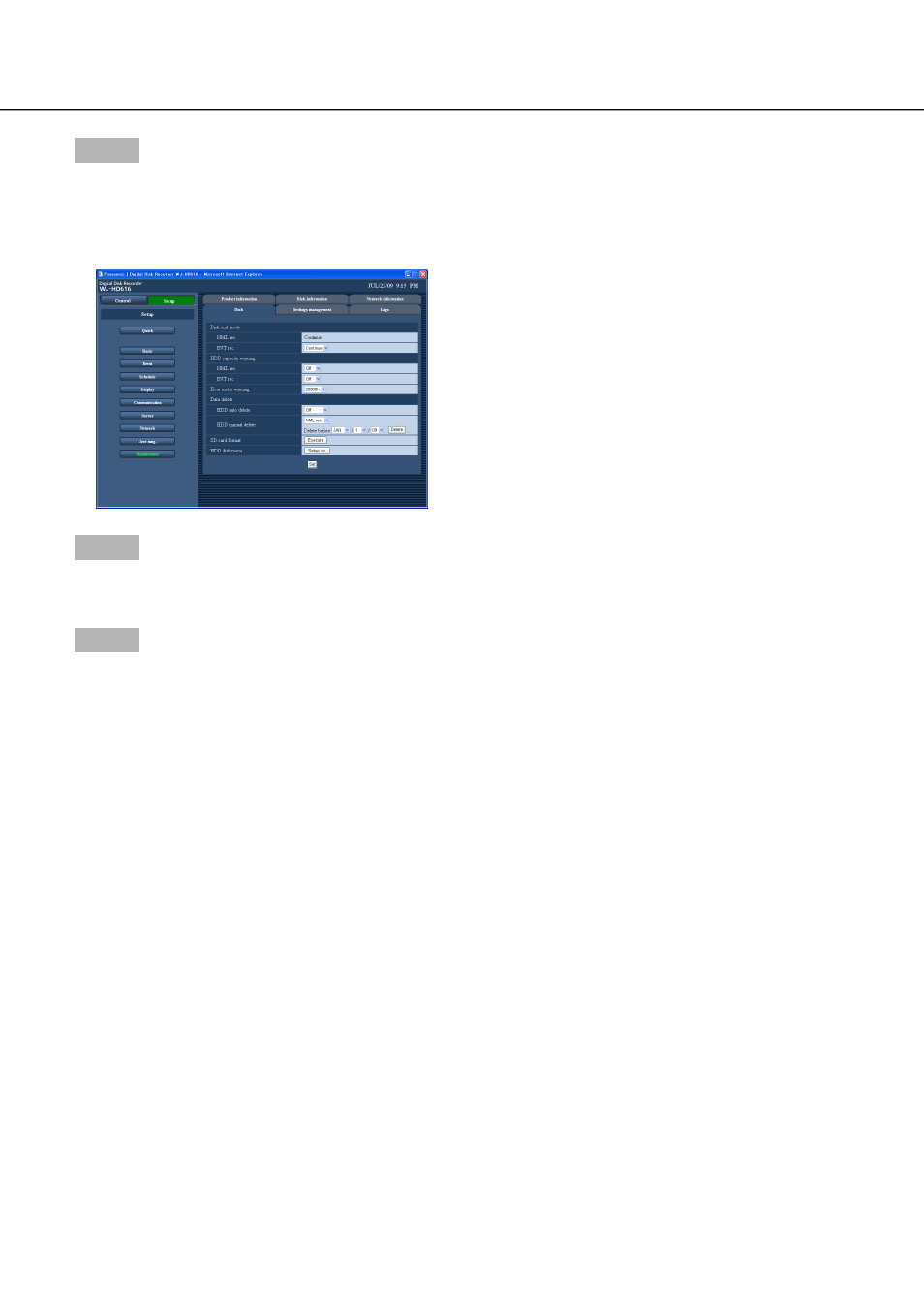
120
Step 5
Set time and date after selecting "NML rec." or "EVT
rec." for "Data delete".
Images recorded until the day before the set date are
subject to deletion.
Step 6
Click the [Execute] button.
→ The confirmation window will be displayed.
Step 7
Click the [OK] button.
→ Images recorded until the day before the set date
will be deleted.
