File name – Panasonic FS-100 User Manual
Page 95
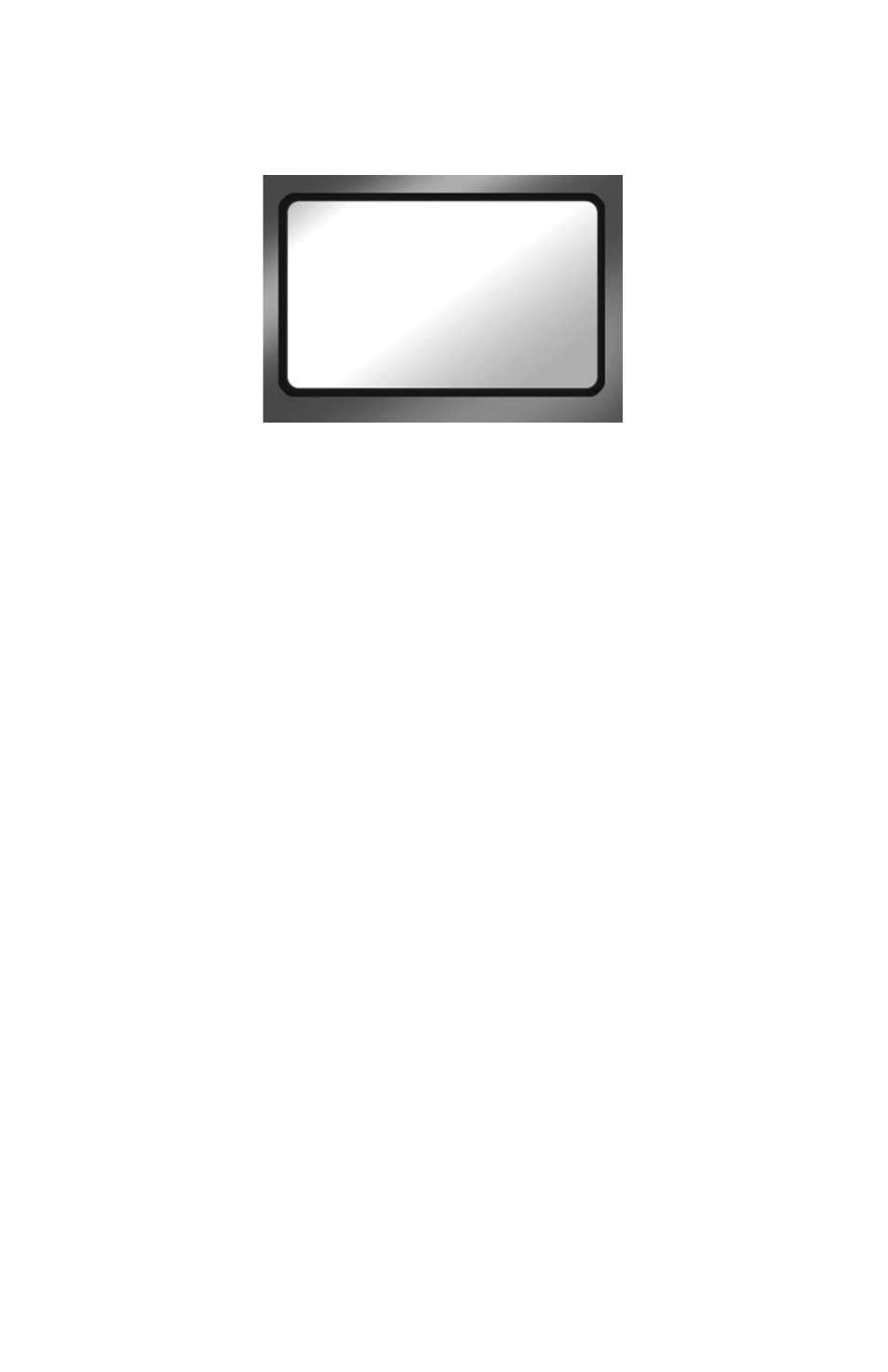
FS-100 Portable DTE Recorder
77
File Name
This function
Displays
a file name but does not permit changing it.
1.
From the Utilities screen, go to
FILE NAME
.
2.
Enter the file’s clip number using the
Up
and
Down
navigation buttons.
The base filename is dynamically displayed as a function of
the clip number.
When a clip has multiple files, the first Base file name is
displayed
3.
Press
BACK
to return to the
Utility
screen.
FILE NAME
CLIP 001
20041101 -
165423
BACK
