Recording timecode in the file – Panasonic FS-100 User Manual
Page 56
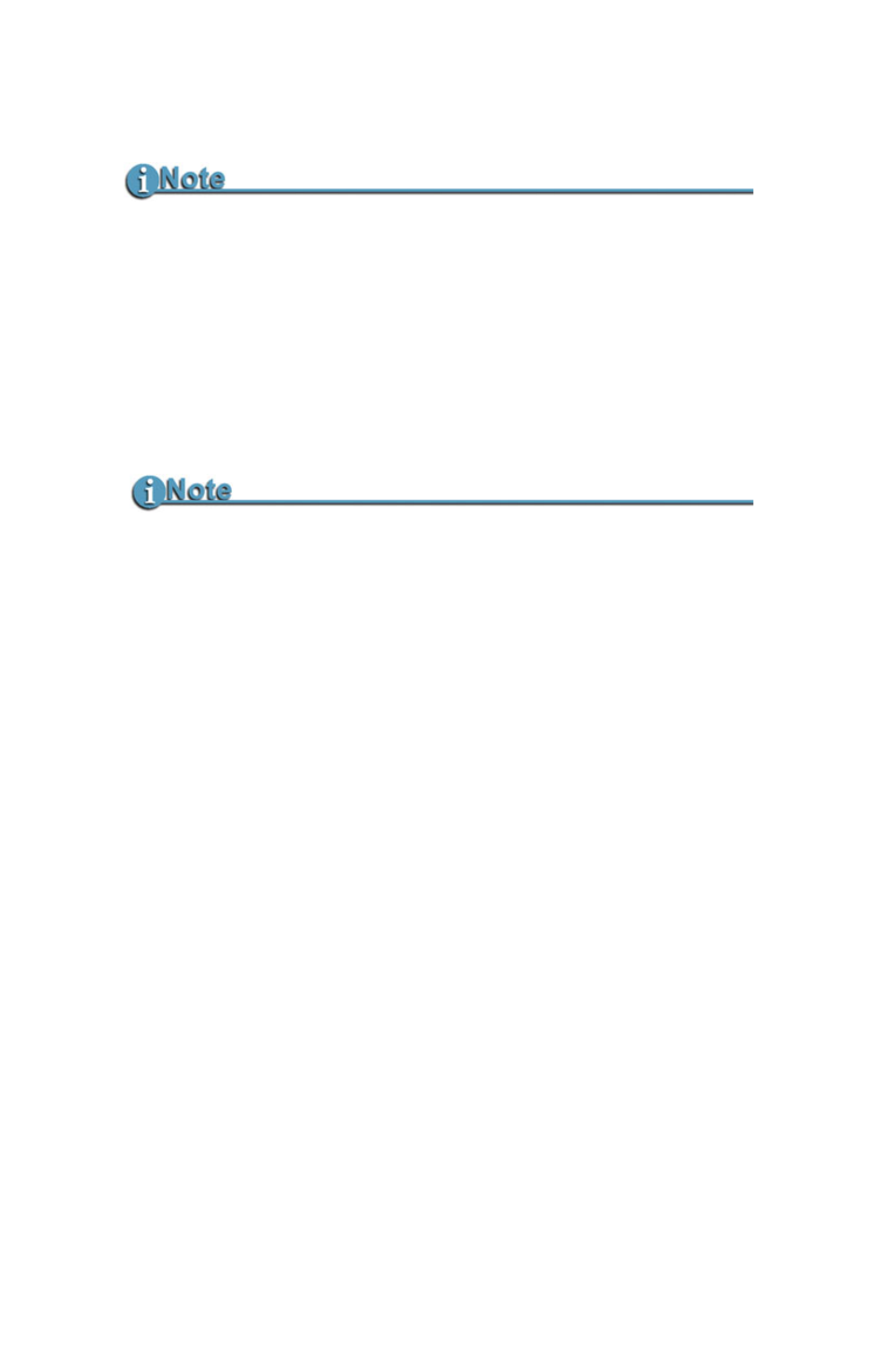
FS-100 Portable DTE Recorder
38
Recording Timecode in the File
Select
EXT TC
in the Setup menu. This option records the video
camera timecode in the file. There are other timecode options
available, refer to
TIME CODE EXT, REC RUN, FREE RUN, REGEN
Prepare P2 Recording File for NLE
Run the utility Organize P2 before using the recorded P2 file in your NLE.
Refer to Organize P2 on page 71.
Function buttons
The tasks discussed above are available for programming into the function
buttons. For information on setting up function buttons, refer to the section,
Functions Screen on page 66.
