Basic phone operation – AltiGen comm IP 710 User Manual
Page 36
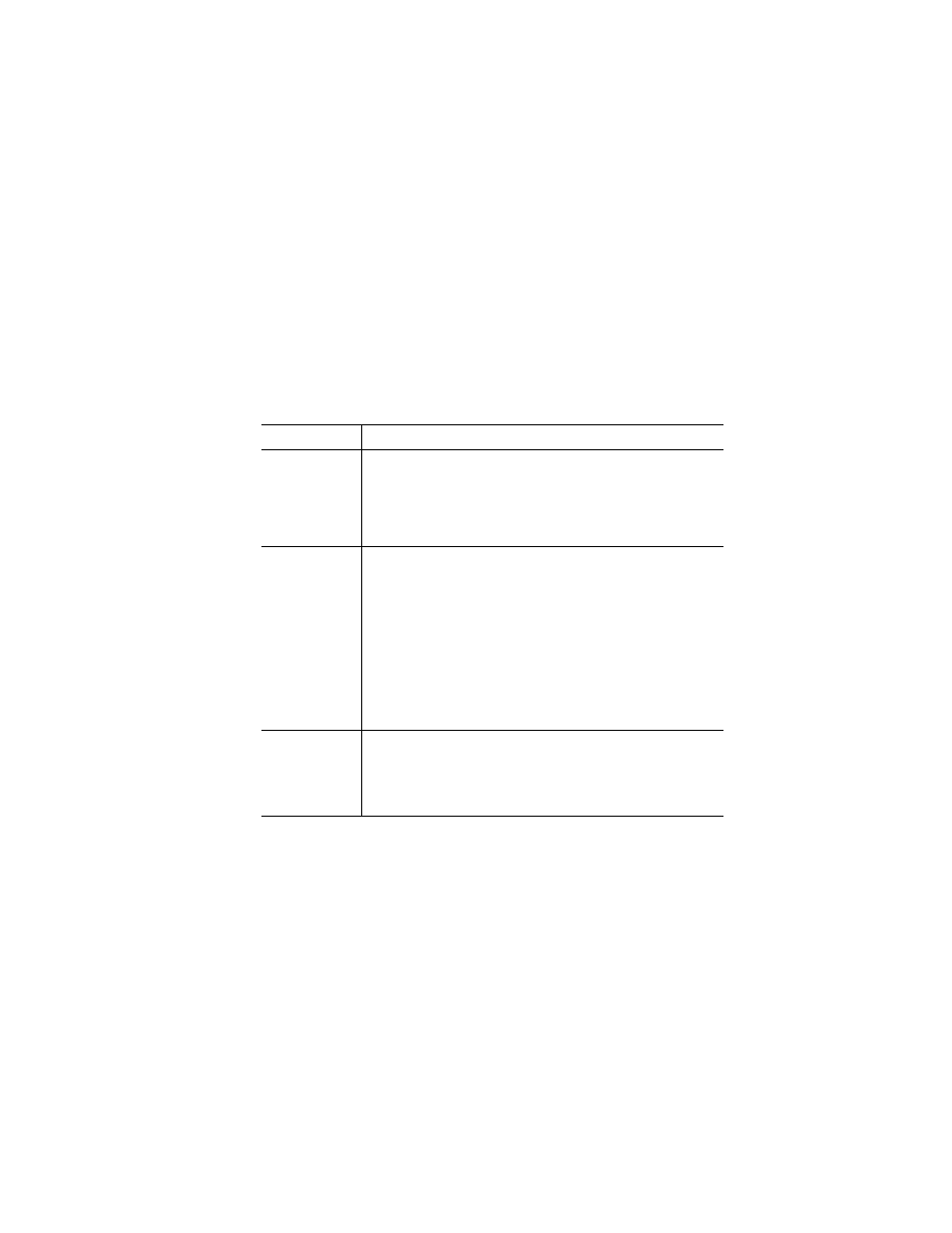
28 IP 710 Manual
TH - Number of calls in queue whose queue time is greater than the service
level threshold.
SL - Service level in percentage.
Not Ready - Agent is not ready to receive workgroup calls.
Basic Phone Operation
* Indicates a normal operating mode phone feature, which is available only after
registering the IP 710 with the phone server and logging in as an extension.
FUNCTION
KEY SEQUENCE
Activity
1) Press the Activity button.
2) Use the
/
buttons to select the appropriate activity, and
press the Enter button.
Callers in the system are notified of the activity status when a
call is not answered.
Auto Answer
1) Press the Menu button, select PHONE SETTING, then
select AUTO ANSWER.
2) Use the
/
buttons to enable/disable Auto Answer mode,
and press Enter.
3) Select AUTO ANS RING from the menu.
4) Set the number of seconds to ring before auto answer (1-20),
and press Enter.
5) Select AUTO ANS DEV from the menu, then select from
speaker or headset as the Auto Answer device, and press
Enter.
Call Log*
1) With the phone onhook, press the Call Log button.
2) Use the
/
buttons to scroll to the number you want.
3) Press the Enter button to dial the number.
The Call Log stores up to 99 incoming numbers.
