O: supported x: not supported – Asus PW201 User Manual
Page 28
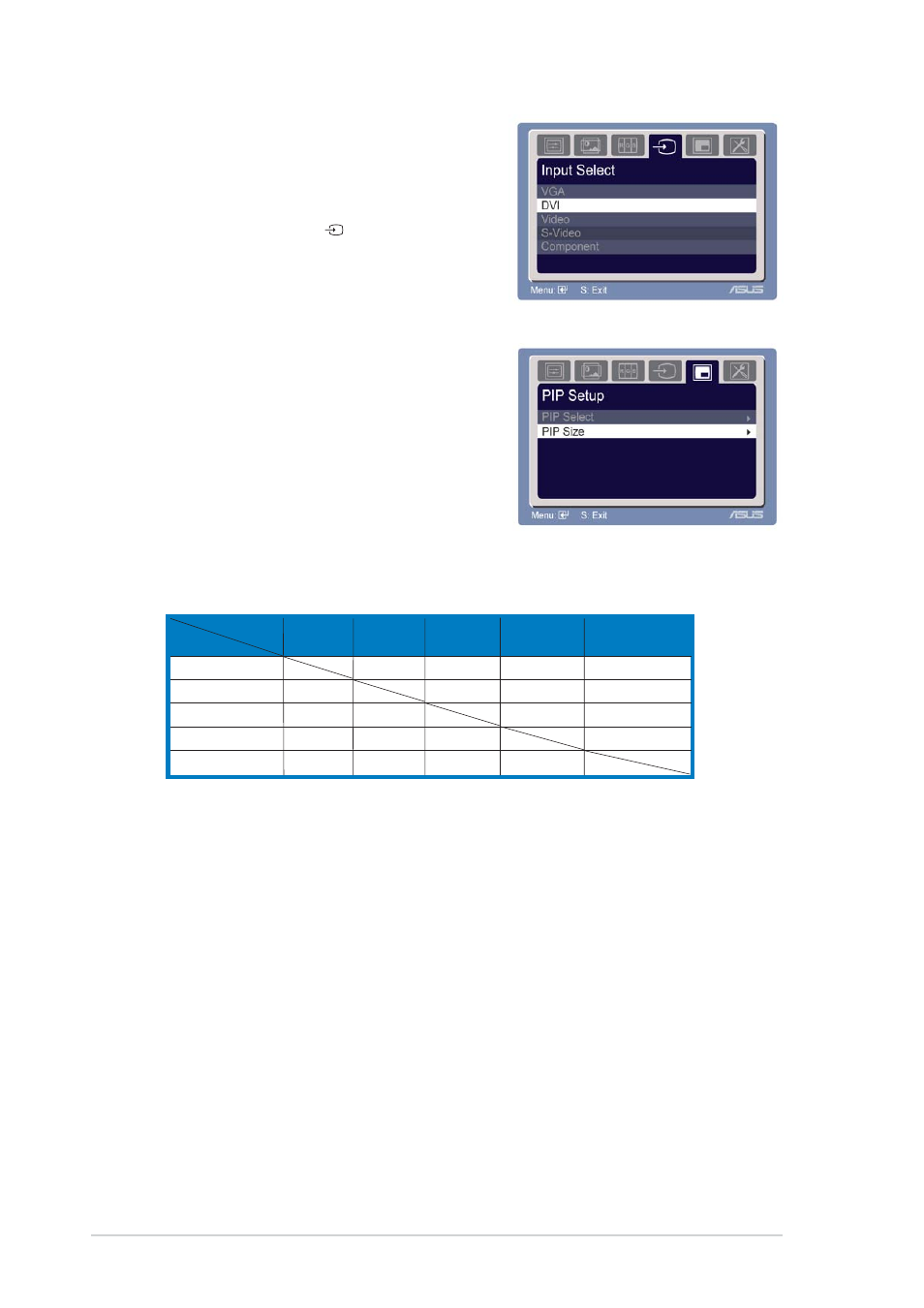
3 - 4
3 - 4
3 - 4
3 - 4
3 - 4
C h a p t e r 3 : G e n e r a l I n s t r u c t i o n
C h a p t e r 3 : G e n e r a l I n s t r u c t i o n
C h a p t e r 3 : G e n e r a l I n s t r u c t i o n
C h a p t e r 3 : G e n e r a l I n s t r u c t i o n
C h a p t e r 3 : G e n e r a l I n s t r u c t i o n
4.
In p u t S e l e c t
n p u t S e l e c t
n p u t S e l e c t
n p u t S e l e c t
n p u t S e l e c t
•
There are several input sources
you can choose from.
•
You can also use this function by
touching the sensor on the
front bezel.
5 .
5 .
5 .
5 .
5 .
P I P S e t u p
P I P S e t u p
P I P S e t u p
P I P S e t u p
P I P S e t u p
•
This Picture-in-Picture (PIP)
function allows the LCD monitor
to display two pictures at the same
time. The table below shows the
combination of Main PC modes and
PIP inputs.
•
Select the PIP input and adjust
the size as needed.
M a i n a n d P I P i n p u t c o m b i n a t i o n m a t r i x
M a i n a n d P I P i n p u t c o m b i n a t i o n m a t r i x
M a i n a n d P I P i n p u t c o m b i n a t i o n m a t r i x
M a i n a n d P I P i n p u t c o m b i n a t i o n m a t r i x
M a i n a n d P I P i n p u t c o m b i n a t i o n m a t r i x
V G A
V G A
V G A
V G A
V G A
D V I
D V I
D V I
D V I
D V I
V i d e o S - V i d e o
V i d e o S - V i d e o
V i d e o S - V i d e o
V i d e o S - V i d e o
V i d e o S - V i d e o
C o m p o n e n t
C o m p o n e n t
C o m p o n e n t
C o m p o n e n t
C o m p o n e n t
VGA
o
o
o
x
DVI
o
o
o
o
Video
o
o
x
o
S-Video
o
o
x
o
Component
x
o
o
o
o: Supported
x: Not supported
M a i n
M a i n
M a i n
M a i n
M a i n
P I P
P I P
P I P
P I P
P I P
