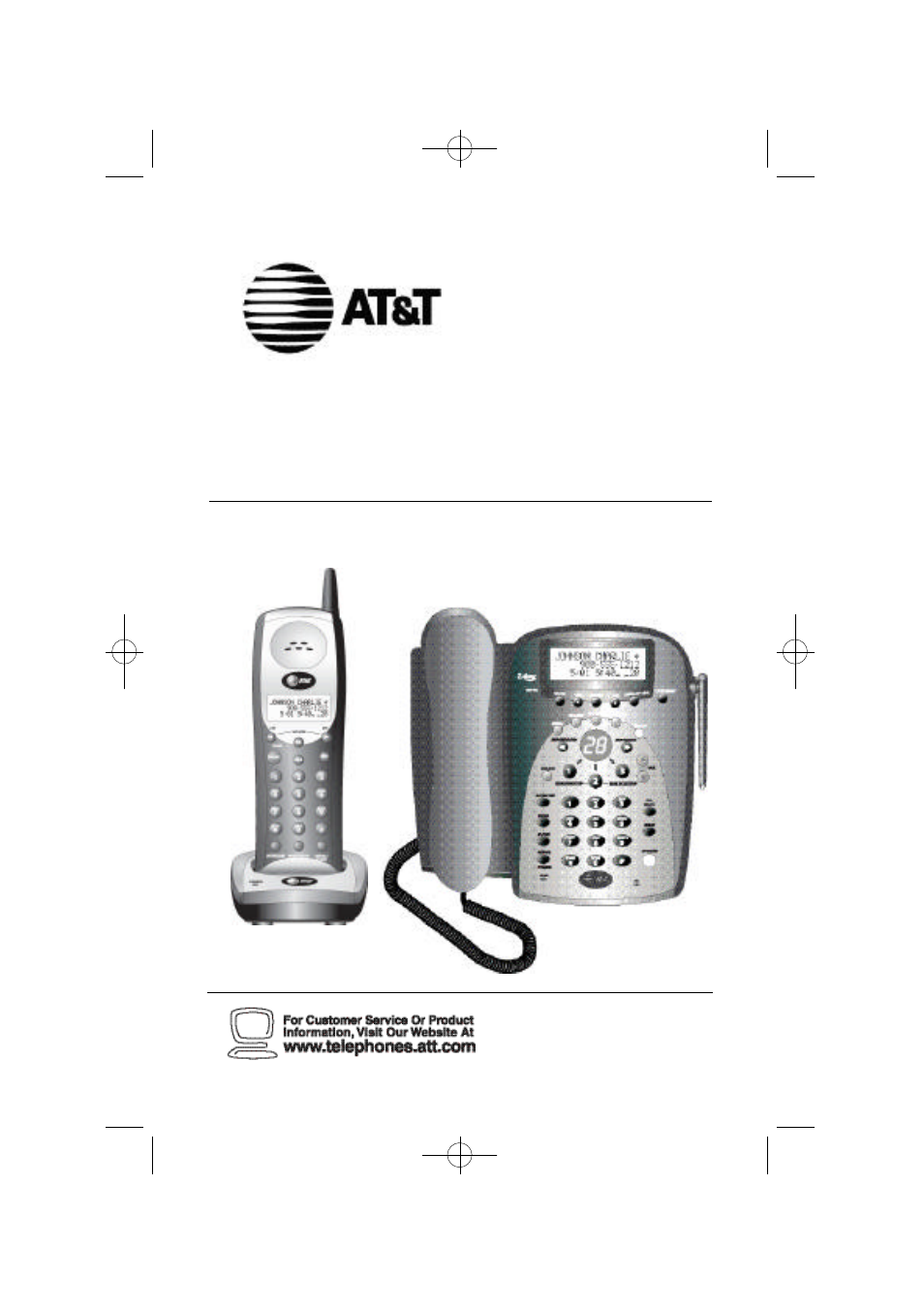AT&T 1485 User Manual
AT&T Handset Cordless Phone
Table of contents
Document Outline
- CONTENTS
- BEFORE YOU BEGIN
- INSTALLATION
- Base Installation
- Table/Desk
- Wall Mount
- 1. Reverse the wedge under the base.
- 2. Reverse cordless handset tab.
- 3. Connect the telephone line cord to the jack labeled TEL LINE on the back of the
- 4. Connect the power cord to the jack labeled DC IN 9V on the back of the base as shown.
- 5. Replace the adapter on the base so the larger end is toward the bottom as shown.
- 6. Connect the corded handset to the base.
- 7. Connect the telephone line cord to the modular telephone jack.
- 8. Plug the power cord into the electrical outlet.
- 9. Mount the base on the wall.
- 10. Check for dial tone.
- Handset Charger Installation
- Belt Clip
- Headset
- Base Installation
- TELPHONE OPERATION
- TELEPHONE DIRECTORY AT THE BASE OR HANDSET
- CALLER ID OPERATION
- ANSWERING SYSTEM OPERATION
- BATTERIES
- IN CASE OF DIFFICULTY
- TELEPHONE OPERATION
- If the phone doesn’t work at all, check these items first:
- If the above suggestions don’t solve the problem, try re-initializing the handset and base:
- If you hear a two-beep signal when you try to use the handset:
- If the phone does not ring when you receive a call:
- If callers can not leave message in Mailbox 2 or 3:
- If you hear noise or interference when using the phone:
- If you hear other calls while using your phone:
- If you lose a call after changing channels:
- If you are unable to operate special telephone services or other equipment requiring touch tone signals:
- If you have difficulty reading the base LCD
- ANSWERING SYSTEM
- TELEPHONE OPERATION
- DEFAULT SETTINGS
- IMAGES