Axis Communications 221 User Manual
Page 19
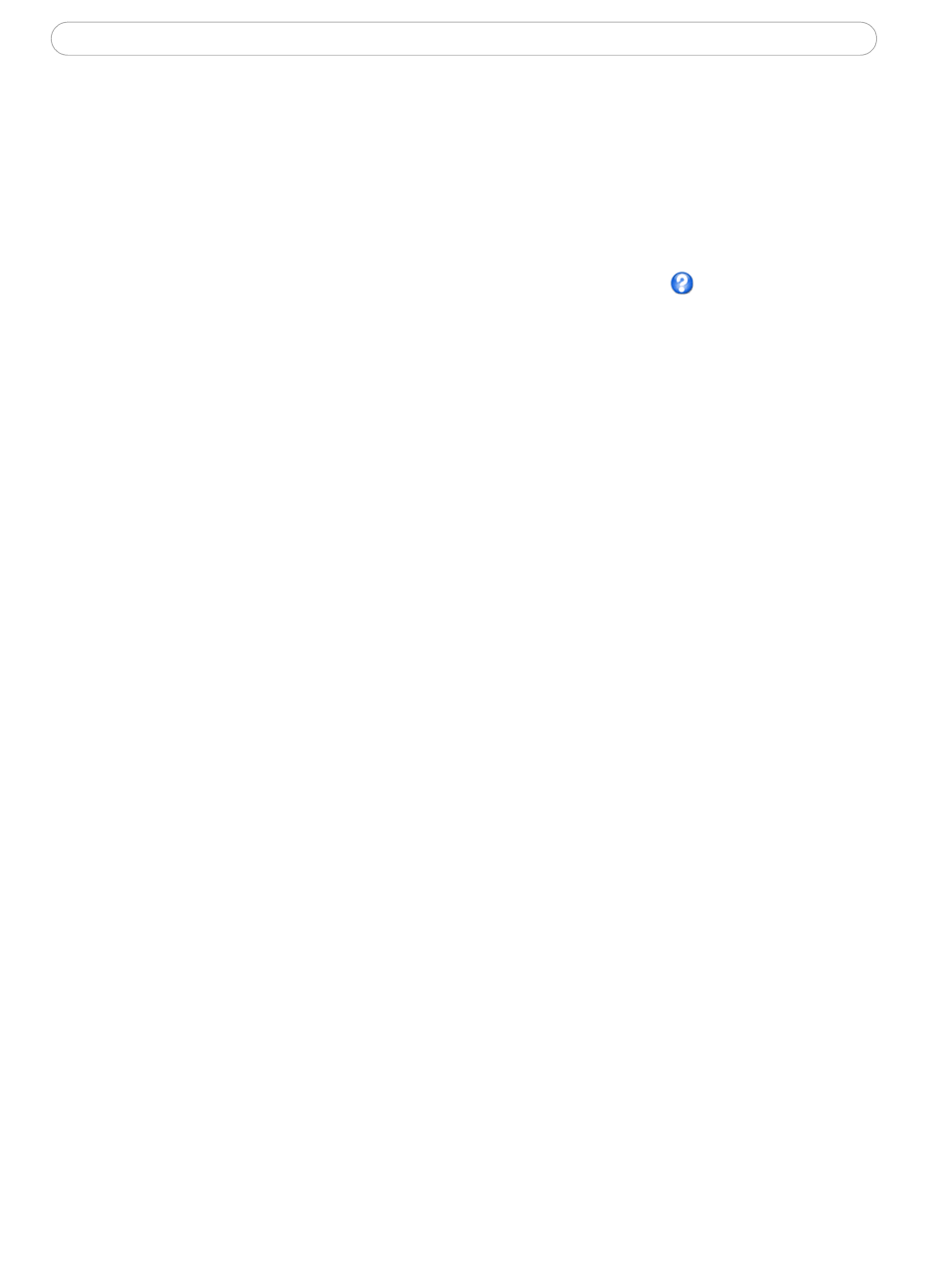
19
AXIS 221 - Video and Image Settings
To compensate for the lighting conditions, the white balance, the exposure control, the
exposure area and the IR cut filter can all be adjusted. DC-Iris should always be enabled,
except when focusing, or when using a non-DC-Iris lens.
The settings for low light behavior determine how the camera will behave at low light
levels. These settings all affect video image quality and are basically a measure of how
much noise to allow in the video images.
Please see the online help for further information on these settings.
