Cooling your oven quickly, How to change the beep tone, Information action – Panasonic NEC1475 User Manual
Page 24: Display
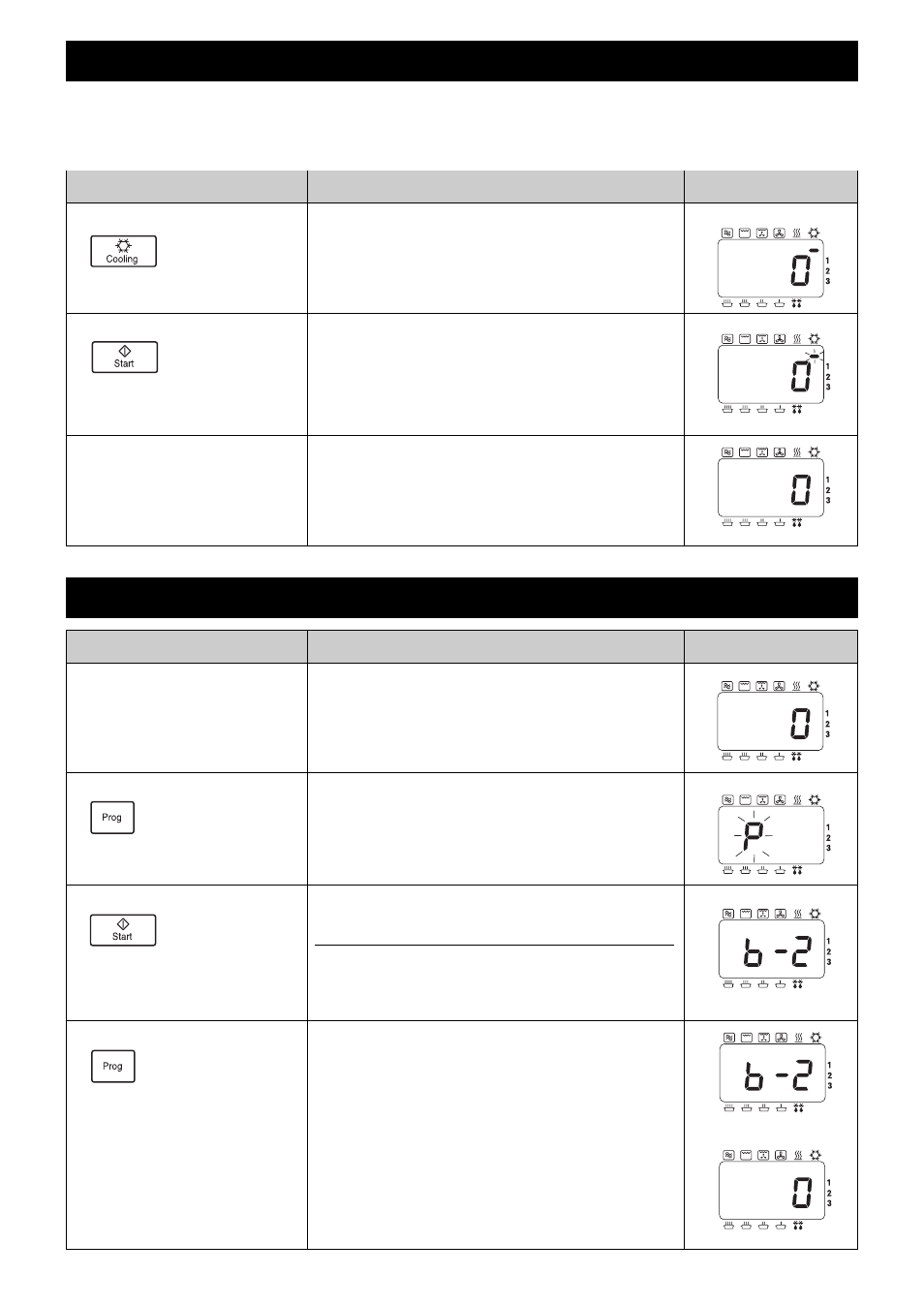
Cooling your Oven quickly
To quickly cool the oven cavity, the Panasonic Combi has a Cooling Pad. The Cooling Pad can be used
effectively at the end of a cooking session to cool the oven for cleaning or if it is required for defrosting or
heating by MICROWAVE whilst on PREHEAT function.
INFORMATION
ACTION
1 Press COOLING Pad.
You can select cooling when the display is blank
(door closed), or when “0” is in the display (door
open).
2 Press START Pad.
3 Once the oven has cooled.
• The COOLING fan and CONVECTION fan will
turn on.
• The oven door can be opened or closed.
But cools fastest when the door is open.
• The oven will cool in 3-30 mins. depending on
temperature.
The cooling and convection fans switch off.
DISPLAY
How to change the Beep Tone
INFORMATION
ACTION
1 Open Door.
Keep door open.
The oven lamp will come on.
2 Press PROG Pad.
Keep pressed Pad for 2 seconds.
DISPLAY
3 Press START Pad.
Press START Pad to choose sound level
required. (eg. twice for Medium)
No. Presses
Display
Sound level
1
b-3
Loudest
2
b-2
Medium
3
b-1
Quietest
4
b-0
Silent
After 3 seconds
4 Press PROG Pad.
After 3 seconds, display returns to “0”.
eg. Display has “0”
- 22 -
