English bluetooth, Device connecting, Sound and audio volume – Panasonic RP-BTGS10-K User Manual
Page 19: Calls
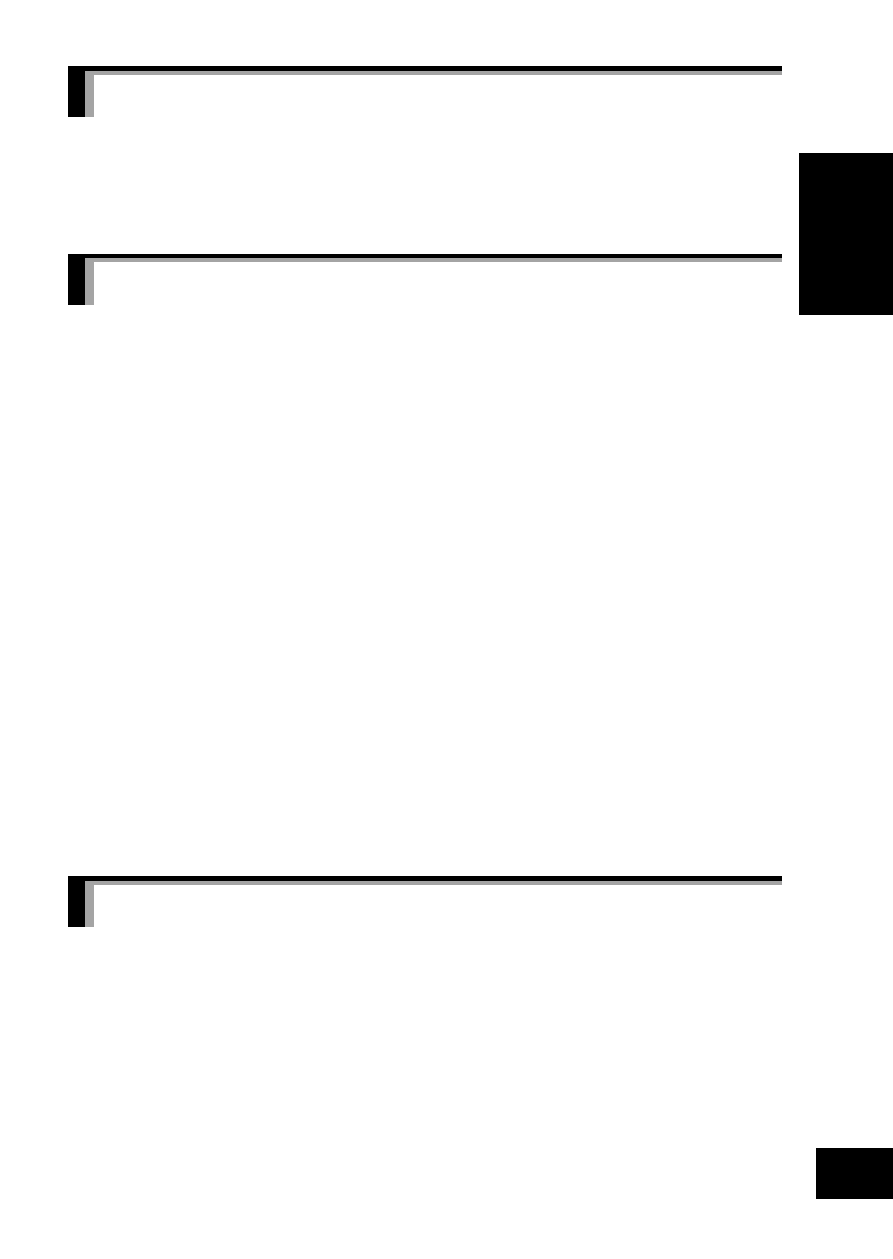
VQT5C48
19
19
ENGLISH
Bluetooth
®
device connecting
The device cannot be connected
• The unit’s pairing information may have been deleted from the Bluetooth
®
device. Pair them again if pairing information cannot be found. (
P. 8)
• Delete the pairing information for this unit from the Bluetooth
®
device, then
pair them again. (
P. 8)
Sound and audio volume
No sound
• Make sure that the unit and the Bluetooth
®
device are connected correctly.
(
P. 8)
• Check if music is playing on the Bluetooth
®
device.
• Make sure that the unit is turned on and the volume is not set too low.
• Pair and connect the Bluetooth
®
device and the unit again.
(
P. 8)
• If you use the setting for transmitting sound in high quality, switch to the
setting with higher priority on connection. (
P. 10)
Low volume
• Increase the volume of the unit.
(
P. 11)
• Increase the volume on the Bluetooth
®
device.
• Adjust the speakers to a position appropriate for listening.
Sound from the device is cut off / Sound quality is bad
• Sound may be disrupted if signals are blocked. Do not fully cover this unit
with your palm, etc.
• The device may be out of the 10 m (33 feet) communication range. Move
the device nearer to this unit.
• Remove any obstacle between this unit and the device.
• Switch off any wireless LAN device when not in use.
• Is the LED on top of the unit blinking in red? A communication problem
may arise if the battery is depleted. Charge the AAA Ni-MH rechargeable
battery or replace the battery with another one. (
P. 6, 7, 13)
• If you use the setting for transmitting sound in high quality, switch to the
setting with higher priority on connection. (
P. 10)
Calls
You cannot hear the other person
• Make sure that the unit and the Bluetooth
®
enabled phone are turned on.
• Check if the unit and the Bluetooth
®
enabled phone are connected.
(
P. 8)
• Check the audio settings of the Bluetooth
®
enabled phone. Switch the
calling device to the unit if it is set to the Bluetooth
®
phone. (
P. 13)
• If the volume of the other person’s voice is too low, increase the volume of
both the unit and the Bluetooth
®
enabled phone.
