Making a phone call – Panasonic RP-BTGS10-K User Manual
Page 12
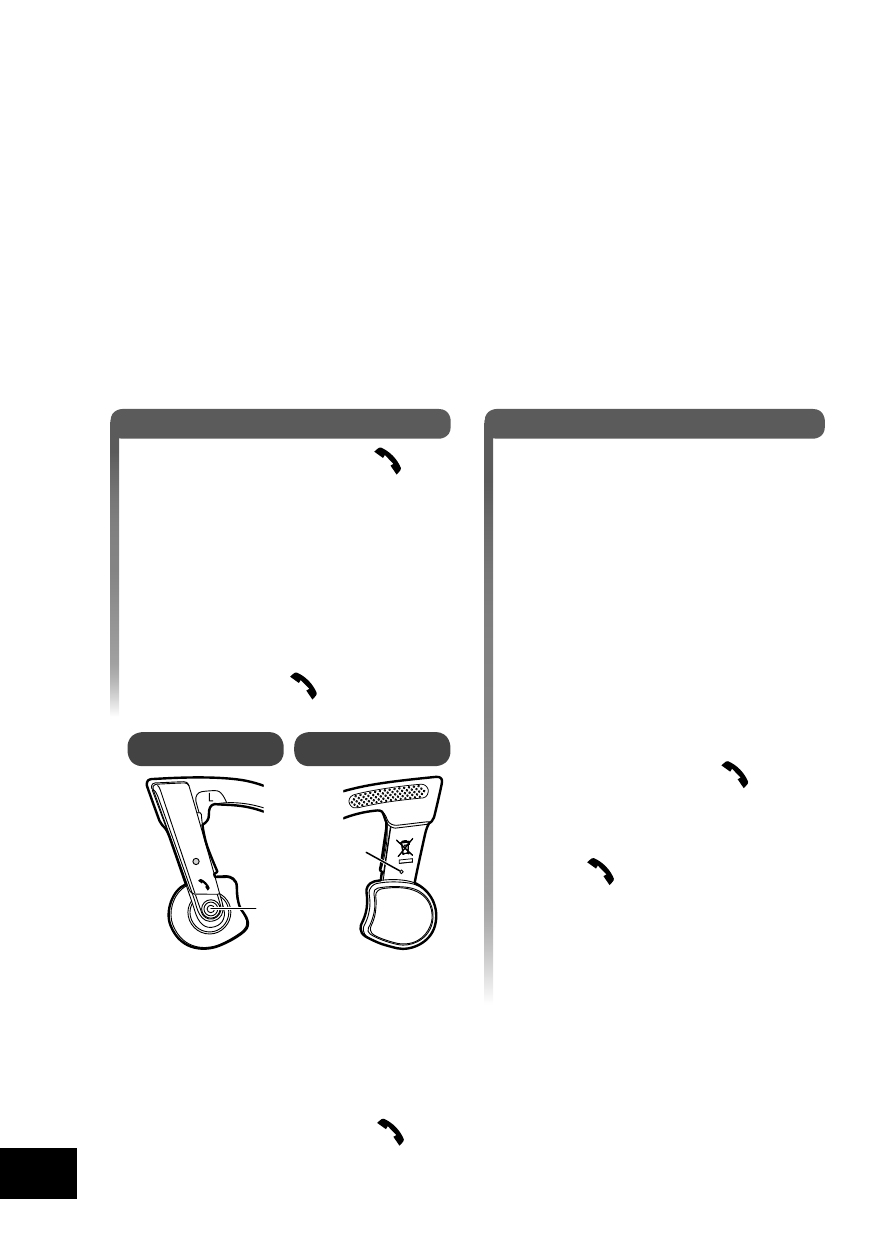
VQT5C48
12
12
Making a phone call
With Bluetooth
®
enabled phones (cell phones or smartphones) that support the
“HFP” or “HSP” Bluetooth
®
profile, you can use the headset for phone calls.
•
HFP (Hands-Free Profile):
In addition to the HSP function, an advanced communication feature is
available.
•
HSP (Headset Profile):
Hands-free phone calls are possible using the headset.
When answering an incoming call
When making an outgoing call
1
Connect the Bluetooth
®
enabled phone and headset (
P. 8)
2
Press the Call button
on the headset and answer
the call
• During an incoming call, one
short continuous ringtone will
sound from the speaker and the
LED will blink.
• (
HFP only) To reject the
incoming call, press and hold
the Call button
until the
ringtone stops.
Make an outgoing call on
the Bluetooth
®
enabled
phone
• Also refer to the operating
manual for the Bluetooth
®
enabled phone.
(Checking and operation steps on the
headset are explained below)
• During an outgoing call, the
ringtone (two-tone beep) will
sound from the speaker and the
LED will blink.
• To cancel the outgoing call,
press the Call button
.
One short beep will sound.
• (
HFP only) When the phone
is idle, press and hold the Call
button
for approximately 2
seconds. An outgoing call will be
made to the last dialed number.
One short continuous ringtone
will sound from the speaker and
the LED will blink.
3
Start talking
• The LED will repeatedly blink 3 times during a call.
• The volume can be adjusted during a phone call. For setting
instructions, see page 11.
4
Press the Call button
to end the phone call
• One short beep will sound.
Call
Microphone
Left (outside)
Left (inside)
