Operation, Hot plugging, Powering off and restarting – ATEN CS-228 User Manual
Page 13: Port selection
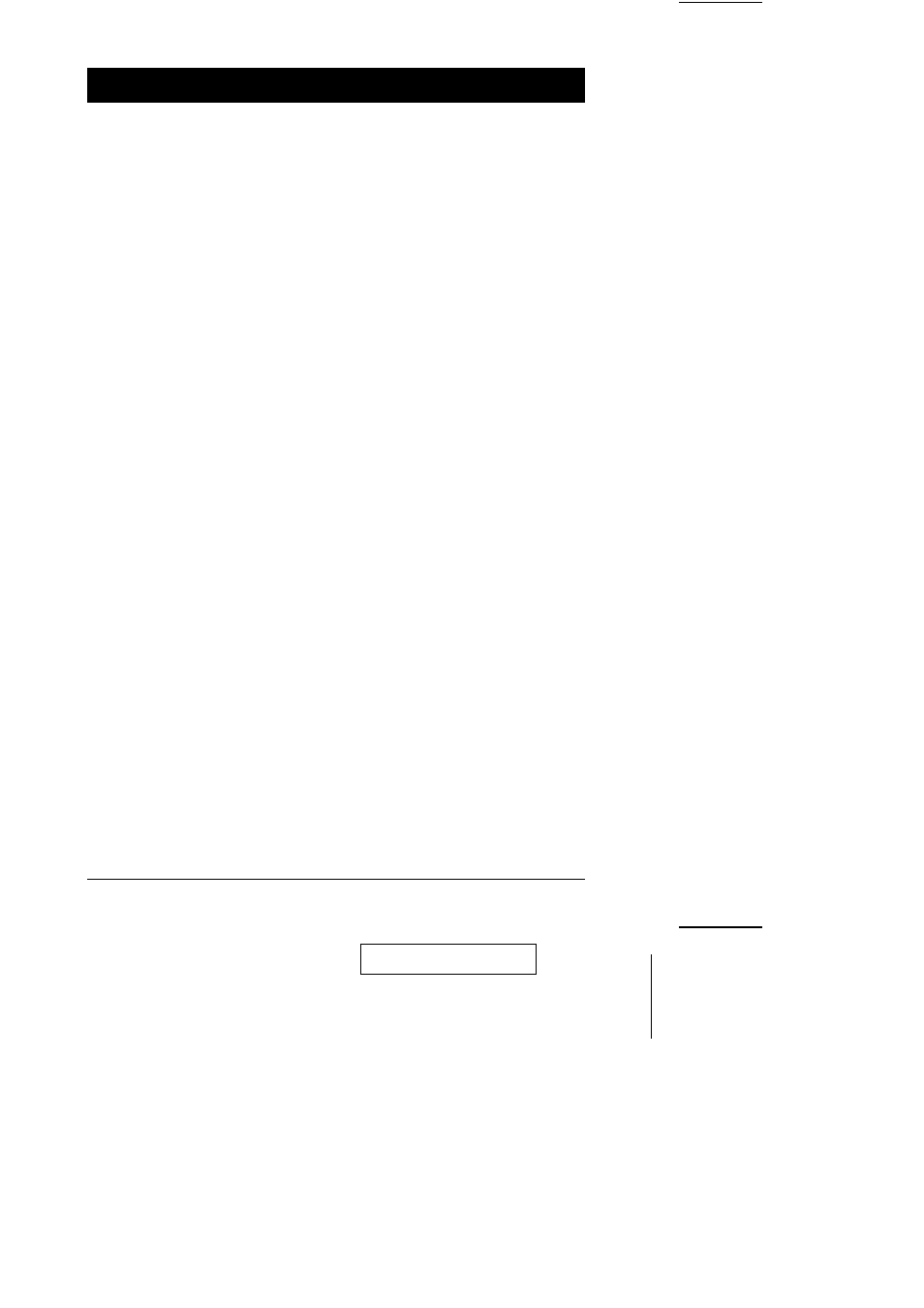
Operation
Hot Plugging
The Master View CS-228 supports hot plugging - components can be removed and added
back into the installation by unplugging their cables from the CPU ports without the need
to shut the unit down. In order for hot plugging to work properly, however, these
procedures must be followed:
1. When hot plugging cables from the CPU ports the cable must be plugged back into the
same port it was removed from.
2. You may unplug the mouse and plug it back in again (to reset the mouse, for
example), as long as you use the same mouse.
If there is no response to mouse and/or keyboard after you plug the mouse back in,
perform a K/M Reset by inserting a thin pointed object into the Reset receptacle on the
unit’s front panel and gently pushing.
Powering Off and Restarting
If it becomes necessary to Power Off any of the Master View units, before starting it back
up you must do the following:
1. Shut down all the computers that are attached to the unit, as well as all the stations
(Second Stage Master Views) and all the computers that are daisy chained down from
it (all the child stations and the computers attached to them).
Note: You must unplug the power cords of any computers that have the Keyboard
Power On function that are connected to the shut down Master Views.
Otherwise, the switches will still receive power from the computers.
2. Wait 10 seconds, then restart the CS-228.
Note: When the CS-228 comes up it issues a long beep, and the Consoles are
automatically logged out. Each Console logout produces a short beep - so you
will hear one long and two short beeps.
3. Restart the Second Stage Master Views.
4. After all the Master View’s are up, power On the computers.
Port Selection
Instant access to any computer on the installation is provided by the menu driven On
Screen Display (OSD) function. OSD operation is discussed in the next section.
2001-02-01
CS-228 User Manual
9
