Audiovox VE920E User Manual
Page 28
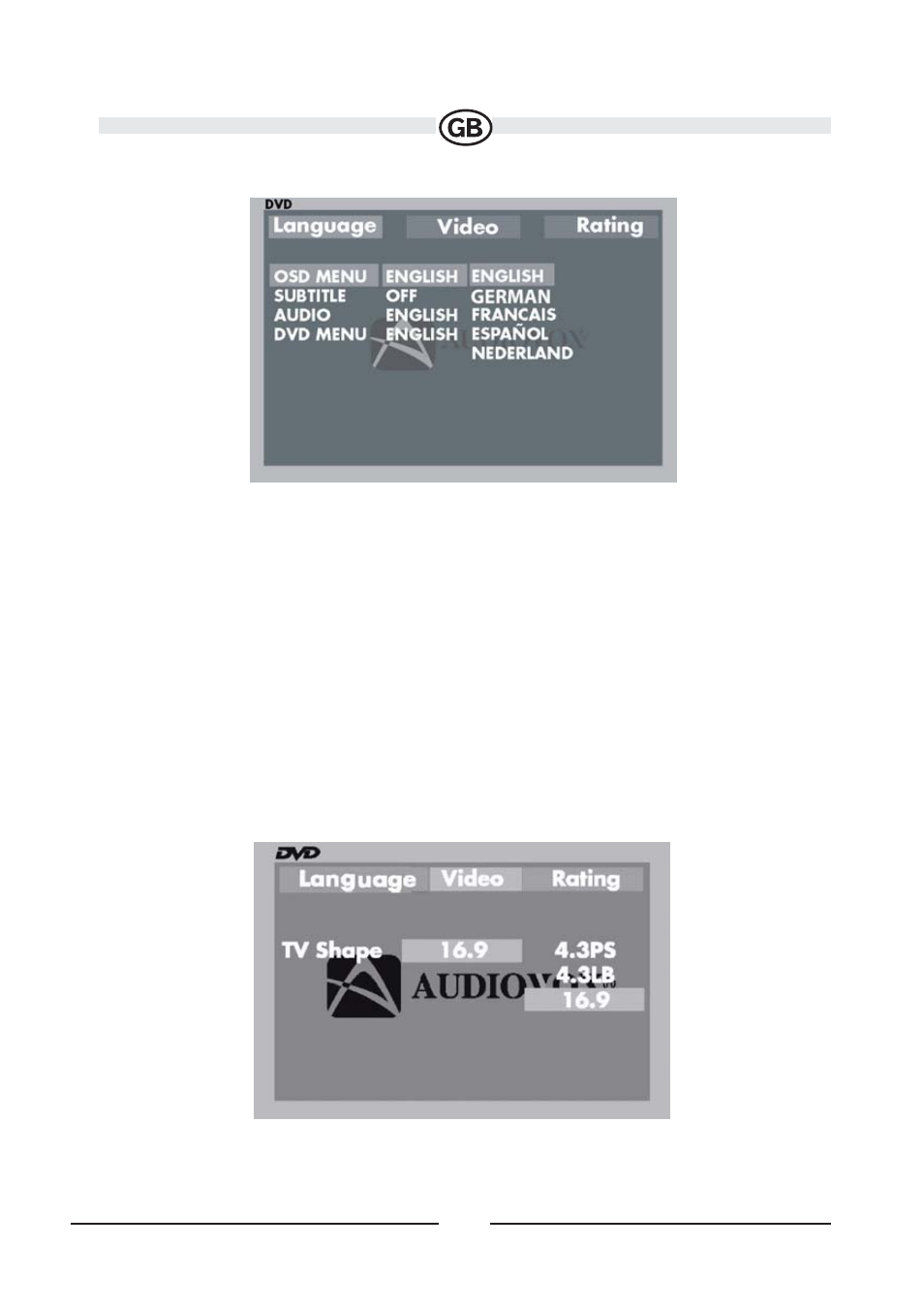
70
6. Press the ENTER button to select the option item.
7. Press the
or
button to highlight the next sub-menu item for setup and repeat
steps 3 and 6.
8. Press the SETUP button to exit the SETUP mode.
VIDEO Menu
1. Press the SETUP button to display the main menu (see sample screen under
LANGUAGE Menu)
2. Press the
button to highlight Video and press ENTER one time. Use the following
screen to select screen aspect ratio.
This manual is related to the following products:
See also other documents in the category Audiovox DVD-players:
- MMD 70 (31 pages)
- D1809PK (35 pages)
- D710PK (33 pages)
- Jensen JE17FDTV (39 pages)
- VOD8512 S (35 pages)
- VBP5000 (44 pages)
- VOD1021 (28 pages)
- VE 1510DV (60 pages)
- MVDV4A (34 pages)
- DS9106 (33 pages)
- D1810 (32 pages)
- PROV916 (12 pages)
- MVDVD2 (45 pages)
- D1708PK (37 pages)
- VE727 (31 pages)
- VE926 (33 pages)
- MMDV4 (25 pages)
- FPE2706DV (44 pages)
- VBP700 (38 pages)
- D1710 (29 pages)
- DT7 (24 pages)
- AVDHD (21 pages)
- DV9000 (24 pages)
- FPE1506DV (45 pages)
- AXWD2002 (44 pages)
- D1708 (32 pages)
- AVD300 (30 pages)
- D8000IP (29 pages)
- D1726 (37 pages)
- VOD1221 S (11 pages)
- VOD705 (31 pages)
- VOD916 (31 pages)
- PE702 (33 pages)
- MMDV2 (22 pages)
- VBP70 (35 pages)
- PROV716G (31 pages)
- DV 1680 (48 pages)
- D1712 (37 pages)
- VOD1023 P (11 pages)
- LCM1331FDW (15 pages)
- MMDV3 (30 pages)
- D1915 (33 pages)
- AV1510D (3 pages)
- VBP50 (35 pages)
- FPE1080 (30 pages)
