Select disc languages – Audiovox DVD1500 User Manual
Page 52
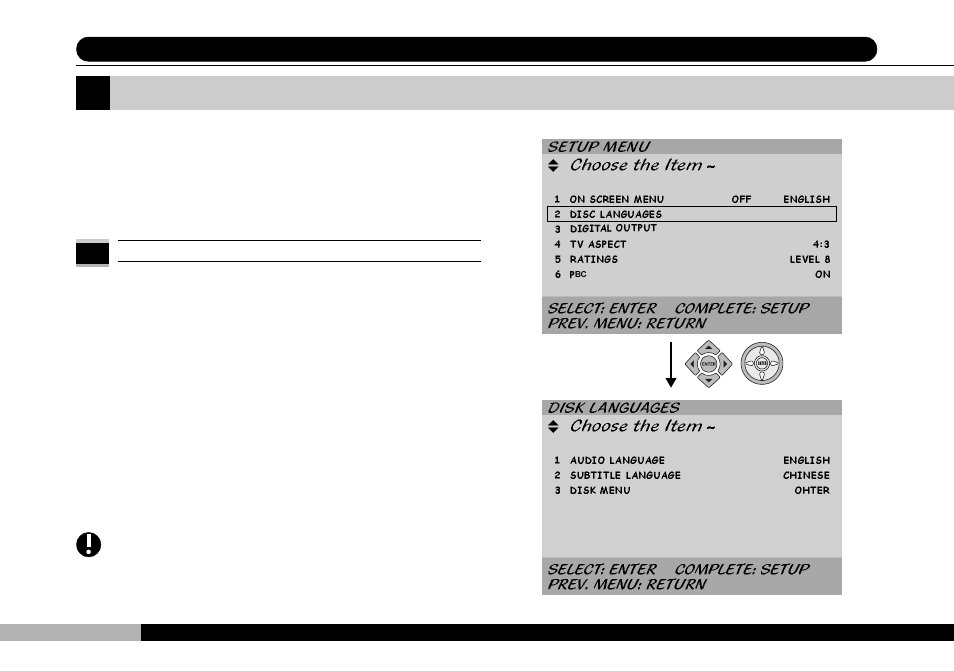
52
DVD1500
Select Disc Languages
7 System Setup (II) - Select Disc Languages
If your selected audio language is not available for the
disc currently played, the player will automatically pro-
vide audio in the disc’s default language.
DVD
The second of the six sections in the Setup Menu is en-
titled DISC LANGUAGES. Use the up or down cursor to
scroll to this section and press ENTER to enter this
screen.
1 AUDIO LANGUAGE:
Scroll up or down to the AUDIO LANGUAGE selection,
then press ENTER. Selecting Español, English, or
ORIGINAL will give that language priority when playing
a disc with language options. Also, you may enter a lan-
guage code to make that language the audio language
default choice. Once set, please press RETURN to se-
lect and return to the immediately preceding menu level.
Press SETUP to exit from the setup menu altogether.
ENTER
- MMD 70 (31 pages)
- D1809PK (35 pages)
- D710PK (33 pages)
- Jensen JE17FDTV (39 pages)
- VOD8512 S (35 pages)
- VBP5000 (44 pages)
- VOD1021 (28 pages)
- VE 1510DV (60 pages)
- MVDV4A (34 pages)
- DS9106 (33 pages)
- D1810 (32 pages)
- PROV916 (12 pages)
- MVDVD2 (45 pages)
- D1708PK (37 pages)
- VE727 (31 pages)
- VE926 (33 pages)
- MMDV4 (25 pages)
- FPE2706DV (44 pages)
- VBP700 (38 pages)
- D1710 (29 pages)
- DT7 (24 pages)
- AVDHD (21 pages)
- DV9000 (24 pages)
- FPE1506DV (45 pages)
- AXWD2002 (44 pages)
- D1708 (32 pages)
- AVD300 (30 pages)
- D8000IP (29 pages)
- D1726 (37 pages)
- VOD1221 S (11 pages)
- VOD705 (31 pages)
- VOD916 (31 pages)
- PE702 (33 pages)
- MMDV2 (22 pages)
- VBP70 (35 pages)
- PROV716G (31 pages)
- DV 1680 (48 pages)
- D1712 (37 pages)
- VOD1023 P (11 pages)
- LCM1331FDW (15 pages)
- MMDV3 (30 pages)
- D1915 (33 pages)
- AV1510D (3 pages)
- VBP50 (35 pages)
- FPE1080 (30 pages)
