Audiovox DVD1500 User Manual
Page 34
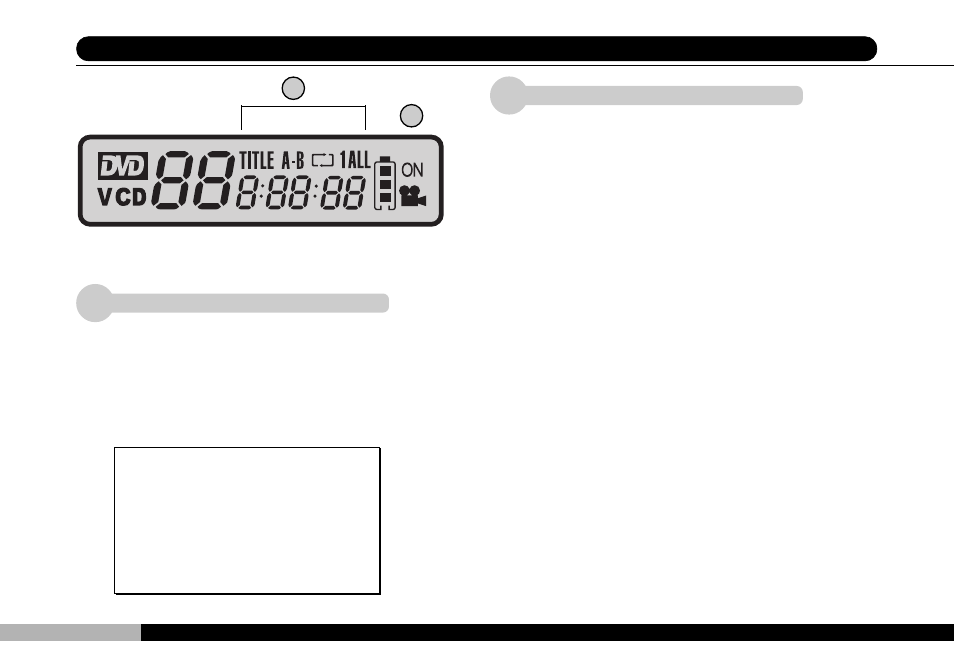
34
DVD1500
5
6
Pressing the Q SURROUND key on the remote
control will change the system’s normal two chan-
nel sound output into a surround,sound system ef-
fect. When activated, an ON will be displayed on
the LCD screen. With the hook-up of external speak-
ers you can fully enjoy the experience of three-di-
mensional sound. Please refer to page 47.
Once a repeat function has been chosen for a disc
(please refer to page 39), the Repeat Mode Display
will indicate which option has been selected (see
below).
5
6
Display ............................ Repeat Mode
TITLE ................................. Title (DVD)
1 ........................ Current Chapter/Song
ALL ...................................... Entire Disc
A-B ....................... Between Two Points
Repeat Mode Display
Virtual Surround Mode
5 Player Controls (7)
- MMD 70 (31 pages)
- D1809PK (35 pages)
- D710PK (33 pages)
- Jensen JE17FDTV (39 pages)
- VOD8512 S (35 pages)
- VBP5000 (44 pages)
- VOD1021 (28 pages)
- VE 1510DV (60 pages)
- MVDV4A (34 pages)
- DS9106 (33 pages)
- D1810 (32 pages)
- PROV916 (12 pages)
- MVDVD2 (45 pages)
- D1708PK (37 pages)
- VE727 (31 pages)
- VE926 (33 pages)
- MMDV4 (25 pages)
- FPE2706DV (44 pages)
- VBP700 (38 pages)
- D1710 (29 pages)
- DT7 (24 pages)
- AVDHD (21 pages)
- DV9000 (24 pages)
- FPE1506DV (45 pages)
- AXWD2002 (44 pages)
- D1708 (32 pages)
- AVD300 (30 pages)
- D8000IP (29 pages)
- D1726 (37 pages)
- VOD1221 S (11 pages)
- VOD705 (31 pages)
- VOD916 (31 pages)
- PE702 (33 pages)
- MMDV2 (22 pages)
- VBP70 (35 pages)
- PROV716G (31 pages)
- DV 1680 (48 pages)
- D1712 (37 pages)
- VOD1023 P (11 pages)
- LCM1331FDW (15 pages)
- MMDV3 (30 pages)
- D1915 (33 pages)
- AV1510D (3 pages)
- VBP50 (35 pages)
- FPE1080 (30 pages)
