Hdmi connections, Hdmi connections ………………………………………19, Ch ap te r 2 - c on ne ct io ns – Adcom GTP-870HD User Manual
Page 19: Hdmi inputs
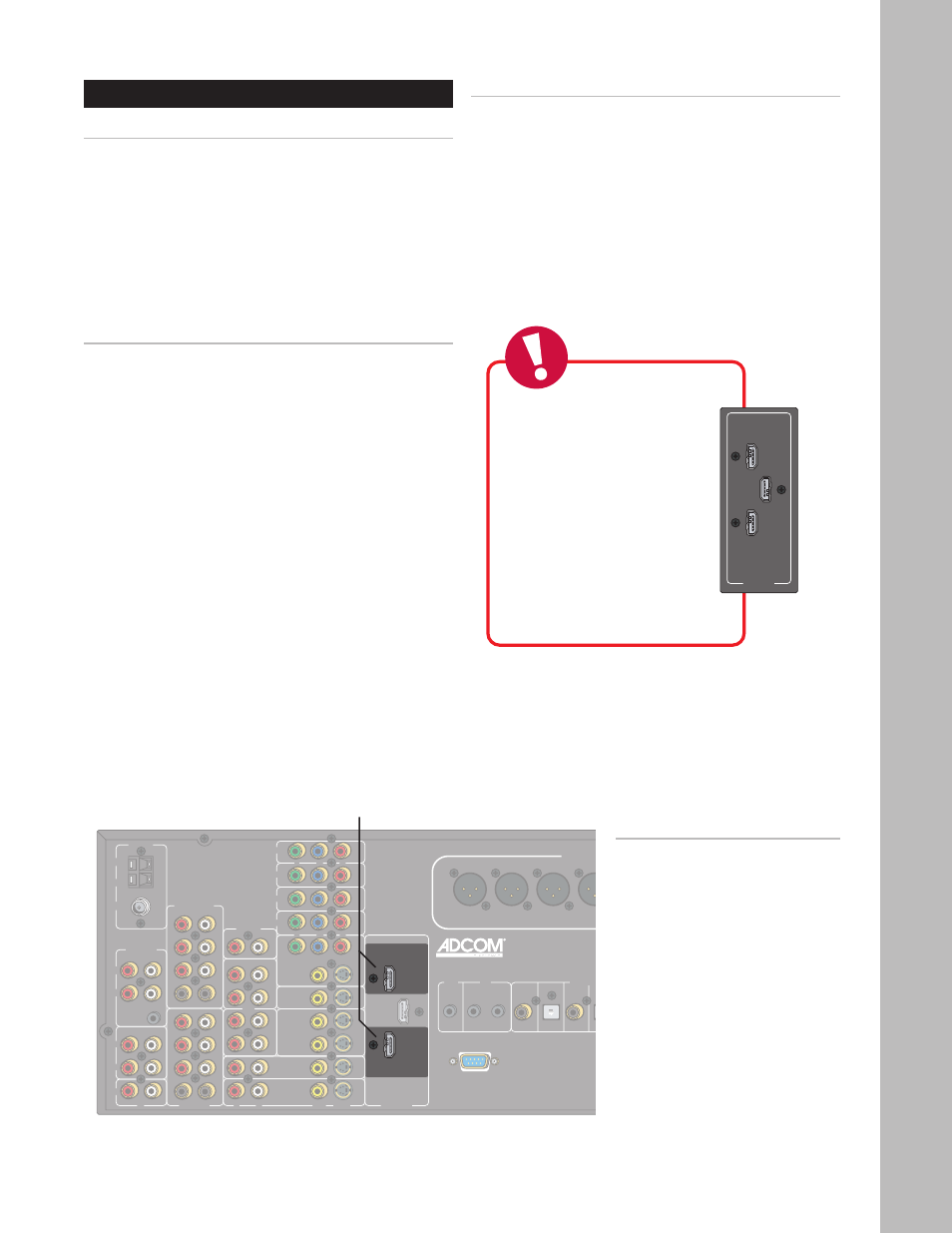
19
Ch
ap
te
r 2 - C
on
ne
ct
io
ns
www.adcom.com
GTP-870HD Owner’s Manual
HDMI Connections
About HDMI
HDMI (High Definition Multimedia Interface) is an ad-
vanced audio/video connection method that transfers
full-bandwidth, uncompressed digital audio and video
signals over a single cable.
As a result, pure digital signals can pass unfettered
from your HDMI-compatible source components to
the GTP-870HD and out to your digital TV for superior
picture and sound quality.
About the HDMI Scaler
The GTP-870HD is more than just a switch for HDMI
source components. The GTP-870HD comes with a
built-in scaler, a powerful video signal processor that
allows you to scale the 480i or 576i NTSC/PAL inputs
of your source components and output the precise
resolution for your display device up to 1080p.
That means you can run your legacy video sources
through the GTP-870HD to your HDMI display device
through a single cable. The powerful, integrated pro-
cessor deinterlaces and scales standard NTSC/PAL
signals to the native resolution of your display .
Connecting HDMI Components
1 Choose an available HDMI input.
2 Connect HDMI cable(s).
• Using an HDMI cable, connect the HDMI out-
put on your source device to one of the HDMI
inputs on the GTP-870HD.
3 Assign the HDMI input to an input source and con-
figure it.
• See pages 33-35.
4 Connect the HDMI output to your TV.
• See page 22.
������������
��
���
����
����
������
������������������
����������
�����
�������
�������
�������
�������
�����
�����������
��������������
�������
������
��������
��������
��������
�������������
�������
����
��������������������
������
���������
���������
���������
���������
���������
���������
������
������
������
��
���������������
���������
����������
��
��
���
��
�������
���
��
��
��
�������
��
�������
�����
����
�������
�������������
��
��
��
��
���
���
���
�
��
��
��
�������
�������
�������
�������
��
��
��
��
��
�����
��������������
���
�
�
�
�
�
�
�
�
��
��
��
��
��
��
�
�
�
�
��
��
��
��
��
��
�
�
�
�
�����
���
����
��
��������������
��
��
������
�������
��
�
��
��
�������������������������
�������������������
����������������������
��������������������������
���������������������������
�������������
�����������
��
��
��
�
��
��
��
��������������������������
�����
�����
Notes:
• The HDMI inputs are assignable
to any source; see page 33.
• To connect the HDMI output to
your TV, see page 22.
HDMI
Inputs
Tip
The HDMI connections pass
both audio and video signals
from your source device to your
output device; however, to use
the full audio processing power
of the GTP-870 we recommend
that you connect a separate
audio cable (analog or digital)
from your source device to the
appropriate input on the
GTP-870. See page 15 for analog
audio connections or page 18
for digital audio connections.
monitor output
video 1
in
video 2
in
HDMI switcher
