Mp3 menu, Menu, Repeat – AIPTEK Pocket DV4500 User Manual
Page 43: Exit repeat 3d enhance, Exit yes no, Bass
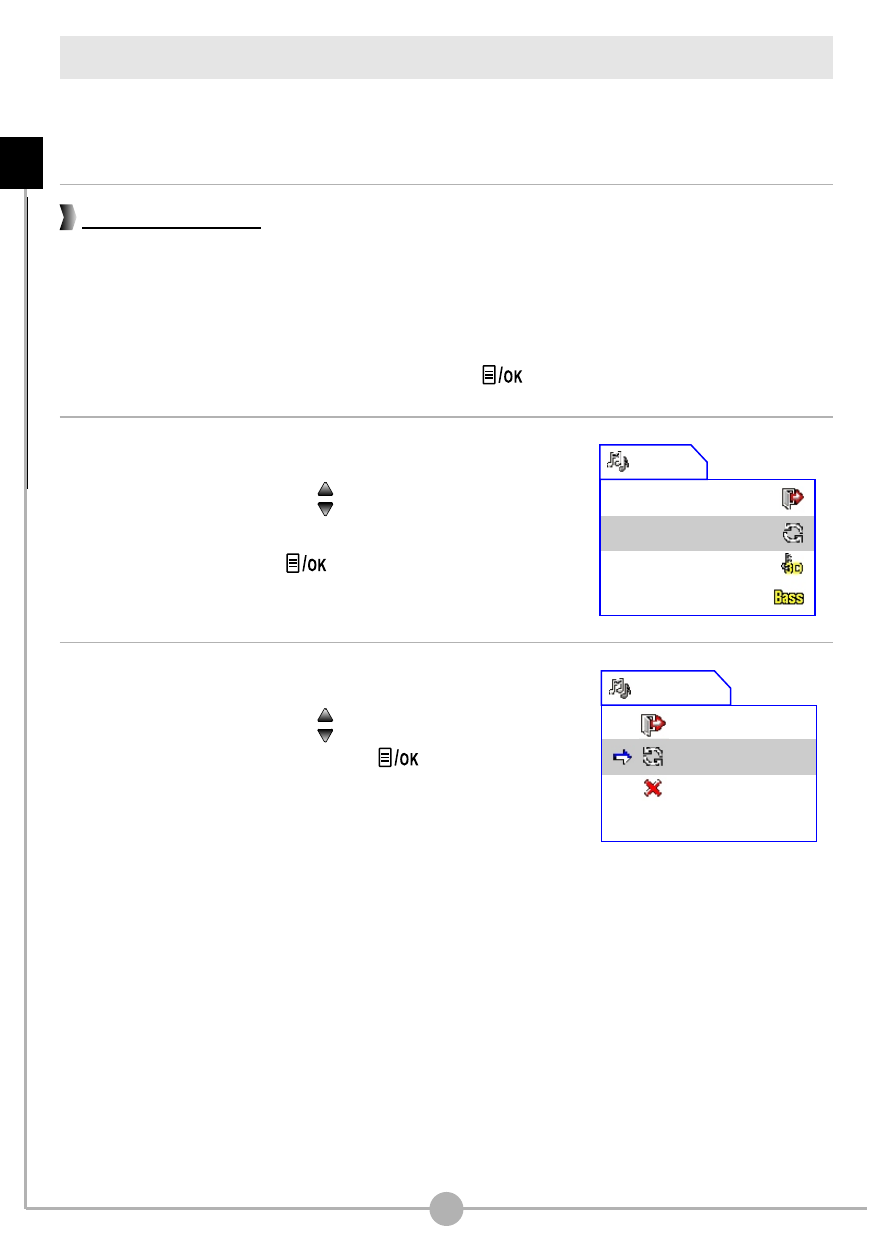
MP3 menu
Repeat playing
You can repeat playing to save the trouble of pressing the play button.
To repeat playing MP3 music:
1.
While in MP3 mode, press the Menu/OK ( ) button.
42
2.
A menu as illustrated on the right will appear.
Press the UP or Down ( ) button to select
Repeat item. Once the Repeat item is selected,
press the Menu/Ok ( ) button.
3.
A sub-menu as illustrated on the right will appear.
Press the Up or Down ( ) button to select Yes,
and then press the Menu/OK ( ) button to
confirm the selection.
Menu
Exit
Repeat
3D Enhance
Repeat
Exit
Yes
No
A
d
v
a
n
c
e
d
O
p
e
ra
tio
n
s
-
M
P
3
m
e
n
u
You can use several functions provided by the MP3 menu. Note that there are no
MP3 files in the camera, the menu cannot be activated.
Bass
