Recording a video clip (continued), Setting the focus zooming – AIPTEK Pocket DV4500 User Manual
Page 16
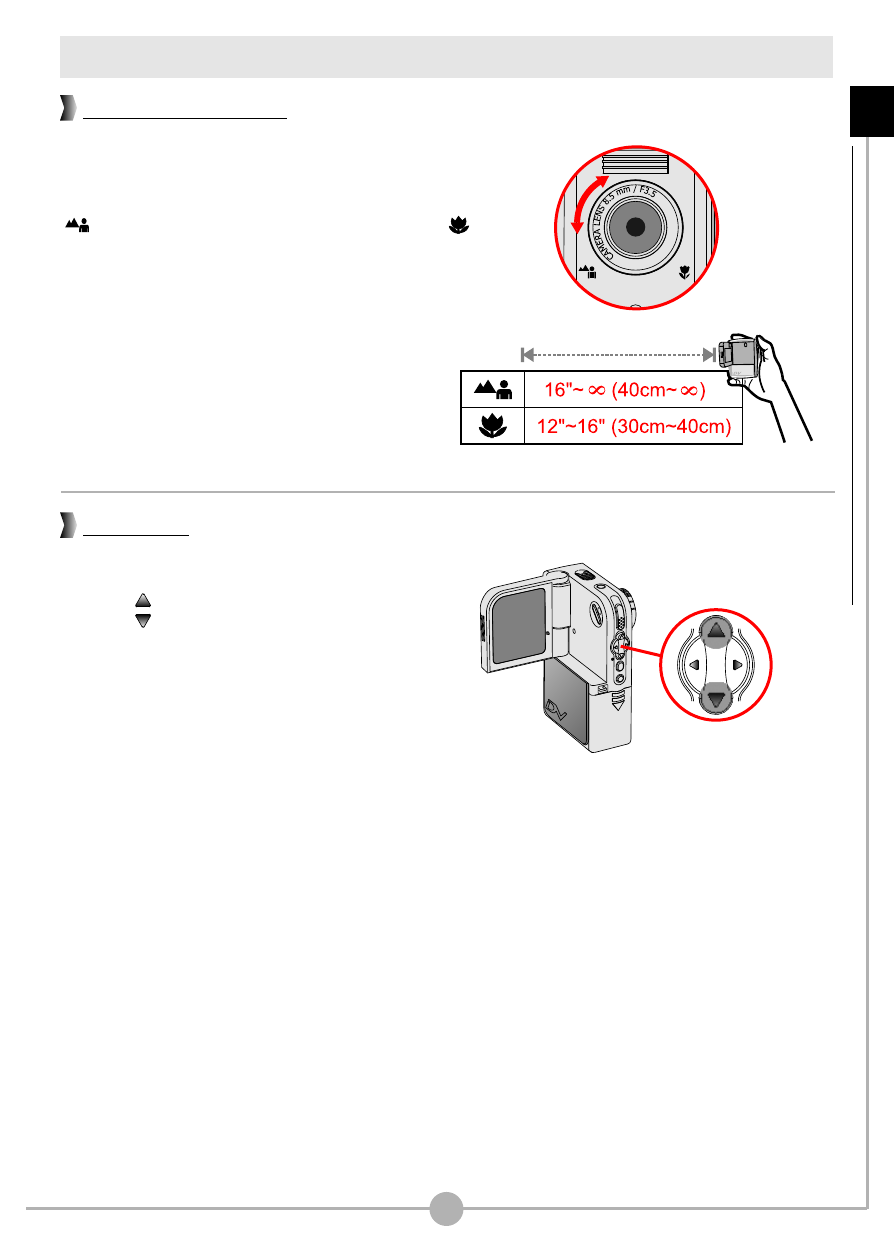
Recording a video clip (continued)
You can adjust the focus by setting the Focus
Switch. Normally, you should set the focus to
( ) for most shooting conditions. Select ( )
only for close-ups. The focus is adjustable
during recording.
While recording, you can press the Up or
Down ( ) button to zoom in or zoom
out the picture.
15
Setting the focus
Zooming
B
a
s
ic
O
p
e
ra
tio
n
s
-
R
e
c
o
rd
in
g
a
v
id
e
o
c
lip
(
c
o
n
tin
u
e
d
)
