Playing back your recordings (continued), Playing back a video or audio clip – AIPTEK Pocket DV4500 User Manual
Page 24
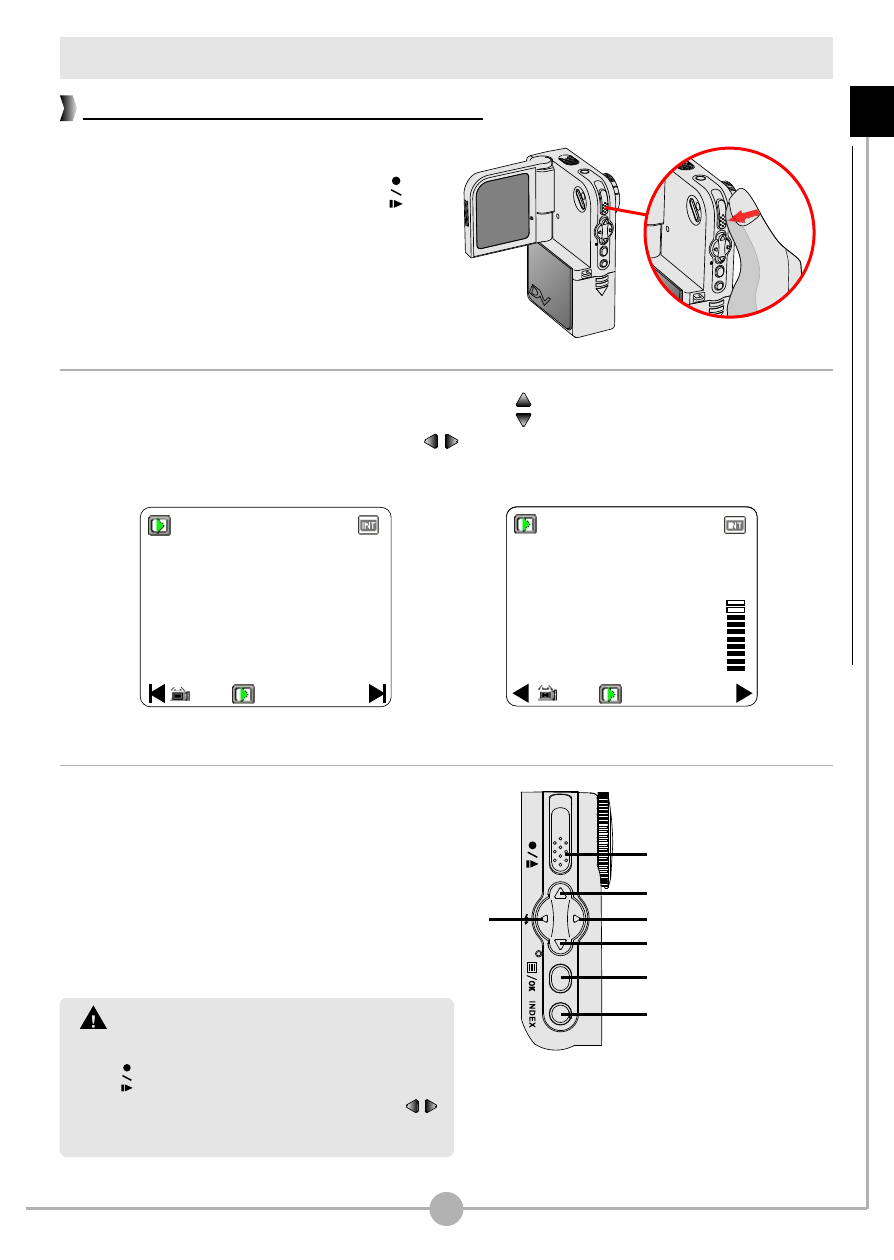
23
While playing the file, pressing the Up or Down ( ) button can adjust the sound
volume. If you press the Right or Left ( ) button during playing, you can fast
wind or rewind the video or audio clip.
When playing back the video or audio
clip, pressing the Record/Shutter ( )
button can pause the playing. To resume
playing, press the same button again.
Playing back a video or audio clip
Playing back your recordings (continued)
1/20
00:00:56
Playing a video clip
1/20
00:00:56
Adjusting volume
While playing a video or audio
clip, the available function
buttons are as follows:
B
a
s
ic
O
p
e
ra
tio
n
s
-
P
la
y
in
g
b
a
c
k
y
o
u
r
re
c
o
rd
in
g
s
(
c
o
n
tin
u
e
d
)
While playing back an video or audio
clip, you must press the Record/Shutter
( ) button to pause or stop the playing.
Then can you use the Right or Left ( )
button to shift between files.
Volume up
Volume down
Next file (Fast wind)
Previous file
(Rewind)
Play / Pause
Menu / OK
( ) during playing
Thumbnail view
