Distance, Filter frq, Dig input – Panasonic SAHE40 User Manual
Page 9: Spk size, Subw no subw yes, Exit
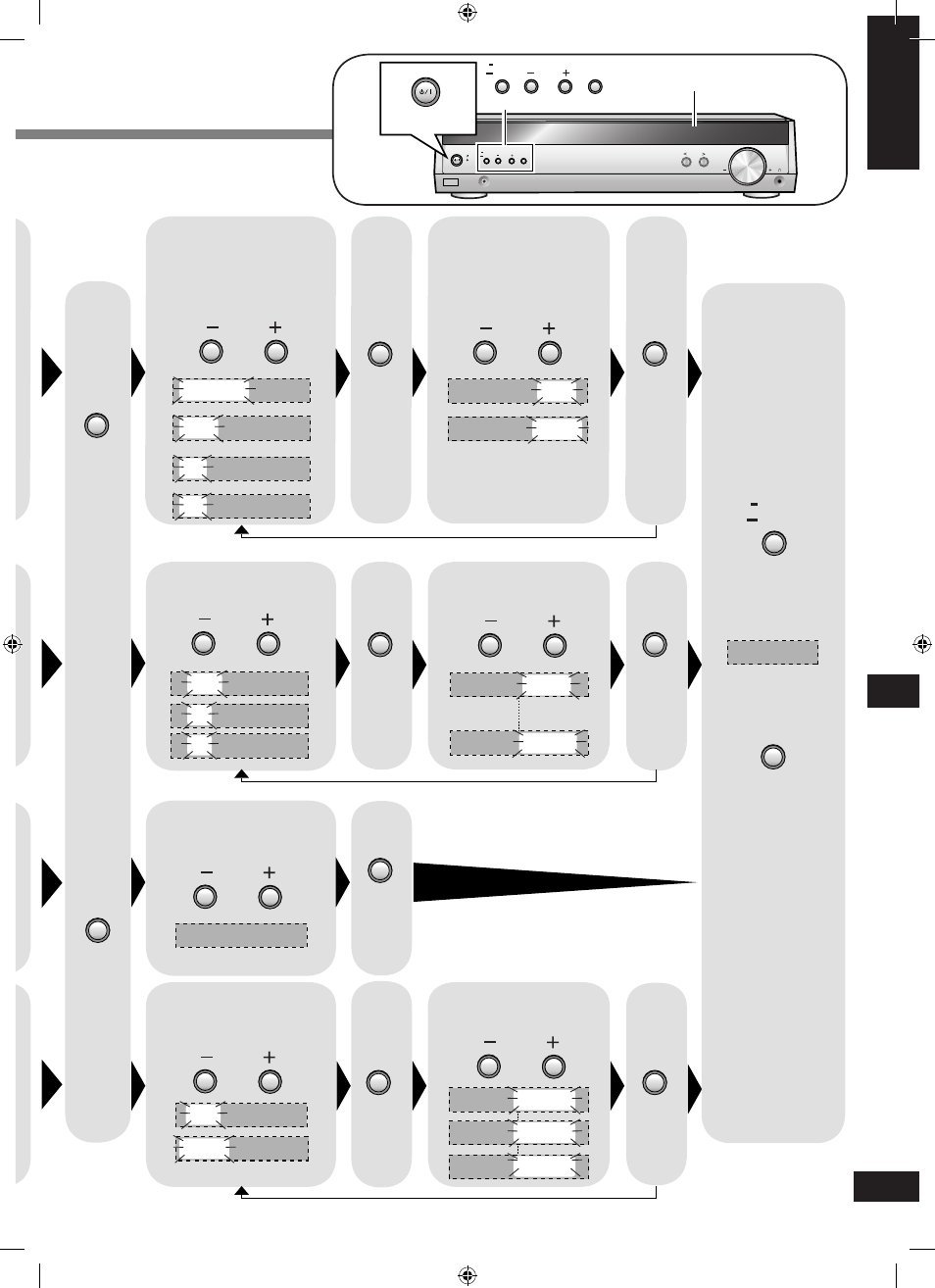
9
RQTV0109
ENGLISH
TUNE
TUNE
TUNE
TUNE
TUNE
TUNE
DISTANCE
TUNE
FILTER FRQ
TUNE
100
DIG INPUT
MENU
RETURN
SETUP
MENU
RETURN
SETUP
MENU
RETURN
SETUP
ENTER
TUNE
SPK SIZE
ENTER
ENTER
ENTER
ENTER
ENTER
ENTER
ENTER
ENTER
TUNE
TUNE
ENTER
LR 3.0m
C 3.0m
S 1.5m
LR 1.0m
LR 10.0m
TV OPT1
DVR OPT2
TV OPT1
TV OPT2
TV COAX
LR SMALL
C SMALL
S SMALL
SUBW YES
SUBW NO
SUBW YES
EXIT
4
Select "FILTER FRQ".
INPUT SELECTOR
TUNE
MENU
RETURN
SETUP
MUSIC PORT
VOLUME
ENTER
TUNE
MENU
RETURN
SETUP
ENTER
Step 4
Settings
Press
once to
enter.
Change the setting.
Press
once to
enter.
Press
once to
enter.
Repeat for each speaker channel
Exit the setup
mode.
Press repeatedly
u n t i l " E X I T "
appears.
Press [ENTER] to
completely exit the
setup mode.
Select the input
position.
Change the setting.
Press
once to
enter.
Press
once to
enter.
Press
once to
enter.
Repeat for other input positions
Switch on.
Select the speaker.
Select the speaker.
Change the setting.
Change the setting.
Press
once to
enter.
Press
once to
enter.
Repeat for each speaker channel
Display
9
Press
once to
enter.
SA-HE40(RQTV0109-1E).indb 9
2/22/2006 4:33:12 PM
