Step, Settings, Distance – Panasonic SAHE40 User Manual
Page 8: Filter frq, Dig input, Spk size, Subw no subw yes, Exit
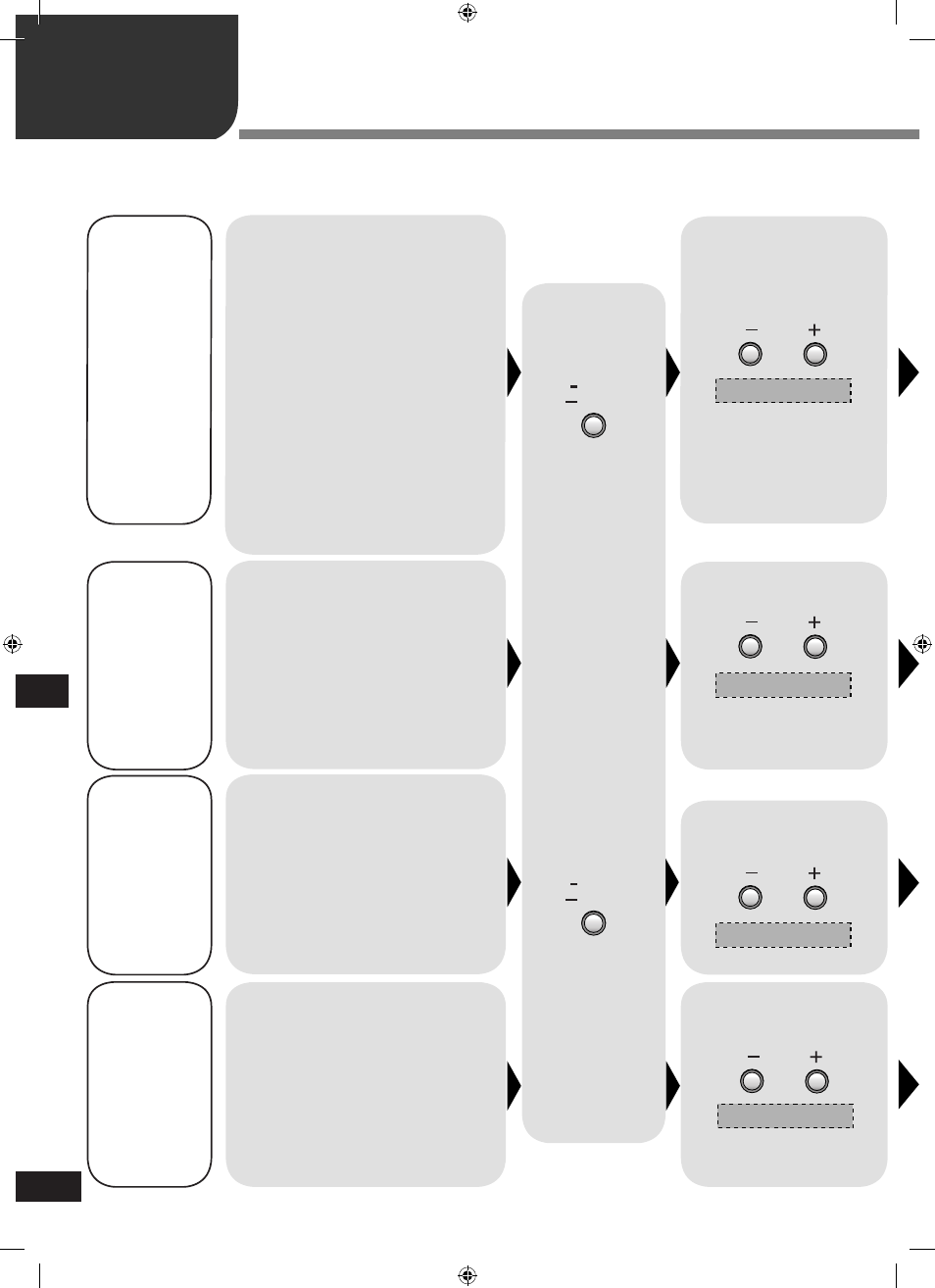
8
RQTV0109
TUNE
TUNE
TUNE
TUNE
TUNE
TUNE
DISTANCE
TUNE
FILTER FRQ
TUNE
100
DIG INPUT
MENU
RETURN
SETUP
MENU
RETURN
SETUP
MENU
RETURN
SETUP
ENTER
TUNE
SPK SIZE
ENTER
ENTER
ENTER
ENTER
ENTER
ENTER
ENTER
ENTER
TUNE
TUNE
ENTER
LR 3.0m
C 3.0m
S 1.5m
LR 1.0m
LR 10.0m
TV OPT1
DVR OPT2
TV OPT1
TV OPT2
TV COAX
LR SMALL
C SMALL
S SMALL
SUBW YES
SUBW NO
SUBW YES
EXIT
4
Step 4
Settings
Step
Settings
Change the settings to suit your equipment to the environment in which you are using it. Before making any changes, read the
descriptions of the settings, note the factory settings and ranges, and refer to the equipment's instructions.
DISTANCE
Enter the distance
of the front, center
a n d s u r r o u n d
speakers from the
seating position.
Change the distance so that the sound from
all the speakers (except for the subwoofer)
reaches you at the same time.
You can select distances between 1.0 and
10.0 m.
The factory settings are:
3.0 m (meters)
3.0 m (meters)
1.5 m (meters)
LR (front):
C (center):
S (surround):
Enter the setup
mode.
Press and hold.
Select "DISTANCE".
DIG INPUT
(digital
input)
Change the digital input settings for TV or
DVR/DVD-P to coaxial if your equipment
doesn’t have an optical output terminal. (One
of the terminals will remain unused, whatever
the setting.)
The factory settings are:
TV:
DVR (DVR/DVD-P):
OPT1
OPT2
Select "DIG INPUT".
SPEAKER
SIZE
Set the size to suit
your speakers.
LARGE: Speakers that can reproduce a full
sound range (bass below 100 Hz).
SMALL: Speakers that cannot adequately
reproduce the bass range (sufficient
for most speakers when using a
subwoofer).
NONE: Speakers not connected (center or
surround).
The factory settings are:
LR (front), C (center), and S (surround):
SMALL
For SUBW (subwoofer), select YES (factory
setting) if you have connected one, or NO if
not.
Select "SPK SIZE".
FILTER
Change the cut-
off for bass output
f r o m t h e f r o n t
speakers.
For large speakers with satisfactory bass, set
the filter to 80 Hz or 100 Hz.
For small speakers with unsatisfactory bass,
raise the cut-off so the subwoofer outputs
more. (You may also have to change the filter
settings on your subwoofer.)
The settings are 80 Hz, 100 Hz (factory
setting), 120 Hz, 150 Hz, and 200 Hz.
Select "FILTER FRQ".
Press and hold.
8
SA-HE40(RQTV0109-1E).indb 8
2/22/2006 4:33:11 PM
