Camera monitoring, Camera monitoring using a handset – Panasonic KXTG9140EXX User Manual
Page 10
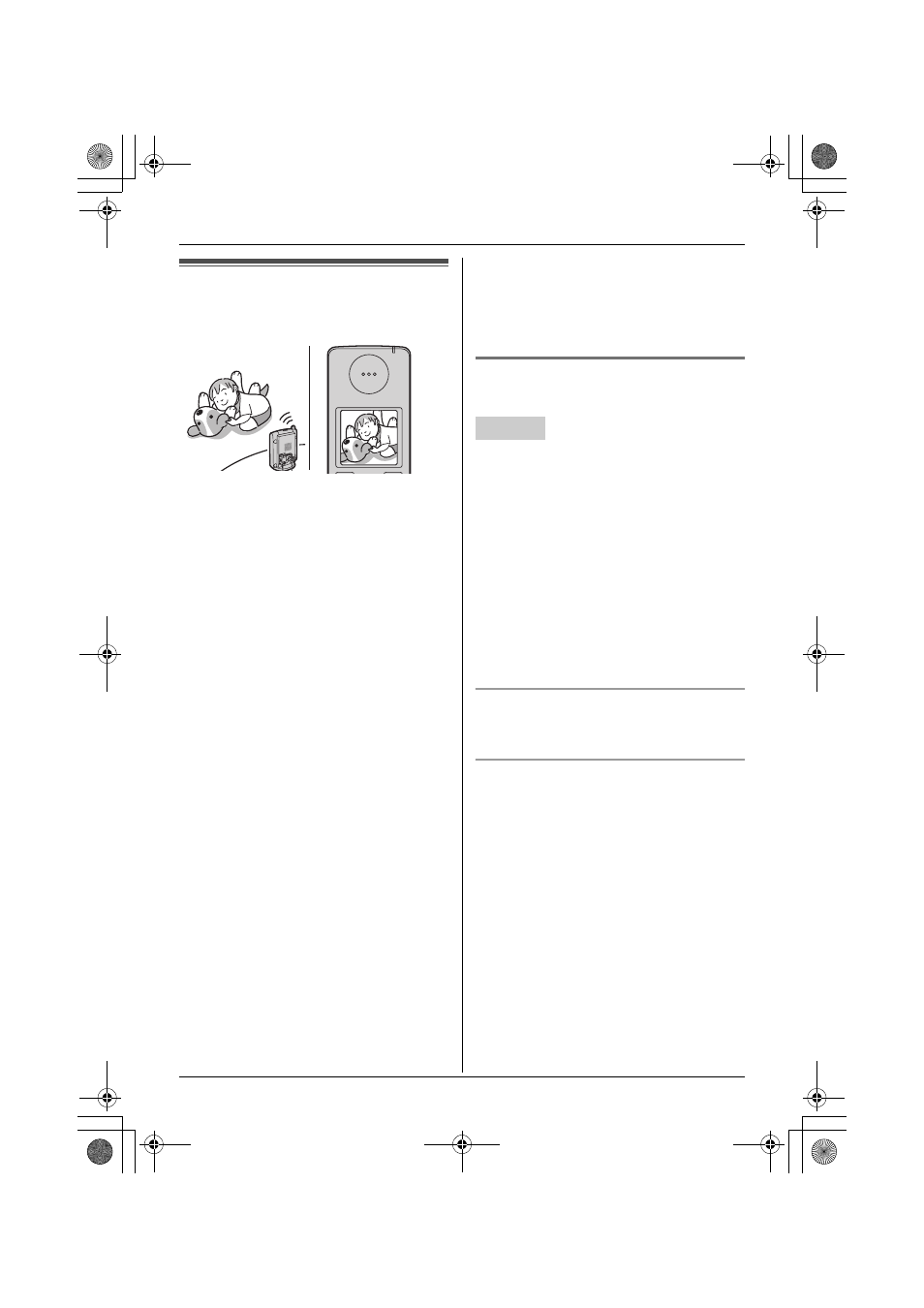
10
Camera Monitoring
Camera monitoring using
a handset
With a handset, you can monitor the image
and sound of the room where the cordless
camera is located. The monitored camera
does not ring, allowing you to easily monitor
a baby’s room, for example, from different
areas of the house.
Important:
L
Before you start monitoring, confirm that
the camera lens of the cordless camera
has been adjusted to the correct angle.
L
Only 1 person can access the cordless
camera at a time.
L
A refreshed image taken by the cordless
camera is displayed every few seconds.
The displayed image is not a moving
picture.
L
While monitoring a cordless camera,
other users cannot make an intercom call
or transfer a call.
L
The monitoring connection is
automatically cancelled after 10 minutes.
L
While monitoring you cannot place the
handset on the base unit or charger. The
monitoring connection will be cancelled.
L
The cordless camera may not page
handsets in the following conditions:
– when other users are on an intercom or
conference call.
– when electrical interference is emitted
from electrical devices.
– while you are on a call with the handset.
(In this case you will hear 2 tones and
z
will flash on the handset.)
L
You cannot make a monitoring connection
via a DECT repeater.
Monitoring the cordless camera
from a handset
1
{
INT}
2
Select the desired cordless camera. i
P
/{C}/{s}
3
Speak to the cordless camera user if
necessary.
OR
To mute your sound output, press {C/T}
if necessary.
4
When you finish monitoring, press
{ih}
or place the handset on the base
unit or charger.
Adjusting receiver/speaker volume
Push the joystick up or down while
monitoring.
Talking to the paged party using the
cordless camera
When the cordless camera is paged from a
handset, the cordless camera does not ring
and the speakerphone is turned on. You can
talk to the handset user. Speak clearly into
the MIC.
Handset
TGA914EX_for_TG9140EX_1(e).book Page 10 Tuesday, August 8, 2006 11:33 AM
