Clutch torque setting, How to use the belt hook, Control panel – Panasonic EY7549 User Manual
Page 14
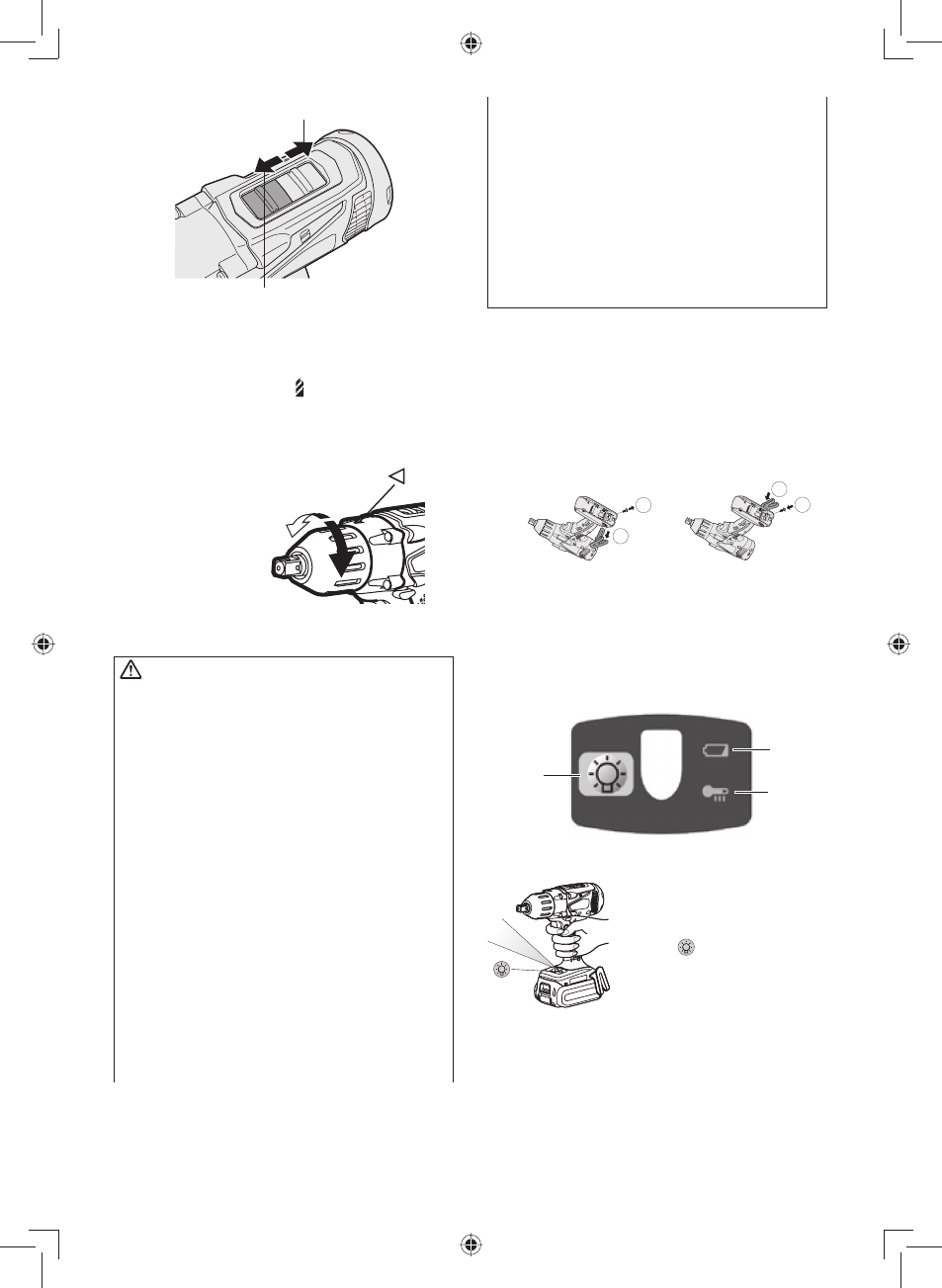
- 14 -
Drill driver Low mode
Drill driver High mode
Clutch Torque Setting
Adjust the torque to one of the 21
clutch set tings or “ ” position.
CAUTION
:
Test the setting before actual
opera tion.
Set the scale at this mark ( ).
How to Use the Belt Hook
WARNING!
• Be sure to attach the belt hook
securely to the main unit with the
screw firmly fastened. When the belt
hook is not firmly attached to the main
unit, the hook may disconnect and the
main unit may fall.
This may result in an accident or
injury.
• Periodically check screw for tightness.
If found to be loose, tighten firmly.
• Be sure to attach the belt hook firmly
and securely onto a waist belt or other
belt. Pay attention that the unit does not
slip off the belt. This may result in an
accident or injury.
• When the main unit is held by the
belt hook, avoid jumping or running
with it. Doing so may cause the hook
to slip and the main unit may fall.
This may result in an accident or
injury.
• When the belt hook is not used, be
sure to return it to the storing posi-
tion. The belt hook may catch on
something.
This may result in an accident or
injury.
• When the unit is hooked onto the
waist belt by the belt hook, do not
attach driver bits to the unit. A sharp
edge object, such as a drill bit, may
cause injury or an accident.
To Change the Belt Hook
Location Side
The belt hook can be attached to either
side of the unit.
1. Removing the hook
(1) Remove the nut.
(2) Draw out the hook.
1
2
1
2
2. Attaching the hook to the other side
(1) Insert the hook in the other side.
(2) Tighten the nut fully so that it
securely fastened.
Control Panel
(1)
(2)
(3)
(1) LED light
Before the use of LED
light, always pull the power
switch once.
Press the LED light
button.
The light illuminates with
very low current, and it
does not adversely affect the perfor-
mance of the tool during use or its bat-
tery capacity.
