Index – Avaya 3645 User Manual
Page 45
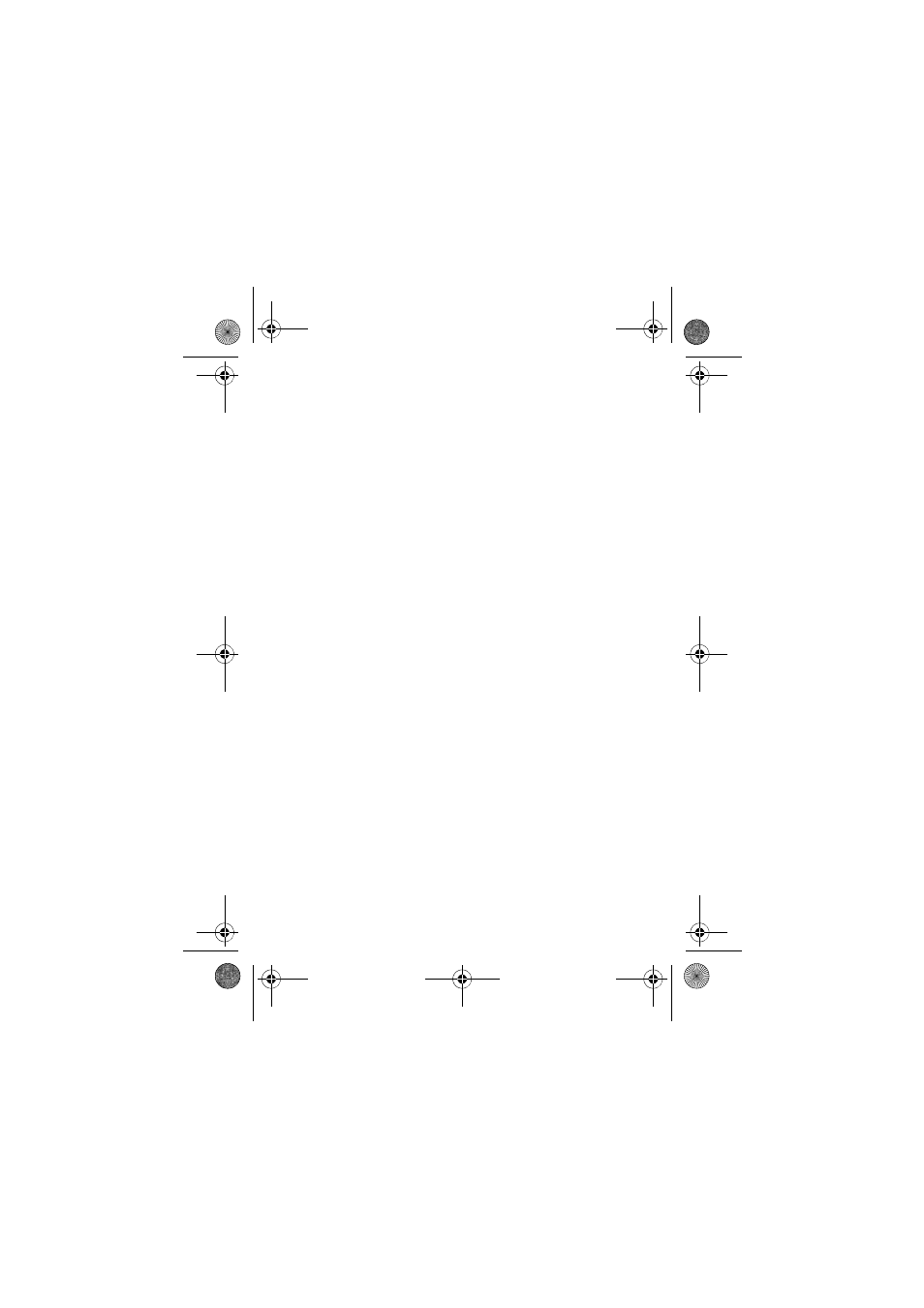
45
Index
A
Accessories
Battery Packs
Carrying options
Chargers
Headset
Active Mode
Administration
Care of handset
FAQs
Handset Operation Summary
–
Answer call
Second line
Via headset
B
Backlight
Battery Packs
Charging
Charging status
Dual Charger
Options
Quad Charger
Remove/replace
Single Charger
C
Carrying options
Chargers
Charging status
Cleaning the handset
Dual Charger
Quad Charger
Single Charger
Use of
,
Cleaning handsets and chargers
Config Menu
Defined
Entering
Options diagram
Profiles
D
Data entry
Data entry table
Dial call
Outgoing calls
,
Via phonebook
Displays
E
Edit
Arrows during
Phonebook
Speed-dial number
Emergency call
External call
F
Features
Config Menu
Config Menu options
Data entry and editing
Display additional
Facility-specific
Phonebook
Predial
Push-to-talk (PTT)
Redial
Speakerphone
H
–
Headset
Answer
Cleaning connector
21-601633_1.book Seite 45 Freitag, 13. Juli 2007 4:42 16
