Recording at a specified time (timer recording) – Panasonic RRUS300E User Manual
Page 13
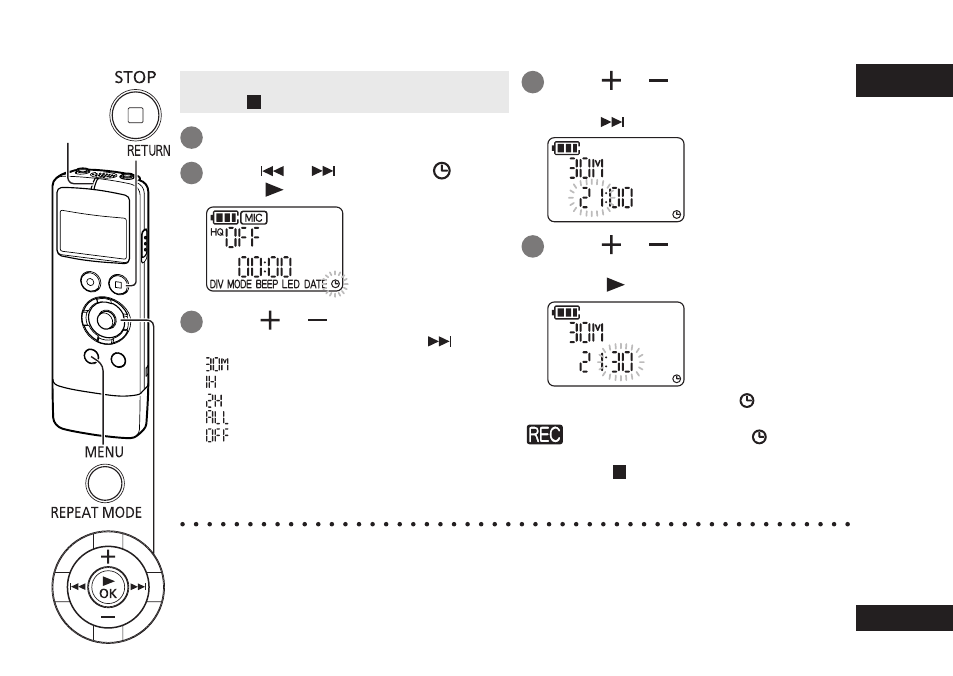
Recording
indicator
13
ENGLISH
VQT3T18
13
• When the unit is not in the stop state,
press [ STOP/RETURN].
1
Press [MENU/REPEAT MODE].
2
Press
or
to select “ ” and
press [ OK].
3
Press or to select the
recording time and press
.
: 30 minutes
: 1 hour
: 2 hours
: Until there is no empty space
: Disable the timer setting
4
Press or to select the hour
for the time to start recording and
press
.
5
Press or to select the minute
for the time to start recording and
press [ OK].
After you set a timer recording, “ ” is displayed.
At 1 minute before the specified time, the
“
”, recording indicator, and “ ” blink and
the unit enters the standby state.
If you press [ STOP/RETURN] during a
timer recording or standby, you can cancel the
timer recording.
●
If the power is off at the specified time, the power turns on and the timer recording starts, and
then the power turns off at the end time.
If the unit is in a playback state, playback stops and the timer recording starts.
●
Timer recording is not possible in the following cases:
When the unit is connected to a computer, when the number of recording files has reached 199, when
there is no free space in the internal memory, and during recording or while recording is paused.
Recording at a specified time (Timer recording)
