Connections – Panasonic SHEX1200 User Manual
Page 12
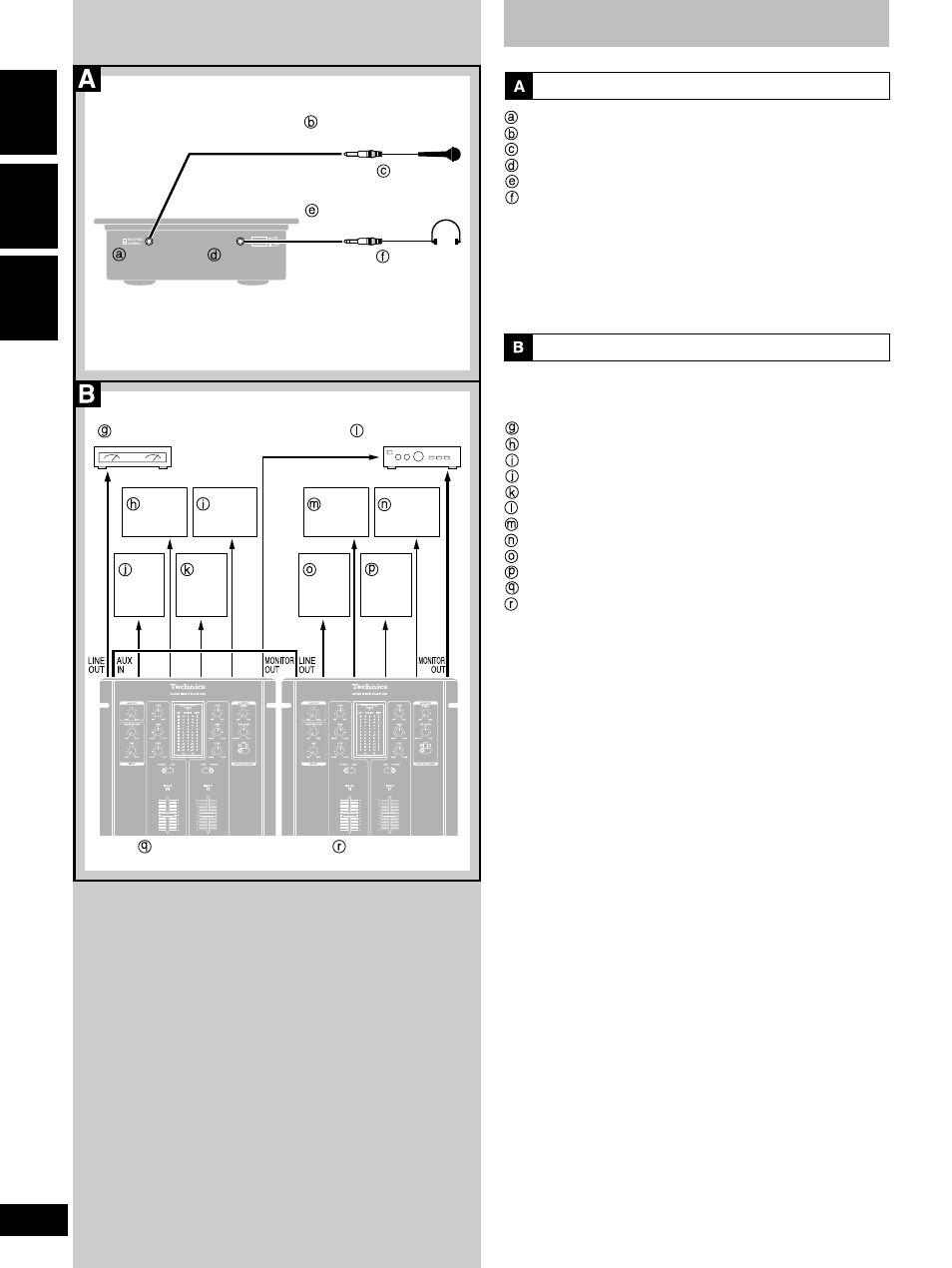
RQT6019
12
ENGLISH
ESP
AÑOL
SVENSKA
Connections
Front panel connections
Mic input jack
Plug type: 6.3 mm monaural
Microphone (not included)
Headphones jack
Plug type: 6.3 mm stereo
Headphones (not included)
To listen with the headphones:
•Before connecting headphones, turn down the volume with [MONI-
TOR LEVEL], etc.
•Avoid listening for prolonged periods of time to prevent hearing dam-
age.
Connecting two audio mixers side by side
Connect the [LINE OUT] connector of the sub mixer to the [AUX IN]
connector on the master mixer.
Amplifier
Turntable 1
Turntable 2
CD, MD player 1
MD, CD player 2
Monitor amplifier
Turntable 3
Turntable 4
CD, MD player 3
MD, CD player 4
Master mixer
Sub mixer
How to align the volume levels of the master and sub
mixers:
Adjust [AUX/EFFECTOR] volume on the master mixer and [MAS-
TER] volume on the sub mixer so the levels are identical.
Microphone
(not included)
Plug type:
6.3 mm monaural
Plug type:
6.3 mm stereo
Headphones
jack
Mic input
jack
Headphones
(not included)
Amplifier
Monitor amplifier
Master mixer
Sub mixer
Turntable 1 Turntable 2
Turntable 3 Turntable 4
CD, MD
player 1
MD, CD
player 2
CD, MD
player 3
MD, CD
player 4
