Connections, Installation, Operation – Panasonic RPWF830E User Manual
Page 5: Maintenance, Specifi cations, English
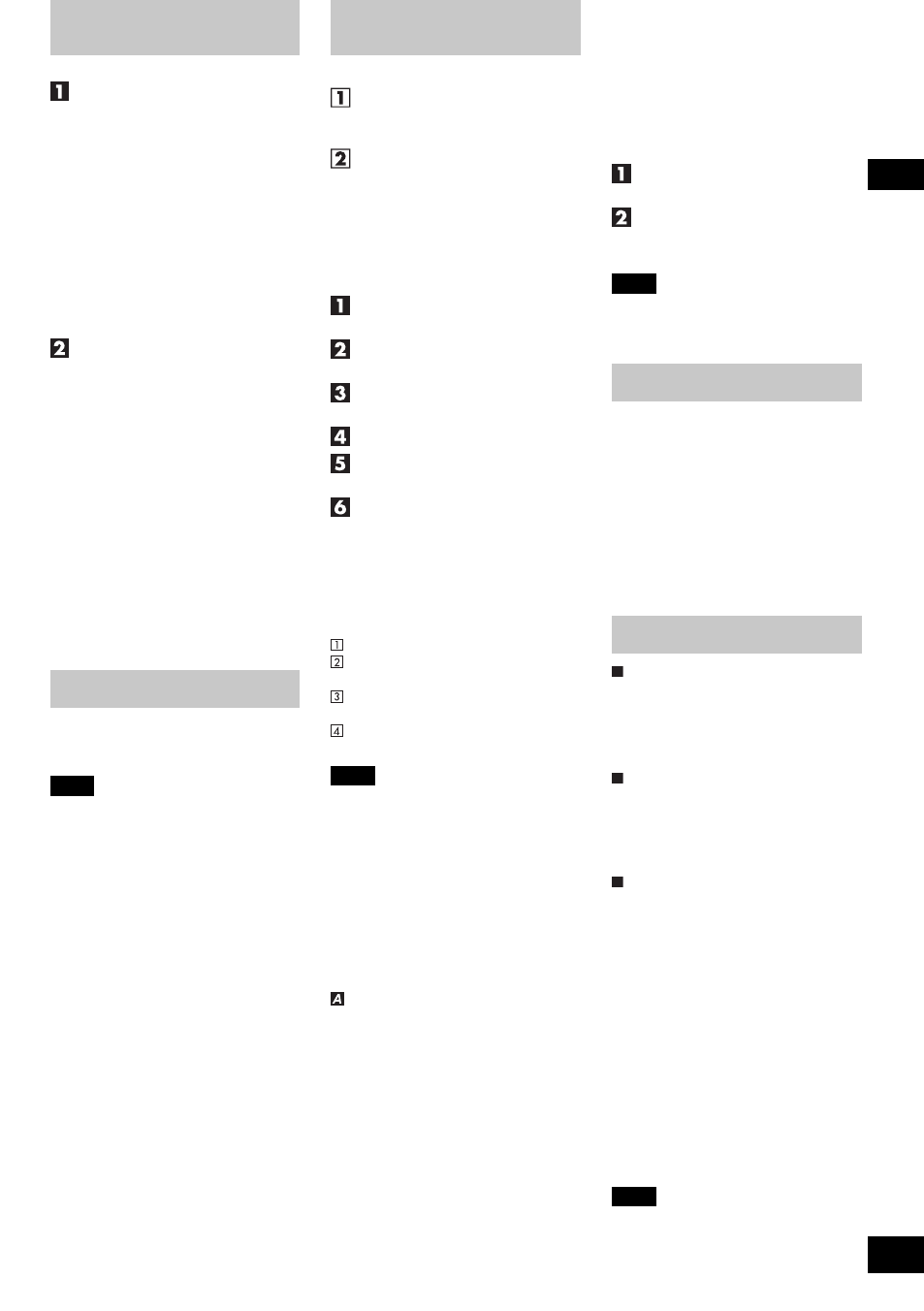
Connections
See illustrations on page 3-
B
.
Connect the transmitter to the
audio-visual equipment.
The audio input plug a of the
transmitter can be connected
directly to the 3.5 mm stereo
mini headphones jack on your
equipment b.
Use the 6.3 mm stereo standard
plug adaptor (not supplied) c if
the headphones jack is large
(6.3 mm stereo).
b Portable CD player, headphones
stereo, radio/tape players,
personal computer, etc.
Connect the supplied AC
adaptor to the transmitter, and
then to a household mains
socket.
d Household mains socket
(AC 230 V to 240 V, 50 Hz)
Disconnect the AC adaptor from
the household mains socket if the
unit is not going to be used for a
long time.
The unit is in the standby condition
when the AC adaptor is connected.
The primary circuit is always
“live” as long as the AC adaptor is
connected to an electrical outlet.
● Do not use any other AC
adaptors except the supplied
one.
Installation
This unit uses radio waves.
The waves can be transmitted to a
range of up to 100 meters.
Note
Under optimum conditions, the
headphones can pick up clean signals
from the transmitter to a maximum of
100 meters. Metal between the two
units and the pre sence of other
radio waves may cause interference
to occur at a shorter distance. This
interference can be cleared by moving
closer to the transmitter, removing
the obstructions, or changing the
transmitter channel.
You may occasionally experience
interference due to dead spots in the
area covered by the transmitter. This
phenomenon occurs with any kind of
radio signal and is not a malfunction.
Dead spots can be moved by moving
the transmitter and the headphones.
Operation
Preparation
Turn on the audio-visual
equipment the transmitter is
connected to.
Turn the volume on the
sound source up as much
as possible without causing
distortion.
Sound is more susceptible to
noise interference when the
source volume is set to low.
See illustrations on page 3-
C
.
Remove the headphones from
the transmitter.
Reduce the volume of the
headphones with [VOL] dial.
Switch [OPR] switch to “ON”
[OPR] indicator goes red.
Put the headphones on.
Adjust the volume on the
headphones.
Turn [TUNING] dial to the
position of least interference
to adjust the frequency.
If there is interference, you can
change the transmitter channel to
improve reception.
After listening
Take the headphones off.
Switch [OPR] switch to “OFF”.
[OPR] indicator goes out.
Reset the headphones on the
transmitter, and recharge them.
Turn off the audio-visual equipment
the transmitter is connected to.
Note
● Avoid listening for prolonged periods
of time to prevent hearing damage.
● Discontinue use if you experience
discomfort with the headphones that
directly contact your skin.
Continued use may cause rashes or
other allergic reactions.
● Small abnormal sound may be heard
from the AC adaptor. This is not a
malfunction.
● If noise occurs in a radio, etc., keep
the AC adaptor away from the radio.
Concerning the AUTO POWER
ON/OFF function:
When audio signals are input, the
transmitter’s power is turned on ([OPR/
CHG] indicator lights in green). When
audio signals are not input for 1 to 2
minutes, its power is automatically
turned off ([OPR/CHG] indicator
goes out). When the volume of the
connected unit is too low, this function
doesn’t work. Turn up the volume as
much as possible without causing
distortion.
Maintenance
Wipe with a soft, dry cloth.
● When extremely dirty, wipe away the
dirt using a cloth dampened with water
and fi rmly wrung out, and then wipe
away any remaining moisture with a dry
cloth.
● Do not use solvents such as
benzine, thinner, alcohol and kitchen
detergent, or chemically treated cloth.
Doing so may degrade the exterior
case or cause the paint to peel.
Specifi cations
General
Modulation system
Stereo frequency modulation system
Carrier frequency range
863 to 865 MHz
Transmitting distance
up to 100 m
RF Stereo Transmitter
Power supply
DC 12 V, 300 mA
(Using AC adaptor, supplied)
Dimensions (W×H×D)
157 mm x 100 mm x 124 mm
Mass Approx.
195
g
RF Stereo Headphones
Frequency response
18 Hz to 22000 Hz
Power supply
DC 2.4 V: 2 x Nickel-metal
hydride rechargeable batteries or
DC 3 V: 2 x R03/LR03 (size AAA) batteries
Dimensions (W×H×D)
175 mm x 210 mm x 85 mm
Mass Approx. 180 g (without batteries)
Approximate recharging and
operating time
Recharging: 24 hours
Operating: 20 hours
Operating temperature range
0 °C to 40 °C
Operating humidity range
35% to 80% RH (no condensation)
Note
Actual life of the battery will depend on
operating conditions.
Specifi cations are subject to change
without notice.
See illustrations on page 3-
D
.
If reception is still poor
The radio waves from the transmitter may
be being interfered with by other radio
waves. You can change the transmitter
channel to improve reception. If you use
the unit near a cordless telephone, it may
cause radio interference.
Select another channel with
[CHANNEL] switch.
Turn [TUNING] dial to the
position of least interference
to adjust the frequency.
Note
Some sound or noise may still be
heard even if no sound signals are
passing through the transmitter.
VQT4N46
5
ENGLISH
5
