Panasonic CUL43DBE8 User Manual
Page 4
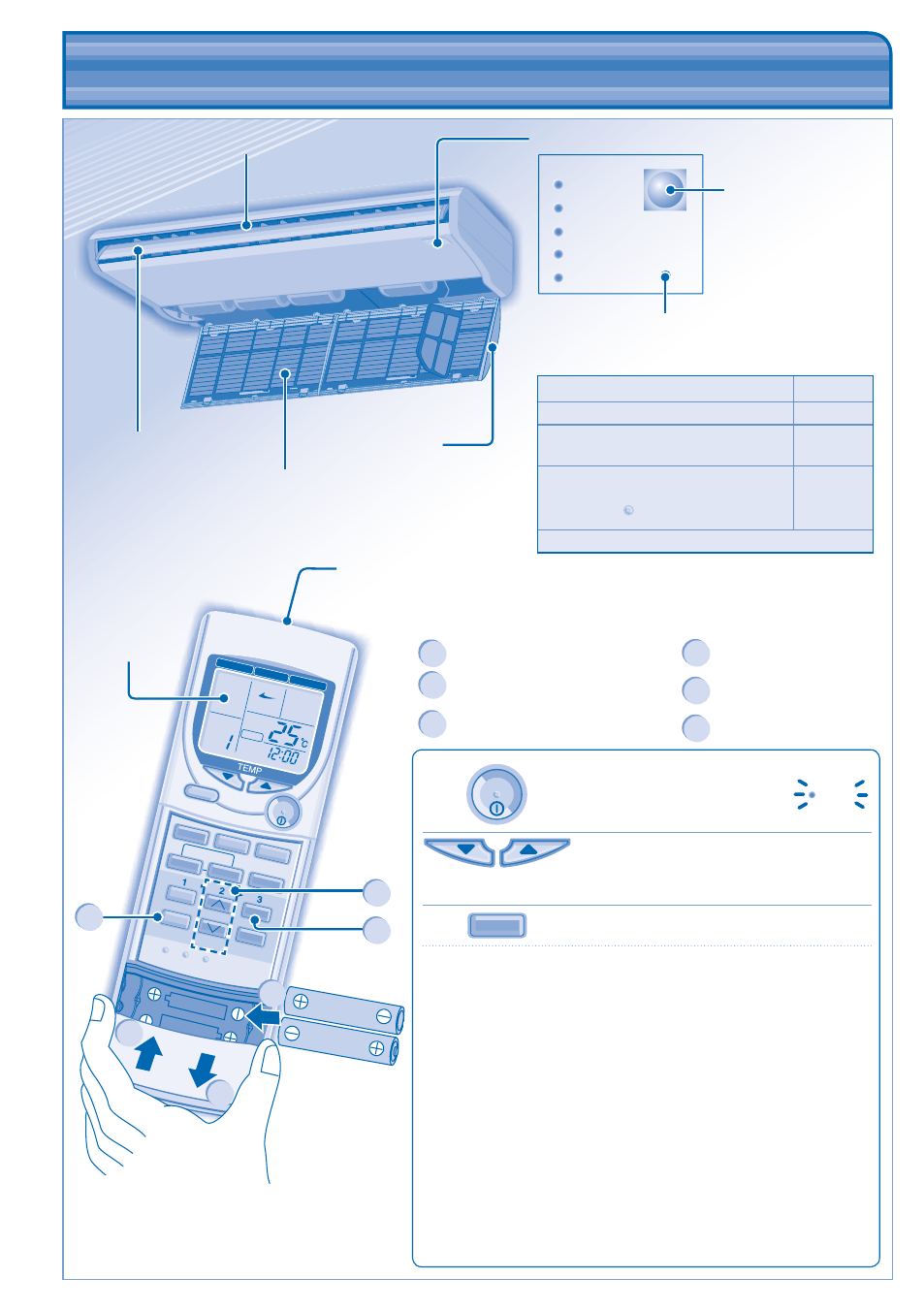
ADDRESS
AUTO
AUTO
TIMER
ON
SET
RESET
ADDRES
S
MODE
MODE
AIR SW
ING FAN SPEE
D
AIR SWING
TIMER
OFF/ON
SET
CANCEL
SELECT
CLOCK
FAN SPEED
FILTER RESET
MANU
AL
ODOUR W
ASH
MODE
AUTO
ECONOMY
4
OFF/ON
TO TURN ON OR OFF THE
UNIT
POWER
TO SET TEMPERATURE
• Selection range: 16°C ~ 31°C.
MODE
TO SELECT OPERATION MODE
AUTO mode - For your convenience
• Unit selects operation mode according to temperature setting,
outdoor and room temperature.
HEAT mode - To enjoy warm air
• Unit takes a while to warm up.
(Applicable for Inverter / Heat-pump Model)
FAN mode - To enables air circulation in the room
COOL mode - To enjoy cool air
DRY mode - To dehumidify the environment
• Unit operates at low fan speed to give a gentle cooling operation.
• During soft dry operation, the indoor fan operates at a low fan
speed.
• The louvers movement might not align with the remote control
display.
Air fi lter
Vertical airfl ow
direction louver
Intake grille
Control Panel
POWER
TIMER
FILTER
ECONOMY
AUTO
ODOUR WASH
Ray receiver
Remote control
display
Inverter / Heat-pump Model
CZ-RL513T
Cooling Model
CZ-RL013T
Remote Control Preparation
1
Press and pull out
4
Set time
2
Insert AAA or R03 batteries
(can be used ~ 1 year)
5
Confi rm
3
Press CLOCK
6
Close the cover
5
Auto OFF/ON button
• To operate the unit if the wireless remote control
is misplaced or malfunctioning.
Action
Mode
Press once.
Auto
Press and hold until you hear 1 beep,
then release.
Cooling
1. Press and hold until you hear 2
beeps then release.
2. Press the
SET
button for 5 seconds.
Heating
Press the button to turn off.
PRODUCT OVERVIEW & OPERATIONS
(WIRELESS REMOTE CONTROL)
PRODUCT OVERVIEW & OPERATIONS
(WIRELESS REMOTE CONTROL)
4
3
1
2
6
Transmitter
Maximum distances: 8m
Horizontal airfl ow direction louver
- CUB34DBE5 KITF50DTE8F CUB24DBE5 KITF43DTE5 KITF34DTE8F CUYL34HBE5 CUB28DBE5 CUB43DBE8 CSF18DTE5 CUYL28HBE5 CUJ24DBE5 CUB18DBE5 KITYH24DTE5 CUB28DBE8 CUYL43HBE5 CUB50DBE8 CUL24DBE5 CUB34DBE8 KITF34DTE8C CSF34DTE5 CUJ34DBE5 CUL43DBE5 CUL50DBE8 CUL28DBE5 CUJ24DBE8 KITF24DTE5C CUL34DBE5 CSF43DTE5 KITF28DTE8F KITF34DTE8 CUYL24GBE5 KITF34DTE5F KITF24DTE5 KITYH43DTE5 KITYH28DTE5 CSF24DTE5 CUJ50DBE8 CUJ34DBE8 KITF28DTE5C CSF28DTE5 KITF50DTE8C KITF43DTE8 KITF24DTE5F KITF43DTE8F
