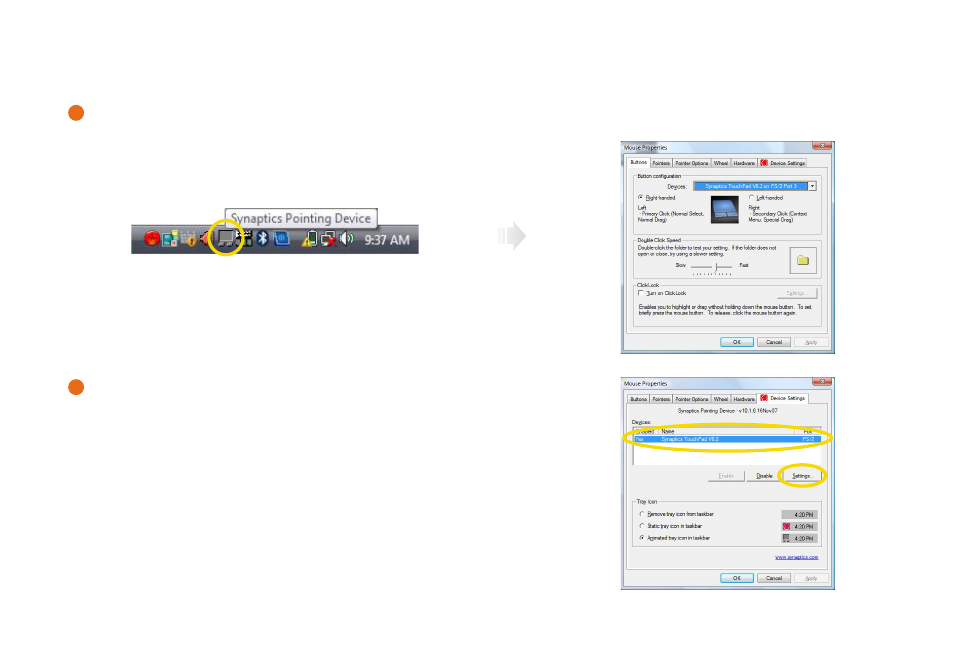
30
Chapter 3
Using the Notebook Computer
Adjusting the touch pad sensitivity
Double click the Synaptics Pointing Device icon in the task bar.
1
Select the Device Settings tab, and see if the touch pad program is
selected in the Devices menu. Then press the Settings button.
2