Using network features, Connecting the unit to the network, Connecting the unit to the – Sony VPL-VW600ES User Manual
Page 41: Network
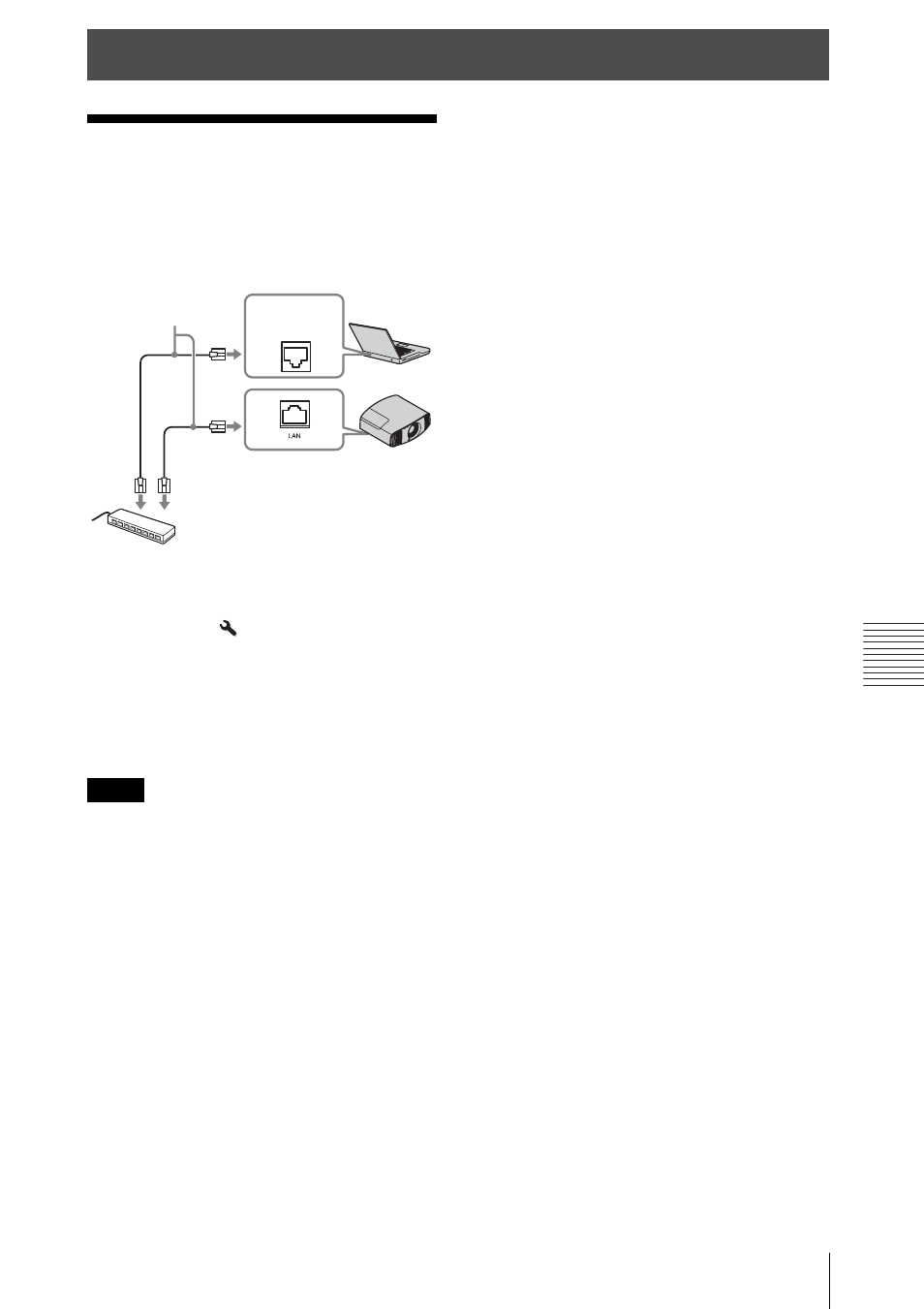
41
Connecting the unit to the network
U
s
in
g N
e
tw
o
rk
F
eat
ur
es
Connecting the unit
to the network
1
Connect the LAN cable.
2
Set the network settings for the unit
using “Network Setting” on the
Installation
Supported network monitoring and
control protocols
• SDAP (Advertisement)
• SDCP (PJ Talk)
• DDDP (AMX)
The network functions above are constantly
enabled.
Using Network Features
Note
LAN
Connector
LAN cable
(straight type)
(not supplied)
Hub, router, etc.
See also other documents in the category Sony Projectors:
- VPH-D50Q (132 pages)
- KP 57WS520 (2 pages)
- KP 46WT520 (85 pages)
- KP 57WS520 (1 page)
- KDF-50E3000 (52 pages)
- KDF-50E3000 (2 pages)
- KDF-50E3000 (1 page)
- KP- 57WV600 (101 pages)
- KP- 65WV700 EN (101 pages)
- KP- 57WV600 (1 page)
- KP- 65WV700 (2 pages)
- KP- 65WV700 (100 pages)
- Data Projector CX155 (70 pages)
- SRX-T105 (43 pages)
- KP 65WS500 (1 page)
- KP-41S5 (78 pages)
- KP-61HS30 (80 pages)
- KDF-E55A20 (2 pages)
- KDF-E55A20 (92 pages)
- KF-50XBR800 (1 page)
- KF-60XBR800 (1 page)
- KF-50XBR800 (96 pages)
- Bravia KDS-60A3000 (51 pages)
- KDS-55A3000 (2 pages)
- KDS-60A3000 (1 page)
- KDS-55A3000 (51 pages)
- KDP-57WS655 (113 pages)
- KDP-57WS655 (2 pages)
- KDP-57WS655 (8 pages)
- KDP 51WS655 (1 page)
- KP-43T75A (92 pages)
- KP- 65WV700 (1 page)
- LMP-H700 (2 pages)
- KP 57HW40 (83 pages)
- KP 51HW40 (1 page)
- KP 51HW40 (81 pages)
- KDF-55/60 WF655 (2 pages)
- 421 (3 pages)
- KL-W9000 (96 pages)
- KL-W9000 (88 pages)
- GRAND WEGA KDF-WF655 series (132 pages)
- VPH-D50HTU (140 pages)
- SRX-R110CE (12 pages)
- BRAVIA VPL-HW10 (80 pages)
- KDS-60A2020 (67 pages)
