Turning your sony clié handheld on and off – Sony PEG-T665C User Manual
Page 7
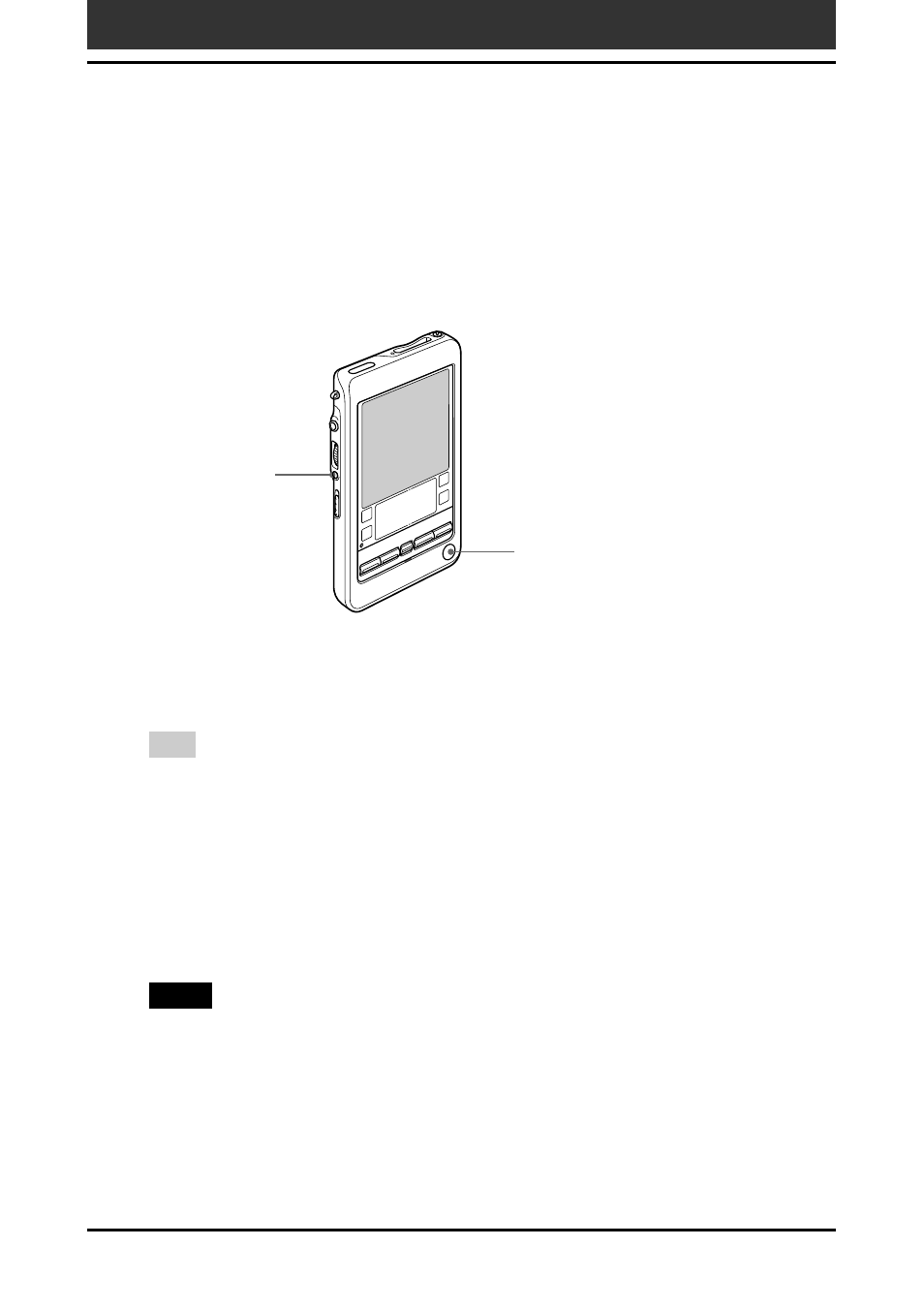
Chapter 1
Basic operations of your Sony CLIÉ Handheld
7
Turning on your CLIÉ handheld
Press the POWER button.
Your CLIÉ handheld is turned on, and the last screen you viewed is
displayed.
When you turn on your CLIÉ handheld for the first time, the Setup screen
appears.
Tip
You can set the power to turn on/off with the BACK button. For details, see
page 158.
Turning off your CLIÉ handheld
Press the POWER button again.
The power is turned off. You do not have to save data, quit an application or
perform any of the other shutdown procedures that your computer requires.
Note
If you press the POWER button and hold it down for two seconds or longer, you can
turn the backlight on the screen on or off.
Turning your Sony CLIÉ Handheld on and off
Press the POWER button.
BACK button
- PEG-TJ27 (51 pages)
- PEG-TJ27 (84 pages)
- PEG-TJ27 (6 pages)
- PEG-TJ37 (8 pages)
- PEG-SL10 (16 pages)
- PEG-TJ27 (18 pages)
- PEG-TH55 (24 pages)
- PEG-TJ27 (195 pages)
- PEG-SJ22 (71 pages)
- PEG-SJ33 (52 pages)
- PEG-SJ33 (169 pages)
- PEG-SL10 (53 pages)
- PEG-TH55 (104 pages)
- PEG-TH55 (231 pages)
- PEG-TH55 (60 pages)
- PEG-TJ35 (190 pages)
- PEG-S320 (24 pages)
- PEG-S320 (233 pages)
- PEG-N610C (16 pages)
- PEG-S320 (37 pages)
- PEG-N610C (14 pages)
- PEG-S320 (57 pages)
- PEG-S320 (31 pages)
- PEG-T415 (9 pages)
- PEG-T415 (15 pages)
- PEG-T415 (12 pages)
- PEG-S360 (24 pages)
- PEG-T415 (16 pages)
- PEG-T415 (223 pages)
- PEG-T415 (64 pages)
- PEG-T415 (12 pages)
- PEG-T415 (104 pages)
- PEG-T415 (30 pages)
- PEG-T615G (220 pages)
- PEG-N760C (60 pages)
- PEG-N760C (57 pages)
- PEG-N610C (9 pages)
- PEG-N760C (29 pages)
- PEG-N760C (119 pages)
- PEG-N610C (24 pages)
- PEG-N760C (232 pages)
- PEG-N760C (17 pages)
- PEG-T665C (208 pages)
- PEG-T665C (68 pages)
