Sony PEG-T665C User Manual
Page 58
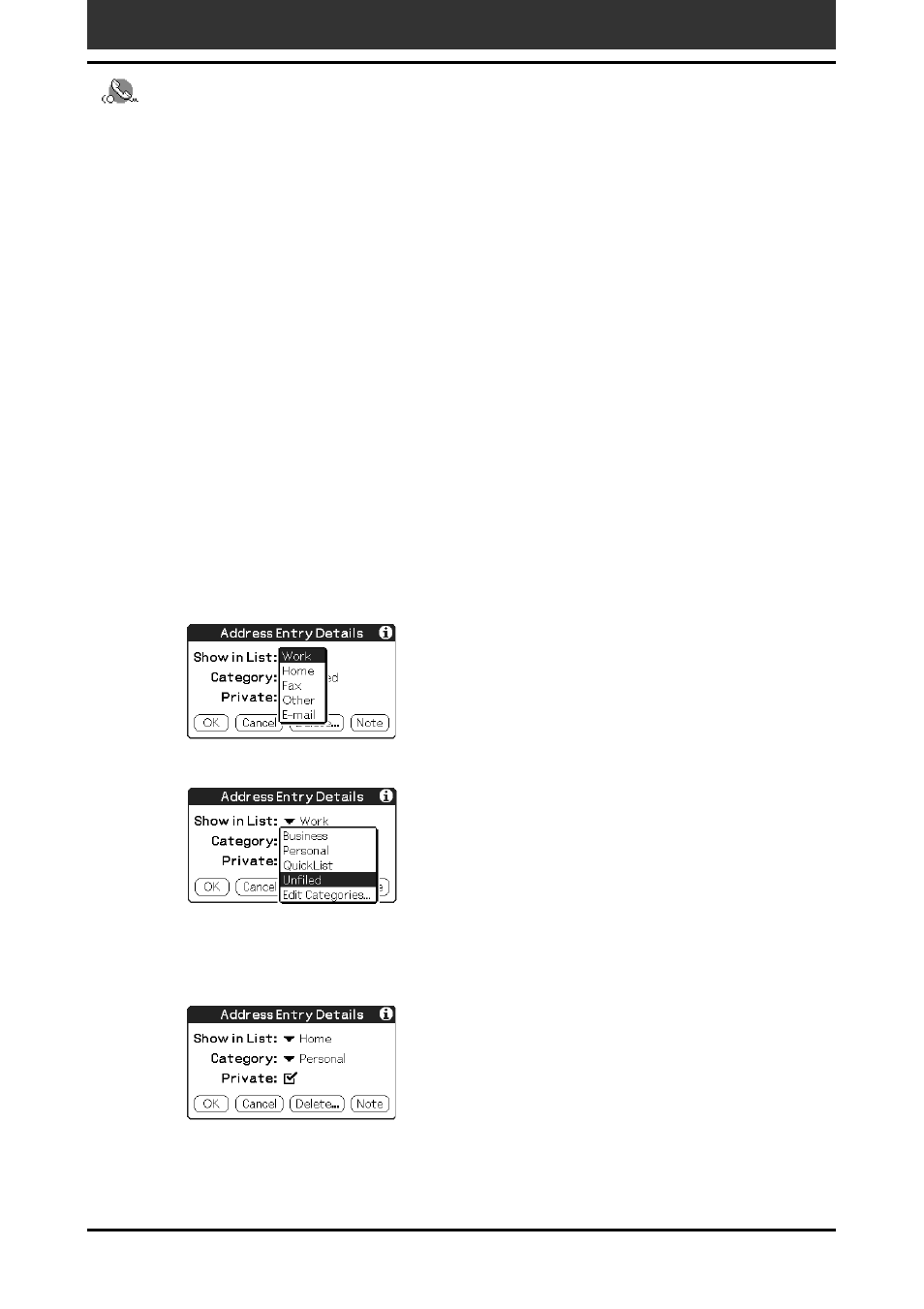
Chapter 2
Using Basic applications
58
Managing addresses and phone numbers (Address Book)
Changing the address entry details
You can change the type of information that appears in the address list
screen, categorize an entry, and hide an entry for security reasons. You can
also delete entries.
1
On the Address Book list screen, tap the entry you want to change.
The Address View appears.
2
Tap Edit.
The Address Edit screen appears.
3
Tap Details.
The Address Entry Details dialog box appears.
4
Change desired settings.
Show in List: Select which type of entries or other information appears in
the Address list screen. Tap the arrow V and select from Work, Home,
Fax, Other, or E-mail.
Category: Assign the entry to a category.
Private: Select the Private check box to hide the current entry when
Security is turned on. For details on Security, see “Protecting your data
(Security)” on page 90.
5
Tap OK.
The address entry details are saved.
- PEG-TJ27 (51 pages)
- PEG-TJ27 (84 pages)
- PEG-TJ27 (6 pages)
- PEG-TJ37 (8 pages)
- PEG-SL10 (16 pages)
- PEG-TJ27 (18 pages)
- PEG-TH55 (24 pages)
- PEG-TJ27 (195 pages)
- PEG-SJ22 (71 pages)
- PEG-SJ33 (52 pages)
- PEG-SJ33 (169 pages)
- PEG-SL10 (53 pages)
- PEG-TH55 (104 pages)
- PEG-TH55 (231 pages)
- PEG-TH55 (60 pages)
- PEG-TJ35 (190 pages)
- PEG-S320 (24 pages)
- PEG-S320 (233 pages)
- PEG-N610C (16 pages)
- PEG-S320 (37 pages)
- PEG-N610C (14 pages)
- PEG-S320 (57 pages)
- PEG-S320 (31 pages)
- PEG-T415 (9 pages)
- PEG-T415 (15 pages)
- PEG-T415 (12 pages)
- PEG-S360 (24 pages)
- PEG-T415 (16 pages)
- PEG-T415 (223 pages)
- PEG-T415 (64 pages)
- PEG-T415 (12 pages)
- PEG-T415 (104 pages)
- PEG-T415 (30 pages)
- PEG-T615G (220 pages)
- PEG-N760C (60 pages)
- PEG-N760C (57 pages)
- PEG-N610C (9 pages)
- PEG-N760C (29 pages)
- PEG-N760C (119 pages)
- PEG-N610C (24 pages)
- PEG-N760C (232 pages)
- PEG-N760C (17 pages)
- PEG-T665C (208 pages)
- PEG-T665C (68 pages)
