P. 70), Ae shift, Ae response – Sony HDR-AX2000 User Manual
Page 70: Auto iris limit, Flicker reduce, Back light, Spotlight
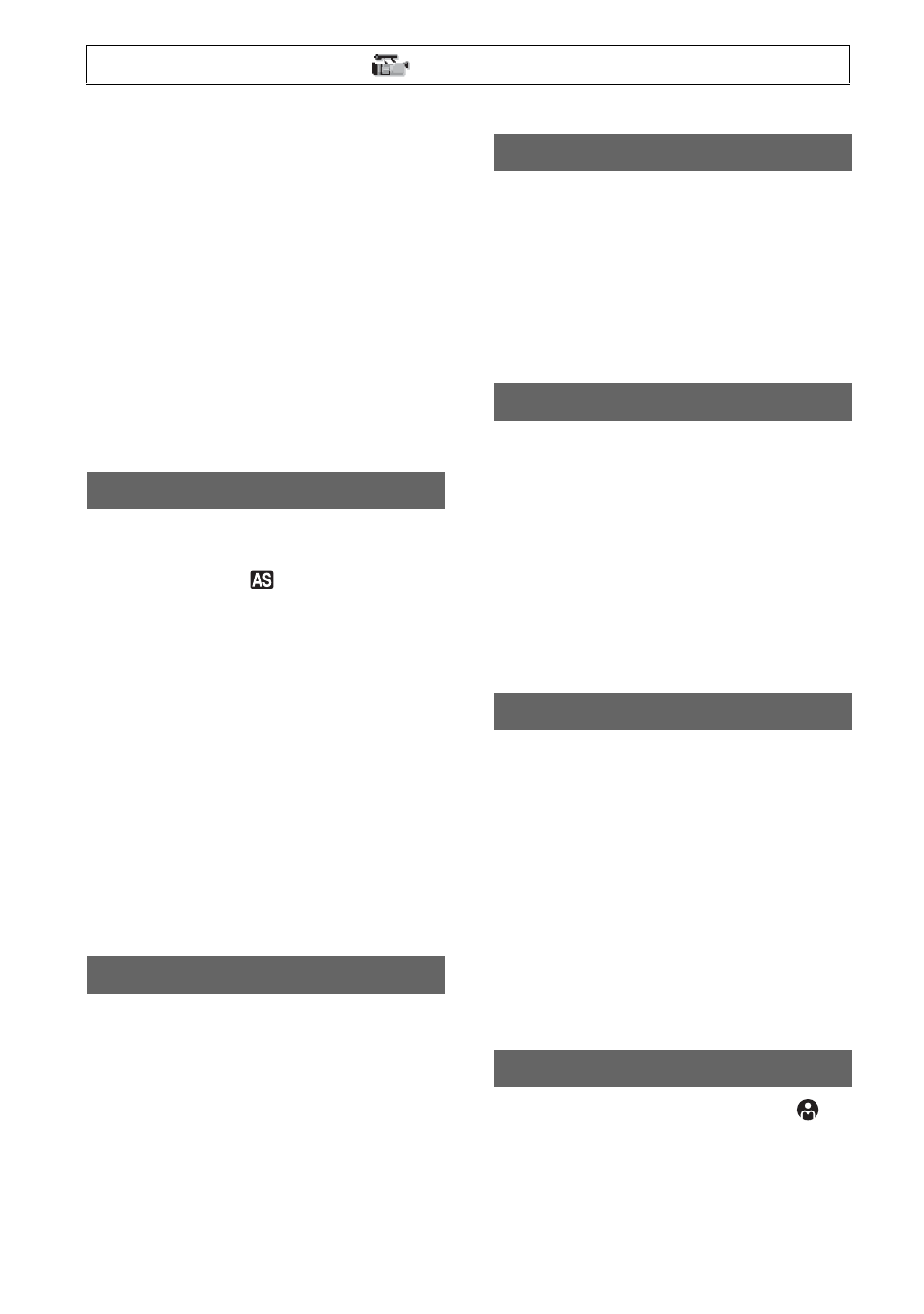
70
HIGH
Automatically adjusts the white balance
while reducing redness or blueness.
MIDDLE
LOW
Automatically adjusts the white balance
while increasing redness or blueness.
b
Notes
• This is only effective when white balance is
adjusted automatically.
• [AWB SENS] is not effective under a clear sky
or the sun.
x
ON/OFF
You can turn on or off the function. When
[ON] is selected,
and selected value
appear on the screen.
x
LEVEL
You can set an offset value to adjust the
automatic exposure adjustment value from
[-7] (dark) - [0] (standard) - [+7] (bright)
with the SEL/PUSH EXEC dial. The
default setting is [0].
b
Notes
• This function is not effective while you adjust
the iris, shutter speed and gain all manually.
z
Tips
• You can assign an ASSIGN button to work as
[ON/OFF] (p. 43).
You can select the speed at which the
exposure is adjusted automatically
following the changes in the brightness of
the subject. You can select the speed from
[FAST], [MIDDLE] and [SLOW]. The
default setting is [FAST].
You can select the highest iris value for the
automatic adjustment from [F11], [F9.6],
[F8], [F6.8], [F5.6], [F4.8] and [F4]. The
default setting is [F11].
b
Notes
• This function is not effective during the manual
iris adjustment.
B
ON
Reduces flickering. Flickering of the
screen under a light source such as
fluorescent lamps will be reduced.
OFF
Not reduce flickering.
b
Notes
• Flickering may not be reduced for certain light
sources.
.
When you set this function to [ON] (.),
you can correct backlighting. The default
setting is [OFF].
b
Notes
• [BACK LIGHT] is set to [OFF] when you set
[SPOTLIGHT] to [ON].
• [BACK LIGHT] is set to [OFF] if all of iris,
gain, and shutter speed are adjusted manually.
z
Tips
• You can assign this function to an ASSIGN
button (p. 43).
When you set this function to [ON] (
),
you can prevent overexposure of light while
recording a subject under strong light, such
as a stage. For example, you can prevent
people's faces from being over-exposed.
The default setting is [OFF].
AE SHIFT
AE RESPONSE
AUTO IRIS LIMIT
FLICKER REDUCE
BACK LIGHT
SPOTLIGHT
Press the MENU button
t select
(CAMERA SET) with the SEL/PUSH EXEC dial.
