Importing videos on a tape to a computer – Sony HDR-HC7 User Manual
Page 11
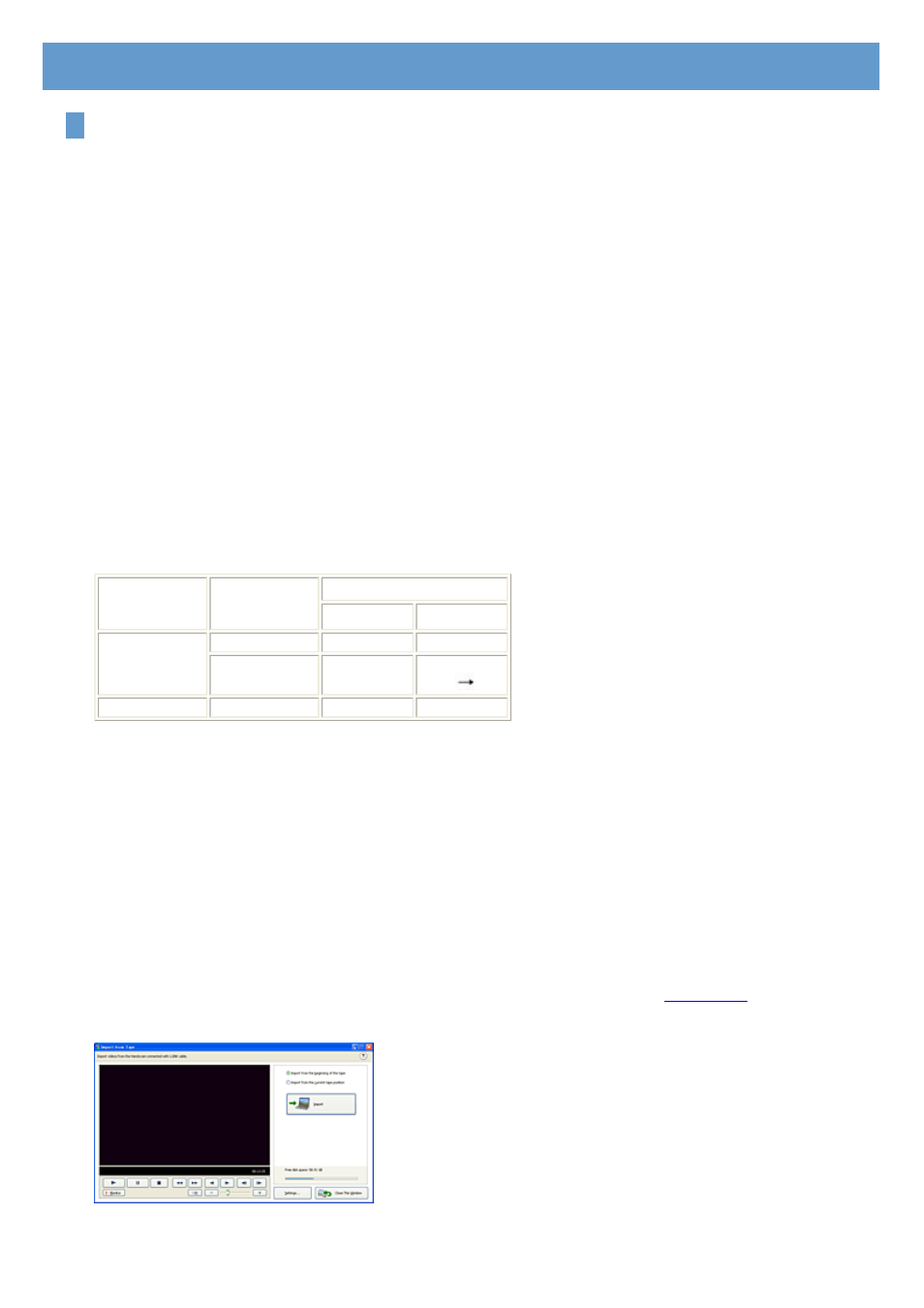
Importing videos on a tape to a computer
You can import videos on a tape to a computer with connecting your camcorder and a computer.
You can perform this operation only with the camcorder you connected initially to confirm the
connection when you installed the software.
1
Turn on the computer.
2
Connect your camcorder to a power source, then slide the POWER switch repeatedly
to select the PLAY/EDIT mode.
Use the AC Adaptor as the power source.
For operating the POWER switch, refer to the Operating Guide.
3
Set up your camcorder's menus.
The menu settings required depend on the format of the recorded videos and the format you want to
use for importing.
For how to make settings, refer to the Operating Guide supplied with your camcorder.
The videos are imported in the HD (high definition) quality when you import videos in HDV format,
and the videos are imported in the SD (standard definition) quality when you import videos in DV
format.
Note
z
Windows XP SP2 is required to import HDV format videos.
Tip
z
Using the CNNECT GUIDE function, you can set up your camcorder. Follow the instructions provided by the CNNECT
GUIDE function on the LCD screen of your camcorder.
z
The menu settings of the camcorder are required even if you use commercial editing software.
z
If the HDV format videos you want to import are not recognized, the editing software may not support the HDV format.
Convert the HDV format videos to DV format, and then import them.
z
A tape recorded in the DV format cannot be copied in the HDV format to a computer.
4
Insert a recorded cassette into your camcorder.
5
Connect the camcorder with a computer using the i.LINK cable.
The Import from Tape window is displayed.
Tip
z
If the Import from Tape window is not displayed, click [Start] - [All Programs] ([Programs] for Windows 2000) - [Sony
Chapter 2: Importing/viewing videos and still images on a computer
Recorded
format
Format for
importing to the
computer
Menu setting
VCR HDV/DV i.LINK CONV
HDV
HDV
HDV
OFF
DV
HDV
ON
HDV
DV
DV
DV
DV
OFF
