Sony DSC-P20 User Manual
Page 60
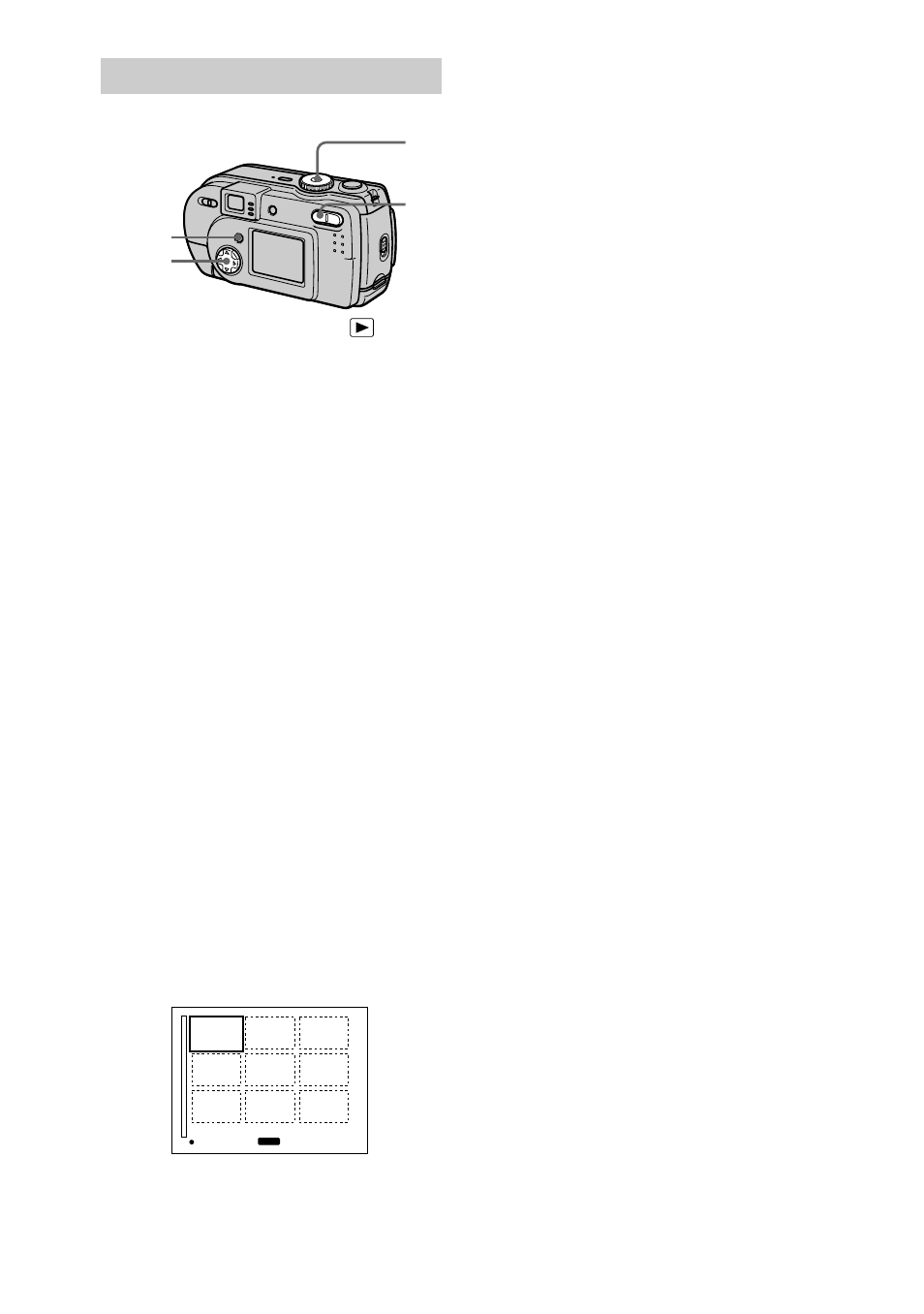
60
1
Set the mode dial to
, then
display the index screen with
the zoom W button.
2
Press MENU.
The menu appears.
3
Select [PROTECT] with
b
/
B
,
then press
z
.
4
Select [ALL] or [SELECT]
with
b
/
B
, then press
z
.
5
When you select [ALL]
Select [ON] with
b/B, then press
z.
All the images in the “Memory
Stick” are protected.
When you select [SELECT]
The frame of the selected image
turns green.
1 Select the images to be
protected with the control
button, then press
z.
To cancel, press
z again.
Repeat this step to select other
images.
The
- indicator appears on
the selected images.
2 Press MENU.
In index mode
1
W
3,4,5
2
MENU
-
SET
TO NEXT
3 Select [OK] with b/B, then
press
z.
To release protection
If you selected [ALL] in step
, select
[OFF] with
b/B, then press z. If you
, select the
images to be unprotected with
v/V/b/
B, then press z. Repeat this step to
select other images. When you have
selected all the images to be
unprotected, press MENU and select
[OK] with
b/B, then press z.
To cancel protection
Select [CANCEL] with
b/B in step
or [EXIT] with
b/B in step
, then
press
z.
