Sony DSC-H10 User Manual
Page 103
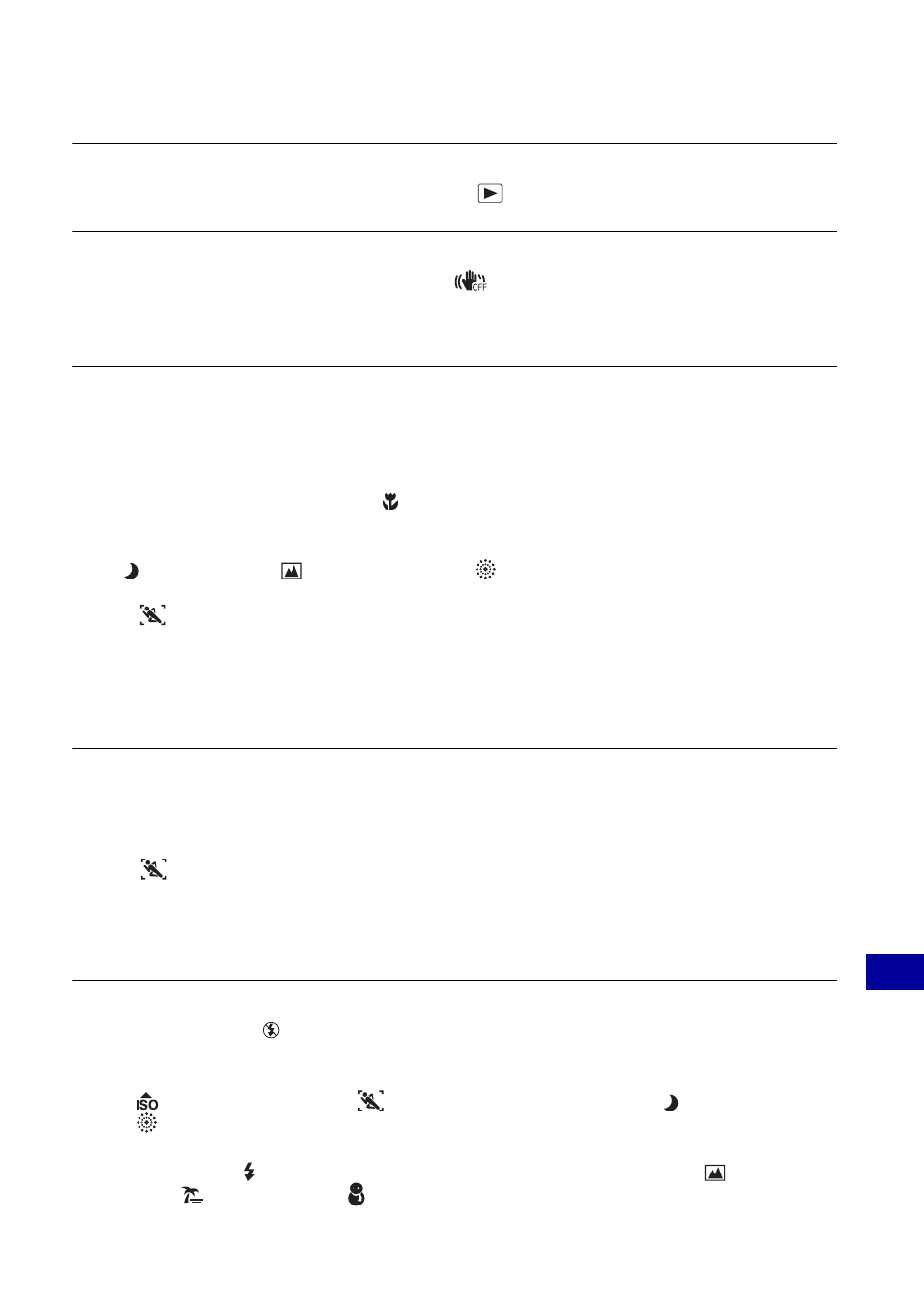
103
T
ro
uble
sho
oti
n
g
Troubleshooting
This subject is not visible on the screen.
•
The camera is set to the playback mode. Press
to change to the recording mode (page 33).
Anti-blur function does not work.
•
The anti-blur function does not work when
appears on the display.
•
The anti-blur function may not work properly when shooting night scenes.
•
Shoot after pressing the shutter button halfway down; do not press it fully down suddenly.
Recording takes a long time.
•
The NR slow shutter function is activated (page 18). This is not a malfunction.
The image is out of focus.
•
The subject is too close. Shoot in
(Macro) recording mode. Make sure to position the lens
farther away from the subject than the shortest shooting distance, approximately 2 cm
(13/16 inches) (W)/90 cm (2 feet 11 1/2 inches) (T), when shooting (page 26).
•
(Twilight mode),
(Landscape mode) or
(Fireworks mode) is selected in the Scene
Selection mode when shooting still images.
•
If
(Advanced Sports Shooting mode) is selected in the Scene Selection mode and the
subject is too close, focusing may be difficult.
•
The Focus preset function is selected. Select the auto focus mode (page 47).
•
Confirm that the [Conversion Lens] setting is correct (page 72).
•
Refer to “If the subject is out of focus” on page 48.
Zoom does not work.
•
You cannot use the Smart zoom when the image size is set to [8M] or [3:2].
•
You cannot use the Digital Zoom when:
–
[Face Detection] is set to [On].
–
(Advanced Sports Shooting mode) is selected in the Scene Selection mode.
–
You shoot movies.
•
You cannot change the zoom scale while shooting a movie.
•
Confirm that the [Conversion Lens] setting is correct (page 72).
The flash does not work.
•
The flash is set to
(Flash forced off) (page 26).
•
You cannot use the flash when:
–
[REC Mode] is set to [Burst] or Exposure Bracket (page 43).
–
(High Sensitivity mode),
(Advanced Sports Shooting mode),
(Twilight mode) or
(Fireworks mode) is selected in the Scene Selection mode (page 30).
–
Shooting movies.
•
Set the flash to (Flash forced on) when the mode dial is set to M or when
(Landscape
mode),
(Beach mode), or
(Snow mode) is selected in the Scene Selection mode
