Dvd-r/rw drive basics, Placing a disc into the drive, Vertical horizontal – Asus DVD-R/RW Drive DVR-104 User Manual
Page 19
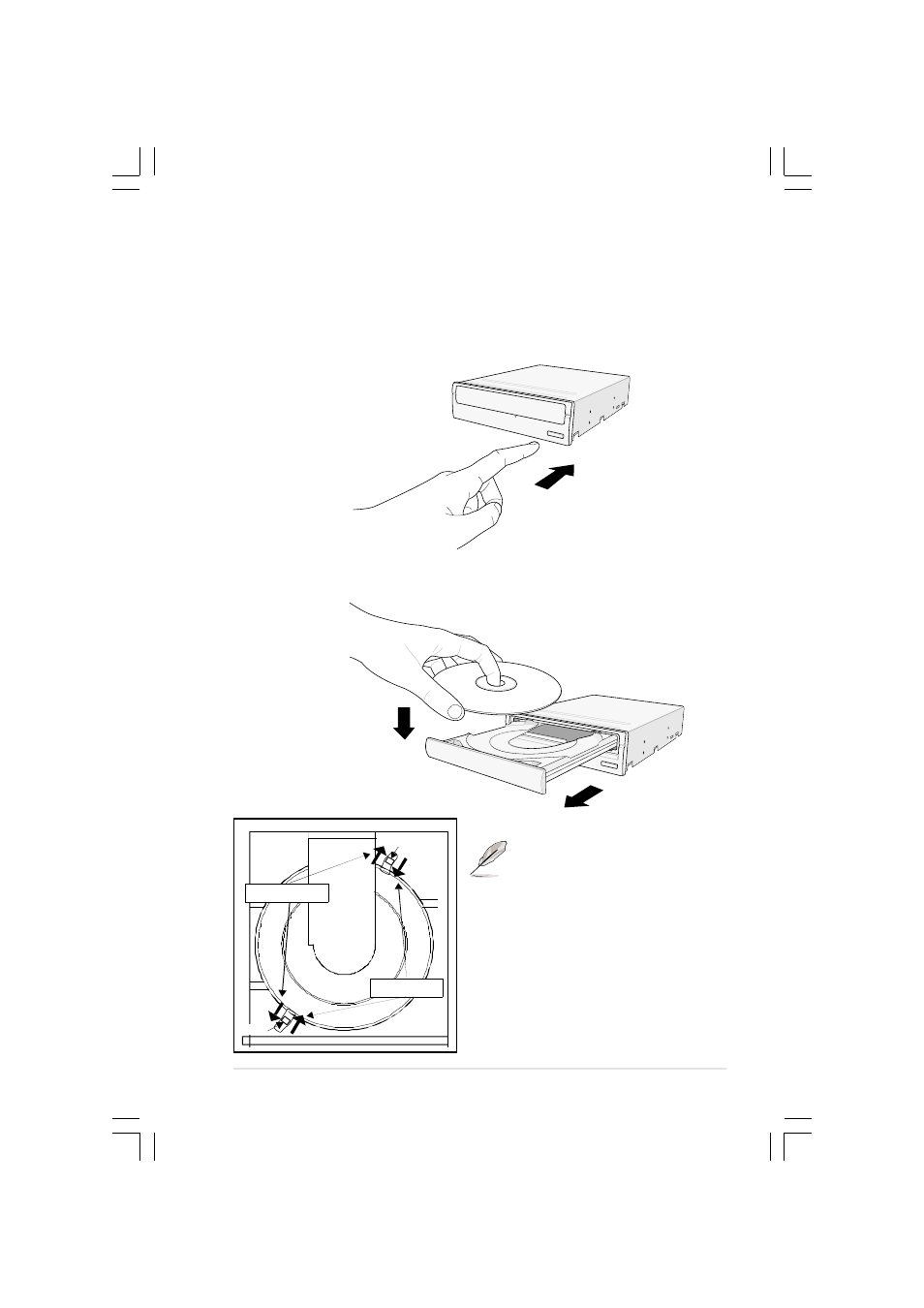
ASUS DVR-104 User’s Manual
19
DVD-R/RW Drive Basics
Placing a Disc into the Drive
1. Press the eject button on the front of the drive to eject the tray.
2. When the drive tray ejects out of the drive, place the disc on the tray
with the label (printed) side up.
Horizontal or
Vertical Mounting
When the drive is installed horizontally,
set the two disc clips to outer side. When
the drive is installed vertically, set the two
disc clips to inner side.
In vertical operations, the clips hold the
edge of the disc.When the disc is
clamped on the spindle motor, the clips
release the disc automatically.
Vertical
Horizontal
Disc clip
Disc clip
+DVR-104 (09-24).P65
6/20/02, 3:13 PM
19
See also other documents in the category Asus Hardware:
- Xonar DX (80 pages)
- Xonar DX (10 pages)
- PCI Express Audio Card Xonar DX (70 pages)
- Xonar D2X (84 pages)
- D2X (88 pages)
- Audio Card Xonar D2X (70 pages)
- Xonar D2X (88 pages)
- ROG Xonar Phoebus (72 pages)
- ROG Xonar Phoebus (122 pages)
- Xonar DSX (29 pages)
- Xonar DSX (26 pages)
- Xonar DGX (33 pages)
- Xonar DGX (58 pages)
- Xonar DGX (38 pages)
- Xonar DG (32 pages)
- Xonar DG (28 pages)
- Xonar DG (54 pages)
- Xonar DG (58 pages)
- Xonar Essence ST (52 pages)
- Xonar Essence ST (35 pages)
- Xonar Essence ST (40 pages)
- Xonar Essence ST (53 pages)
- Xonar DS (33 pages)
- Xonar DS (54 pages)
- Xonar Xense (45 pages)
- Xonar Xense (47 pages)
- Xonar Xense (70 pages)
- Xonar U3 (56 pages)
- Xonar U3 (38 pages)
- Xonar Essence STX (49 pages)
- Xonar Essence STX (10 pages)
- Xonar Essence STX (32 pages)
- XONAR D1 E4009 (72 pages)
- Xonar D1 (72 pages)
- Xonar D1 (80 pages)
- Xonar D1 (10 pages)
- Xonar Essence One (7 pages)
- Xonar Essence One (5 pages)
- Xonar HDAV 1.3 (100 pages)
- Motherboard M4A78-EM (64 pages)
- A7N8X-VM/400 (64 pages)
- K8V-XE (20 pages)
- K8V-XE (86 pages)
- M2R32-MVP (60 pages)
- M2R32-MVP (160 pages)
