Front panel – Asus DVD-R/RW Drive DVR-104 User Manual
Page 11
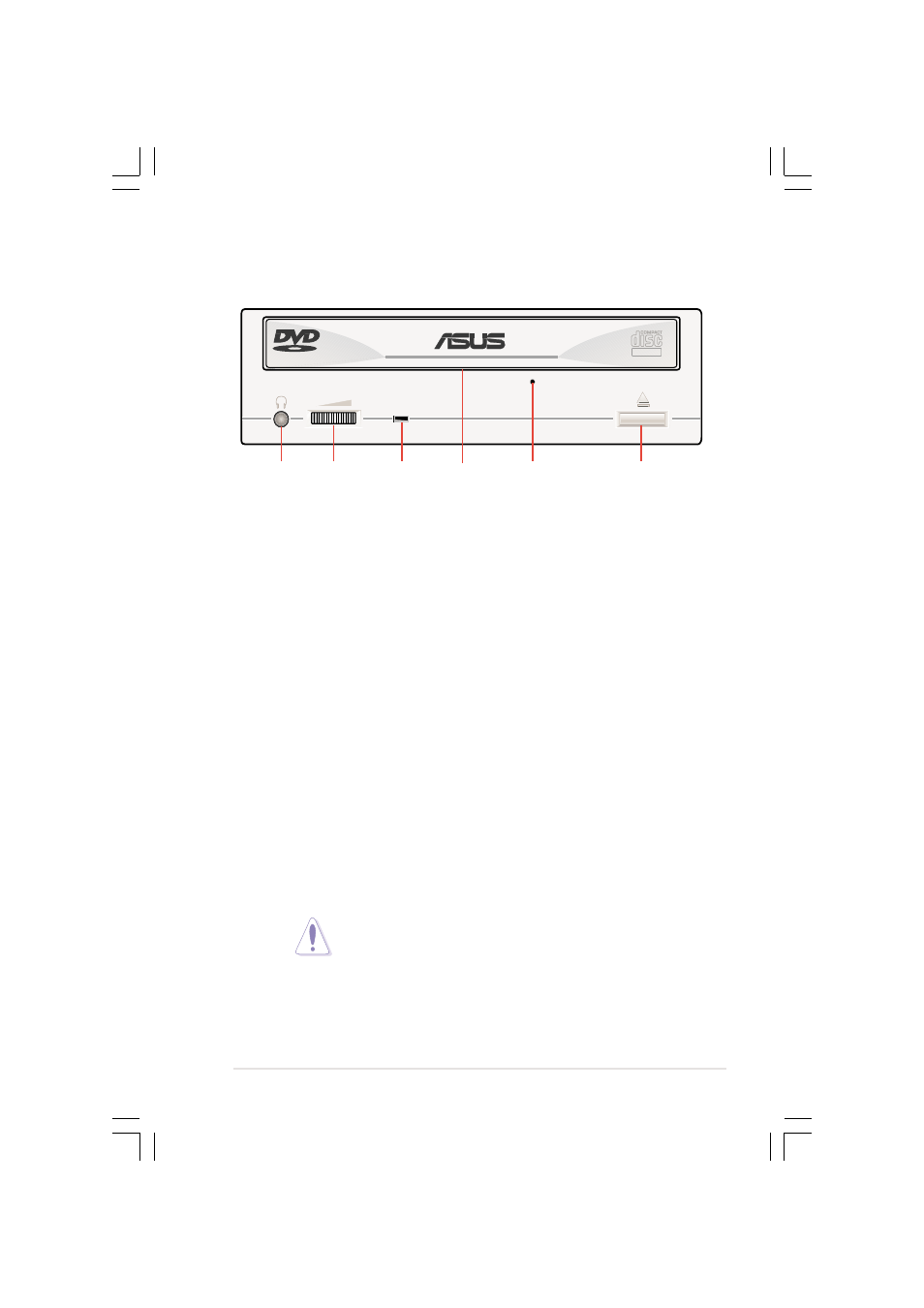
ASUS DVR-104 User’s Manual
11
Front Panel
R/RW
®
High Speed
ReWritable
1
2
3
4
5
6
1. Headphone Jack
This jack allows you to connect a headphone with a stereo mini-plug.
2. Headphone Volume Dial
This volume dial allows you to control the volume of the headphone
connected to the drive. Turning the dial to the left decreases the
volume, turning to the right increases volume.
3. READ/WRITE Indicator
This LED turns Green when data is being read from disc and turns
Orange when data is being written on disc.
4. Disc Loading Tray
This tray holds the read/write media.
Open the loading tray by pressing the Open/Close/Stop button, then
place a CD or DVD with the label side up. Press the Open/Close/Stop
button or push the front part of the tray to load the tray back in place.
5. Emergency Eject Pinhole
In cases when you cannot eject a disc from the drive using the eject
button due to power failure or software problems, insert a pin or a
paper clip into this hole to manually eject the tray and the disc.
Make sure the power of the drive is turned off and wait more
than one minute till the disc rotation is stopped.
6. Open/Close/Stop Button
Press this button to open/close/ the disc tray or to stop drive operation.
+DVR-104 (09-24).P65
6/20/02, 3:13 PM
11
