Guide to parts and controls, Player, A lcd panel (page 11) b speaker c top menu button – Sony DVP-FX730 User Manual
Page 5: D display button, Menu button
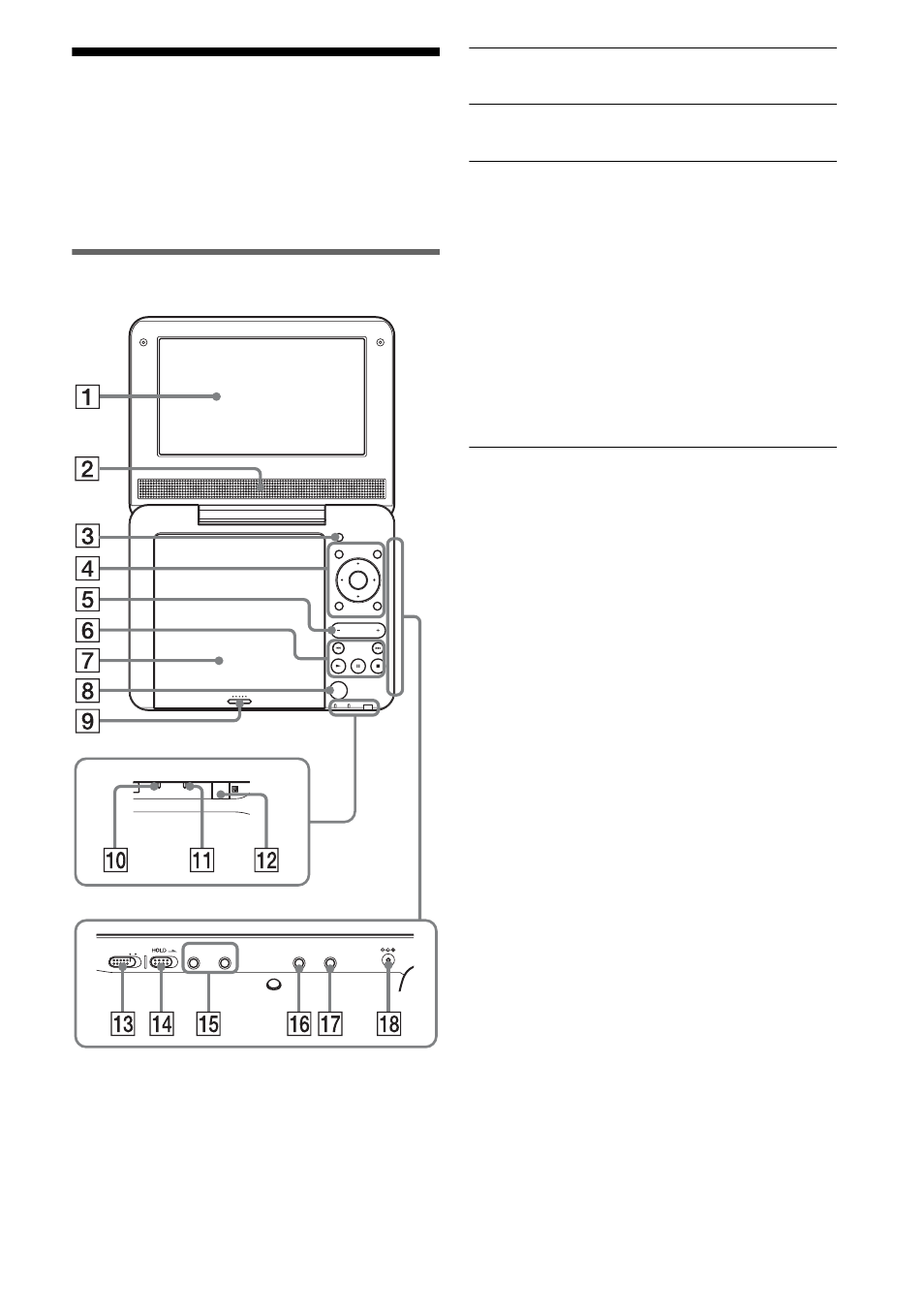
5
Guide to Parts and
Controls
For more information, see the pages
indicated in parentheses.
Player
Buttons C D E and F are the same in
function as those on the remote.
The VOLUME+ and N (play) buttons
have a tactile dot. Use the tactile dot as a
reference when operating the player.
A LCD panel (page 11)
B Speaker
C TOP MENU button
Displays the menu or changes the
playback mode.
• When playing a DVD VIDEO:
Displays the top menu.
• When playing a DVD VR:Switches
between “Original” and “Play List”
on the disc created Playlist. During
playback, you cannot switch. Press
x twice, and press TOP MENU.
D DISPLAY button
Displays the playback information.
• When playing a DVD:Displays the
playback information and changes
the playback mode. See page 13.
• When playing a CD:Each time you
press the button, the time
information switches.
MENU button
Displays the menu or changes the
playback mode.
• When playing a DVD:Displays the
menu.
• When playing a CD:Each time you
press the button, switches Repeat
Play, Random Play, and Play.
• When playing a JPEG file:Displays
the list of thumbnails and plays a
slideshow. See page 14.
TOP MENU
DISPLAY
MENU
RETURN
OPEN
PUSH CLOSE
OPTIONS
ENTER
VOLUME
POWER CHARGE
DC IN 9.5V
VIDEO OUT
AUDIO OUT
A PHONES B
POWER
ON
OFF
,continued
