Sony FDA-EV1S User Manual
Fda-ev1s, Electronic viewfinder/ viseur électronique/ 电子取景器
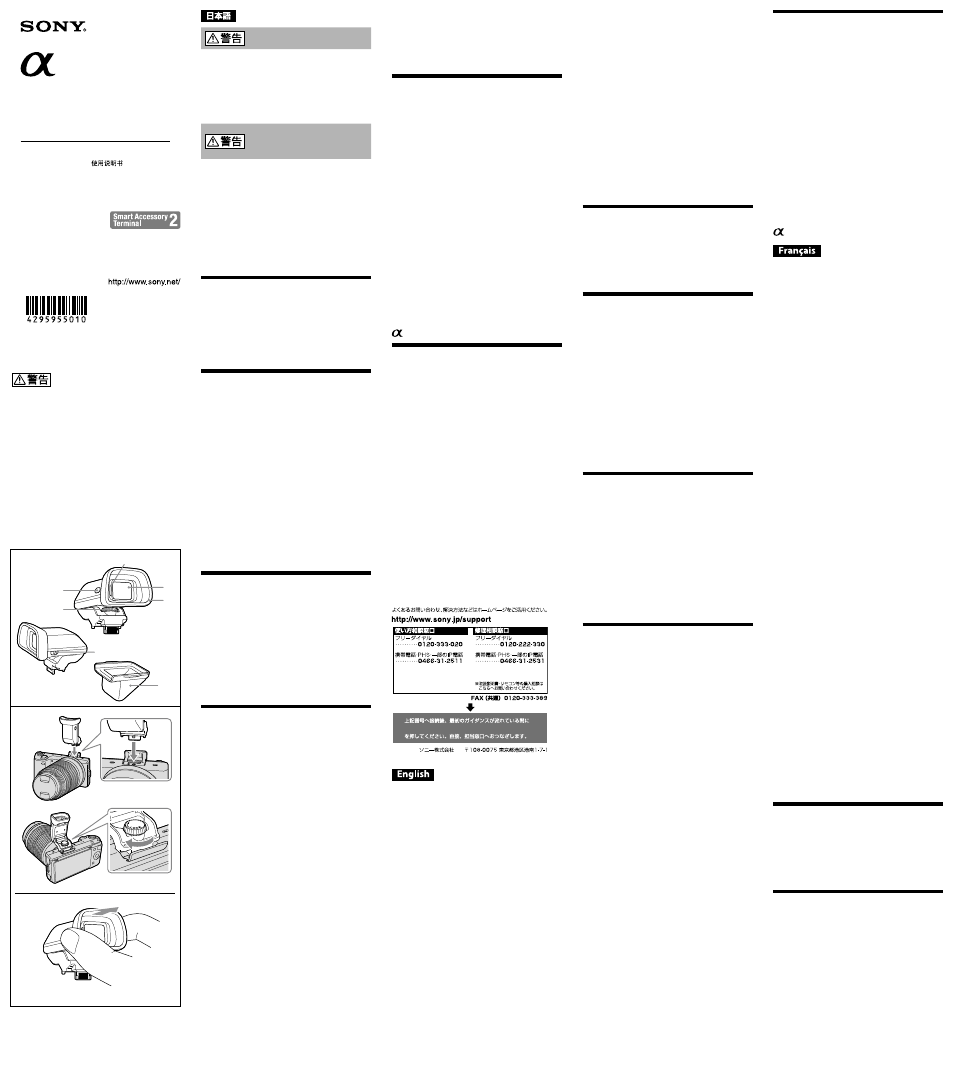
取扱説明書/Operating Instructions/Mode d’emploi/
Manual de instrucciones/
© 2011 Sony Corporation Printed in Japan
4-295-955-01(1)
FDA-EV1S
1
2
3
4
5
6
7
1
2
安全のために
ソニー製品は、安全に充分配慮されています。しかし、
間違った使いかたをすると、人身事故が起きる恐れがあ
り危険です。事故を防ぐために次のことを必ずお守り
ください。
安全のための注意事項を守る。
ˎ
故障したら使わずに、お買い上げ店、またはソニーの相
ˎ
談窓口に修理を依頼する。
下記の注意事項を守らないと、
事故により
死亡
や
大けが
の
原因となります。
乳幼児の手の届くところに置かないでください。誤っ
ˎ
て飲み込む場合があります。
FDA-EV1S
(以下、本機とする)は、ソニー(株)のスマー
トアクセサリーターミナル
2
を有するレンズ交換式デ
ジタルカメラ(以下、カメラとする)でのみご使用できま
す。
スマートアクセサリーターミナルには対応していませ
ん。
対象のカメラは、すべての国や地域で取り扱いをしてい
るわけではありません。
各部の名前
1
アイセンサー
2 FINDER/LCD
ボタン
3
固定ネジ
4
接眼レンズ部
5
アイピースカップ
6
視度調節レバー
7
端子保護キャップ
取り付けかた
取り付ける前に
カメラの電源スイッチを「
OFF
」にしてください。
ˎ
本機から端子保護キャップをはずしてください。
ˎ
取り付けかた
1
カメラの電源をオフにして、カメラのスマートアク
セサリーターミナル
2
と端子部の位置を合わせて、取
り付ける。
2
固定ネジを
LOCK
方向にまわし、カメラにしっかり固
定する。
取りはずしかた
カメラの電源をオフにし、取り付けるときと逆の手順で
取りはずす。
アイピースカップを取りはずすときは、両脇を強くつま
んで引っ張ってください。
(イラスト)
取り付けるときは、カチッと音がするまで押し込んでく
ださい。
使いかた
カメラの電源スイッチを「
ON
」にしてください。
ˎ
ファインダーをのぞき、視度調節レバーで画像が良く
ˎ
見える位置に合わせてください。
アイセンサーの働きにより、本機に目を近づけると
ˎ
ファインダー内に画像が映ります。目を離すとカメラ
の表示パネルに切り替わります。
ビューファインダーと液晶パネルの表示切り替えをす
ˎ
るときは、
FINDER/LCD
ボタンを押してください。
使用状態によっては、アイセンサーが反応して本体パ
ˎ
ネルが消えます。その場合は
FINDER/LCD
ボタンを押
してください。
使用上のご注意
接眼レンズ部および端子部には、手を触れないように
ˎ
ご注意ください。
外部フラッシュ等、スマートアクセサリーターミナル
ˎ
2
を使用して取り付けるのものとは併用できません。
本機を装着するときは、衝撃を与えないようにご注意
ˎ
ください。
本機を持ってカメラを持ち運ばないでください。
ˎ
持ち運びの際は、本機をカメラから取りはずしてくだ
ˎ
さい。端子保護キャップを取り付けてから同梱のキャ
リングポーチに入れてください。
メガネをお使いのかたで画面が見にくい場合は、アイ
ˎ
ピースカップを取りはずしてお使いになることもでき
ます。
カメラの本体表示パネルと本機の表示は、表示サイズ
ˎ
が異なるため、見えかたが異なる場合があります。
本機の表示内容やカメラ本体との設定については、カ
ˎ
メラの取扱説明書を参照してください。
本機はご使用状態により、角度を変えることができま
ˎ
す。
液晶モニターやファインダーは、有効画素
99.99%
以
ˎ
上の非常に精密度の高い技術で作られていますが、黒
い点が現れたり、白や赤、青、緑の点が消えないことが
あります。これは故障ではありません。これらの点は
記録されません。
接眼レンズ部を太陽や強い光源に向けたままにしない
ˎ
でください。
本機を連続して使用した場合、本体が温かくなること
ˎ
がありますが、故障ではありません。
周囲の明るさやシーンによっては、滑らかでない動き
ˎ
や画面のちらつき、モアレが見える場合がありますが、
撮影した画像には記録されません。
本機を分解しないでください。性能が保証されません。
ˎ
屋外で使用するときは、雨や海水にぬれないようにし
ˎ
てください。
お手入れについて
本機表面についたホコリは、柔らかい清潔な布で軽く
ˎ
ふき取ってください。
接眼レンズ部が汚れたときは、ブロアーでホコリを除
ˎ
き、柔らかい清潔な布で軽くふき取ってください。
(ク
リーニングクロスのご使用をおすすめします。)
主な仕様
外形寸法(約)
(幅/高さ/奥行き)
26.2 mm
×
34.5 mm
×
40.4 mm
質量
約
26 g
(アイピースカップ、突起物を除く)
形式
電子式ビューファインダー
(有機
EL
)
画面サイズ
1.3 cm
(
0.5
型)
ドット数
2 359 296
ドット
視野率
約
100
%
倍率
1.09
倍(
50mm
レンズ、無限遠、視
度
-1m
-1
時)
アイポイント
最終光学面から約
23 mm
、接眼枠
から約
21 mm
(視度
-1m
-1
時)
視度調整
-4.0 m
-1
∼
+1.0 m
-1
(ディオプター)
同梱物
電子ビューファインダー(
1
)、アイピースカップ(
1
)、
端子保護キャップ(
1
)、キャリングポーチ(
1
)、
印刷物一式
仕様および外観は、改良のため予告なく変更することが
ありますが、ご了承ください。
はソニー株式会社の商標です。
保証書とアフターサービス
保証書について
この製品には保証書が添付されていますので、お買い
ˎ
上げ店でお受け取りください。
所定事項の記入および記載内容をお確かめの上、大切
ˎ
に保管してください。
保証期間は、お買い上げ日より
1
年間です。
ˎ
アフターサービスについて
調子が悪いときはまずチェックを
この説明書をもう一度ご覧になってお調べください。そ
れでも具合の悪いときは、ソニーの相談窓口にご相談く
ださい。
保証期間中の修理は
保証書の記載内容に基づいて修理させていただきます。
詳しくは保証書をご覧ください。
保証期間経過後の修理は
修理によって機能が維持できる場合は、ご要望により有
料修理させていただきます。
ご相談になるときは次のことをお知らせくだ
さい。
型名:
FDA-EV1S
ˎ
故障の状態:できるだけ詳しく
ˎ
お買い上げ日
ˎ
「402」+「#」
受付時間 月∼金 : 9:00∼18:00
土・日・祝日 : 9:00∼17:00
受付時間 月∼金 : 9:00∼20:00
土・日・祝日 : 9:00∼17:00
For the customers in the U.S.A.
This device complies with Part 15 of the FCC Rules. Operation
is subject to the following two conditions:
(1) This device may not cause harmful interference, and (2)
this device must accept any interference received, including
interference that may cause undesired operation.
CAUTION
You are cautioned that any changes or modifications not
expressly approved in this manual could void your authority
to operate this equipment.
NOTE:
This equipment has been tested and found to comply with
the limits for a Class B digital device, pursuant to Part 15
of the FCC Rules. These limits are designed to provide
reasonable protection against harmful interference in a
residential installation. This equipment generates, uses, and
can radiate radio frequency energy and, if not installed and
used in accordance with the instructions, may cause harmful
interference to radio communications.
However, there is no guarantee that interference will not
occur in a particular installation. If this equipment does cause
harmful interference to radio or television reception, which
can be determined by turning the equipment off and on, the
user is encouraged to try to correct the interference by one or
more of the following measures:
Reorient or relocate the receiving antenna.
ˋ
ˋ
Increase the separation between the equipment and
ˋ
ˋ
receiver.
Connect the equipment into an outlet on a circuit different
ˋ
ˋ
from that to which the receiver is connected.
Consult the dealer or an experienced radio/TV technician
ˋ
ˋ
for help.
For the customers in Canada
This Class B digital apparatus complies with Canadian ICES-
003.
The FDA-EV1S (referred to below as “this unit”) can only
be used with a Sony Interchangeable Lens Digital Camera
(referred to below as “camera”) with a Smart Accessory
Terminal 2. This unit does not support Smart Accessory
Terminal.
These cameras are not available in all countries/regions.
WARNING
Keep out of reach of small children to prevent accidental
swallowing.
To reduce fire or shock hazard, do not expose the unit to rain
or moisture.
CAUTION
To avoid injury, be careful not to drop this unit.
Careless handling can lead to injury.
Identifying the Parts
1 Eyepiece sensors
2 FINDER/LCD button
3 Lock screw
4 Eyepiece lens
5 Eyepiece cup
6 Diopter-adjustment lever
7 Connector protect cap
Attaching this Unit
Before attaching this unit
Set the power of the camera to OFF.
ˎ
Remove the connector protect cap from this unit.
ˎ
To attach this unit
1 Turn off the power of the camera. Align the
connector of this unit with the Smart Accessory
Terminal 2 on the camera and attach this unit.
2 Rotate the lock screw of this unit to the LOCK
direction.
To detach this unit
Turn off the power of the camera and then detach this
unit by following the attaching procedure in reverse.
To remove the eyepiece cup, pinch in both sides and pull
it firmly. (See illustration )
To attach the eyepiece cup, press it until it clicks.
Using this unit
Set the power of the camera to ON.
ˎ
Look into this unit and adjust the diopter-adjustment lever
ˎ
till the display appears clearly in this unit.
When you look into this unit, the image is displayed in this
ˎ
unit due to the action of the eyepiece sensors. When you
move your face from this unit, the image display returns to
the LCD monitor of the camera.
Press the FINDER/LCD button of this unit to switch the
ˎ
display between this unit and the LCD monitor on the
camera.
Depending on the status of use, the eyepiece sensors may be
ˎ
activated so no images appear on the LCD monitor of the
camera. If this happens, press the FINDER/LCD button of
this unit.
Notes on Use
Do not touch the eyepiece lens or connector of this unit.
ˎ
You cannot use this unit together with an external flash or
ˎ
other device attached to the camera by the Smart Accessory
Terminal 2.
Be careful not to subject this unit to mechanical shock
ˎ
while attaching it.
Do not hold the camera only by this unit.
ˎ
When carrying this unit, remove it from the camera
ˎ
first. Attach the connector protect cap to this unit.
Then put it in the supplied carrying pouch.
If you wear glasses and have difficulty in viewing in this
ˎ
unit, you can remove the eyepiece cup from this unit.
The display on the LCD monitor of the camera may differ
ˎ
from the display in this unit because of the difference of
their display sizes.
For details about the screen indicator of this unit and how
ˎ
to set it with a camera, refer to the Instruction Manual of
your camera.
You can change the angle of this unit depending on the
ˎ
situation of use.
The LCD monitor and electronic viewfinder are
ˎ
manufactured using extremely high-precision technology
so over 99.99% of the pixels are operational for effective use.
However, there may be some tiny black points and/or bright
points (white, red, blue or green in color) that constantly
appear on the LCD monitor and electronic viewfinder.
These points are normal in the manufacturing process and
do not affect the images in any way.
Do not keep the eyepiece lens pointed toward the sun or
ˎ
other bright light source.
This unit may become warm after extended use. This is not
ˎ
a malfunction.
Depending on the surrounding lighting conditions or scene,
ˎ
the movement of the subject may be jerky, or flickering or
moiré patterns may appear in this unit. These do not affect
the recorded image in any way.
Do not disassemble this unit or its performance
ˎ
cannot be guaranteed.
When using this unit outside, be careful not to get it wet
ˎ
with rain or seawater.
Cleaning this unit
Wipe off any dust from the surface of this unit lightly with a
ˎ
soft clean cloth.
Brush off any dust from the eyepiece lens with a blower
ˎ
brush and wipe it lightly with a soft clean cloth. (Use of a
cleaning cloth is recommended.)
電子ビューファインダー
/
Electronic Viewfinder/
Viseur électronique/
电子取景器
お買い上げいただきありがとうございます。
電気製品は、安全のための注意事項を守ら
ないと、人身への危害や火災などの財産へ
の損害を与えることがあります。
この取扱説明書には、事故を防ぐための重要な注意事項と製
品の取り扱いかたを示しています。この取扱説明書をよく
お読みのうえ、製品を安全にお使いください。お読みになっ
たあとは、いつでも見られるところに必ず保管してくださ
い。
Specifications
Dimensions (Approx.)
(w/h/d)
26.2 mm × 34.5 mm × 40.4 mm
(1 1/16 in. × 1 3/8 in. × 1 5/8 in.)
Mass
Approx. 26 g (0.9 oz.)
(excluding the eyepiece cup and
projecting parts)
Type
Electronic viewfinder
(Organic Electro-Luminescence)
Screen size
1.3 cm (0.5 type)
Total number of dots
2 359 296 dots
Frame coverage
Approx. 100%
Magnification
1.09 × with 50 mm lens at infinity,
–1 m
–1
(diopter)
Eye Point
Approximately 23 mm from the
eyepiece, 21 mm from the eyepiece
frame at –1 m
–1
Dioptor Adjustment
–4.0 m
–1
to +1.0 m
–1
(diopter)
Included items
Electronic viewfinder (1), Eyepiece cup (1), Connector protect
cap (1), Carrying pouch (1), Set of printed documentation
Design and specifications are subject to change without notice.
is a trademark of Sony Corporation.
À l’intention des clients aux É.-U.
Cet appareil est conforme à la Partie 15 de la réglementation
de la FCC des États-Unis. Son utilisation est sujette aux deux
conditions suivantes :
(1) Cet appareil ne doit pas générer d’interférences nuisibles et
(2) il doit être en mesure d’accepter toute interférence reçue, y
compris les interférences pouvant générer un fonctionnement
indésirable.
AVERTISSEMENT
Par la présente, vous êtes avisé du fait que tout changement
ou toute modification ne faisant pas l’objet d’une autorisation
expresse dans le présent manuel pourrait annuler votre droit
d’utiliser l’appareil.
REMARQUE:
L’appareil a été testé et est conforme aux exigences d’un
appareil numérique de Classe B, conformément à la Partie 15
de la réglementation de la FCC.
Ces critères sont conçus pour fournir une protection
raisonnable contre les interférences nuisibles dans un
environnement résidentiel. L’appareil génère, utilise et peut
émettre des fréquences radio; s’il n’est pas installé et utilisé
conformément aux instructions, il pourrait provoquer des
interférences nuisibles aux communications radio.
Cependant, il n’est pas possible de garantir que des
interférences ne seront pas provoquées dans certaines
conditions particulières. Si l’appareil devait provoquer des
interférences nuisibles à la réception radio ou à la télévision,
ce qui peut être démontré en allumant et éteignant l’appareil,
il est recommandé à l’utilisateur d’essayer de corriger cette
situation par l’une ou l’autre des mesures suivantes :
Réorienter ou déplacer l’antenne réceptrice.
ˋ
ˋ
Augmenter la distance entre l’appareil et le récepteur.
ˋ
ˋ
Brancher l’appareil dans une prise ou sur un circuit différent
ˋ
ˋ
de celui sur lequel le récepteur est branché.
Consulter le détaillant ou un technicien expérimenté en
ˋ
ˋ
radio/téléviseurs.
Pour les clients au Canada
Cet appareil numérique de la classe B est conforme à la norme
NMB-003 du Canada.
Le FDA-EV1S (appelé ci-dessous « cet article ») ne peut être
utilisé qu’avec un appareil photo à objectif interchangeable
Sony (appelé ci-dessous « l’appareil photo ») à connectique
pour accessoires 2. Ce n’est pas possible avec la connectique
pour accessoires.
Ces appareils photo ne sont pas commercialisés dans tous les
pays/régions.
AVERTISSEMENT
Pour éviter toute ingestion accidentelle, rangez cet article hors
de portée des enfants.
Afin de réduire les risques d’incendie ou de décharge
électrique, n’exposez pas cet appareil à la pluie ou à l’humidité.
ATTENTION
Pour éviter toute blessure, faites attention de ne pas laisser
tomber cet article.
Un mauvais maniement peut entraîner des blessures.
Identification des éléments
1 Capteurs d’oculaire
2 Touche FINDER/LCD
3 Vis de verrouillage
4 Lentille d’oculaire
5 Oculaire de visée
6 Levier de réglage dioptrique
7 Capuchon de protection de connecteur
Fixation de cet article
Avant de fixer cet article
Mettez l’appareil photo en position OFF.
ˎ
Retirez le capuchon de protection de connecteur de cet
ˎ
article.
Pour rattacher cet article
1 Éteignez l’appareil photo. Alignez le connecteur de
cet article sur la connectique pour accessoires 2 de
l’appareil photo et rattachez cet article.
2 Tournez la vis de verrouillage de cet article dans le
sens de LOCK.
Pour détacher cet article
Éteignez l’appareil photo et détachez cet article en
procédant à l’inverse de la fixation.
(Suite à la page arrière)
