Sony VPL-VW1100ES User Manual
Page 48
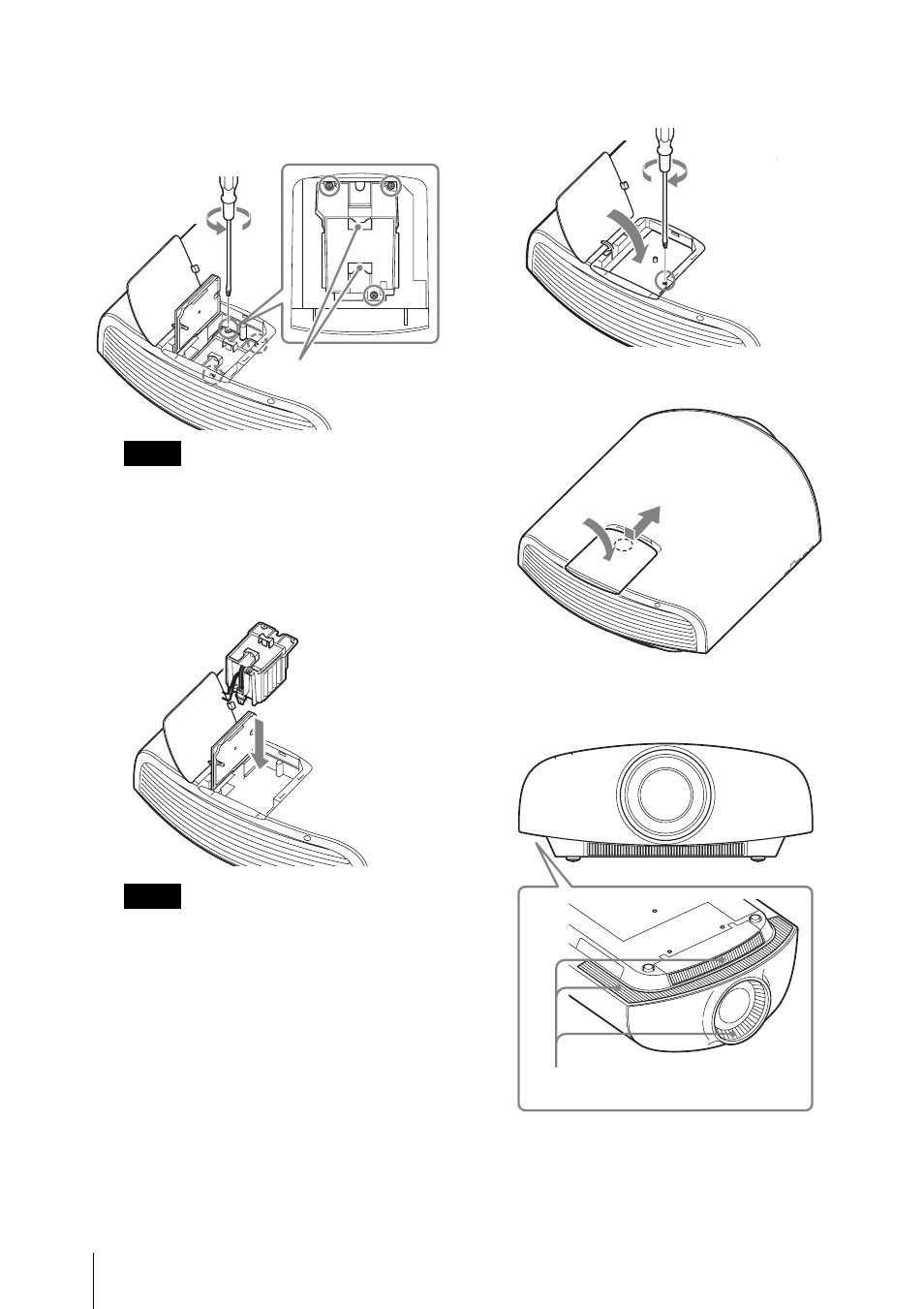
US
22
5
Loosen the 3 screws on the lamp with
the Phillips screwdriver. Hold up the
handle, then pull the lamp straight out.
Hold the lamp by the handle to remove and
attach it.
6
Push in the new lamp by the handle
securely until it reaches the end, and
then tighten the 3 screws.
Be careful not to touch the optical block
inside the unit.
7
Close the lamp door, (inner cover) and
then tighten the screw.
8
Close the lamp cover.
9
Wipe dust off the ventilation holes
(intake) with a soft cloth.
Note
Note
Handle
Ventilation holes (intake)
See also other documents in the category Sony Projectors:
- VPH-D50Q (132 pages)
- KP 57WS520 (2 pages)
- KP 46WT520 (85 pages)
- KP 57WS520 (1 page)
- KDF-50E3000 (52 pages)
- KDF-50E3000 (2 pages)
- KDF-50E3000 (1 page)
- KP- 65WV700 EN (101 pages)
- KP- 57WV600 (1 page)
- KP- 65WV700 (2 pages)
- KP- 65WV700 (100 pages)
- KP- 57WV600 (101 pages)
- Data Projector CX155 (70 pages)
- SRX-T105 (43 pages)
- KP 65WS500 (1 page)
- KP-41S5 (78 pages)
- KP-61HS30 (80 pages)
- KDF-E55A20 (2 pages)
- KDF-E55A20 (92 pages)
- KF-60XBR800 (1 page)
- KF-50XBR800 (96 pages)
- KF-50XBR800 (1 page)
- Bravia KDS-60A3000 (51 pages)
- KDS-55A3000 (2 pages)
- KDS-60A3000 (1 page)
- KDS-55A3000 (51 pages)
- KDP-57WS655 (113 pages)
- KDP-57WS655 (2 pages)
- KDP-57WS655 (8 pages)
- KDP 51WS655 (1 page)
- KP-43T75A (92 pages)
- KP- 65WV700 (1 page)
- LMP-H700 (2 pages)
- KP 51HW40 (1 page)
- KP 51HW40 (81 pages)
- KP 57HW40 (83 pages)
- KDF-55/60 WF655 (2 pages)
- 421 (3 pages)
- KL-W9000 (96 pages)
- KL-W9000 (88 pages)
- GRAND WEGA KDF-WF655 series (132 pages)
- VPH-D50HTU (140 pages)
- SRX-R110CE (12 pages)
- BRAVIA VPL-HW10 (80 pages)
- KDS-60A2020 (2 pages)
