Sony HDR-TD30V User Manual
Page 14
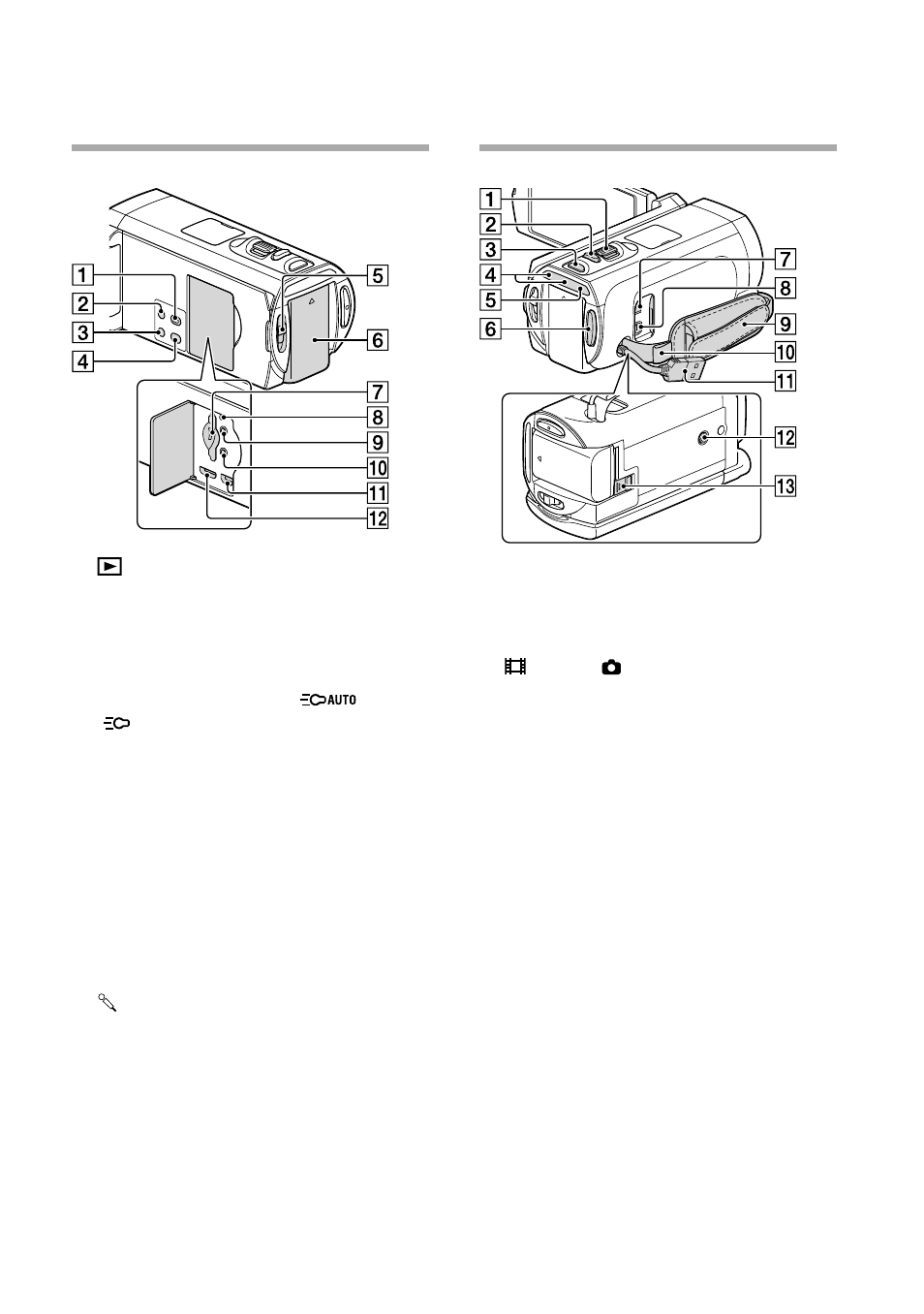
1
US
(View Images) button
POWER button
LIGHT (Video Light) button
Each time you press the LIGHT button, the
setting changes as follows.
Off (no indicator) Auto (
) On
(
) ...
2D/3D DISP (display) button (27)
2D/3D switch (26)
Battery pack (17)
Memory card slot/ access lamp (24)
RESET button
Press RESET using a pointed object.
Press RESET to initialize all the settings
including the clock setting.
(headphones) jack
(microphone) jack (PLUG IN POWER)
Power zoom lever (30)
PHOTO button (27)
MODE button (26, 27)
(Movie)/ (Photo) lamp (26, 27)
CHG (charge) lamp (17)
START/STOP button (26)
A/V Remote Connector (51)
Grip belt
Loop for a shoulder belt
Built-in USB Cable (18, 48)
Tripod receptacle
Attach a tripod (sold separately: the length of
the screw must be less than 5.5 mm (7/32 in.)).
Depending on the specifications of the tripod,
your camcorder may not attach in the proper
direction.
BATT (battery) release lever (19)
- bloggie MHS-PM5 (2 pages)
- bloggie MHS-CM5 (69 pages)
- bloggie MHS-CM5 (2 pages)
- bloggie MHS-PM5 (2 pages)
- bloggie MHS-PM5 (73 pages)
- bloggie MHS-FS2K (2 pages)
- bloggie MHS-FS2K (2 pages)
- bloggie MHS-FS2K (80 pages)
- bloggie MHS-FS3К (79 pages)
- bloggie MHS-FS3К (2 pages)
- bloggie MHS-FS3К (2 pages)
- bloggie MHS-PM1 (40 pages)
- bloggie MHS-PM1 (75 pages)
- bloggie MHS-TS20К (2 pages)
- bloggie MHS-TS20К (2 pages)
- bloggie MHS-TS20К (73 pages)
- bloggie MHS-TS22 (70 pages)
- bloggie MHS-TS22 (2 pages)
- bloggie MHS-TS55/S (4 pages)
- bloggie MHS-TS55 (75 pages)
- bloggie MHS-TS55 (2 pages)
- bloggie MHS-TS55 (1 page)
- DCR-TRV460 (136 pages)
- DCR-TRV260 (44 pages)
- 4-157-878-12(1) (128 pages)
- 3CCD COLOR BRC-300 (68 pages)
- XR550VE (127 pages)
- XR520E (136 pages)
- HDR-PJ50V (151 pages)
- 4-114-858-12(1) (143 pages)
- XCG-5005E (4 pages)
- 4-191-794-11(1) (139 pages)
- WHG-SLK1I (127 pages)
- WHG-SLK1I (127 pages)
- CCD-TRV67 (88 pages)
- 6027PW (37 pages)
- DCR-DVD650 (2 pages)
- DCR-DVD850 (159 pages)
- 3-286-590-12(1) (124 pages)
- XCD-MV6 (34 pages)
- XDCAM EX PMW-EX1 (132 pages)
- Camcorder Accessories (2 pages)
- 500WSPL (144 pages)
- HD-RCX300 (223 pages)
- ca-d50 (14 pages)
