Manual focus, Cyber-shot user guide – Sony DSC-HX200V User Manual
Page 95
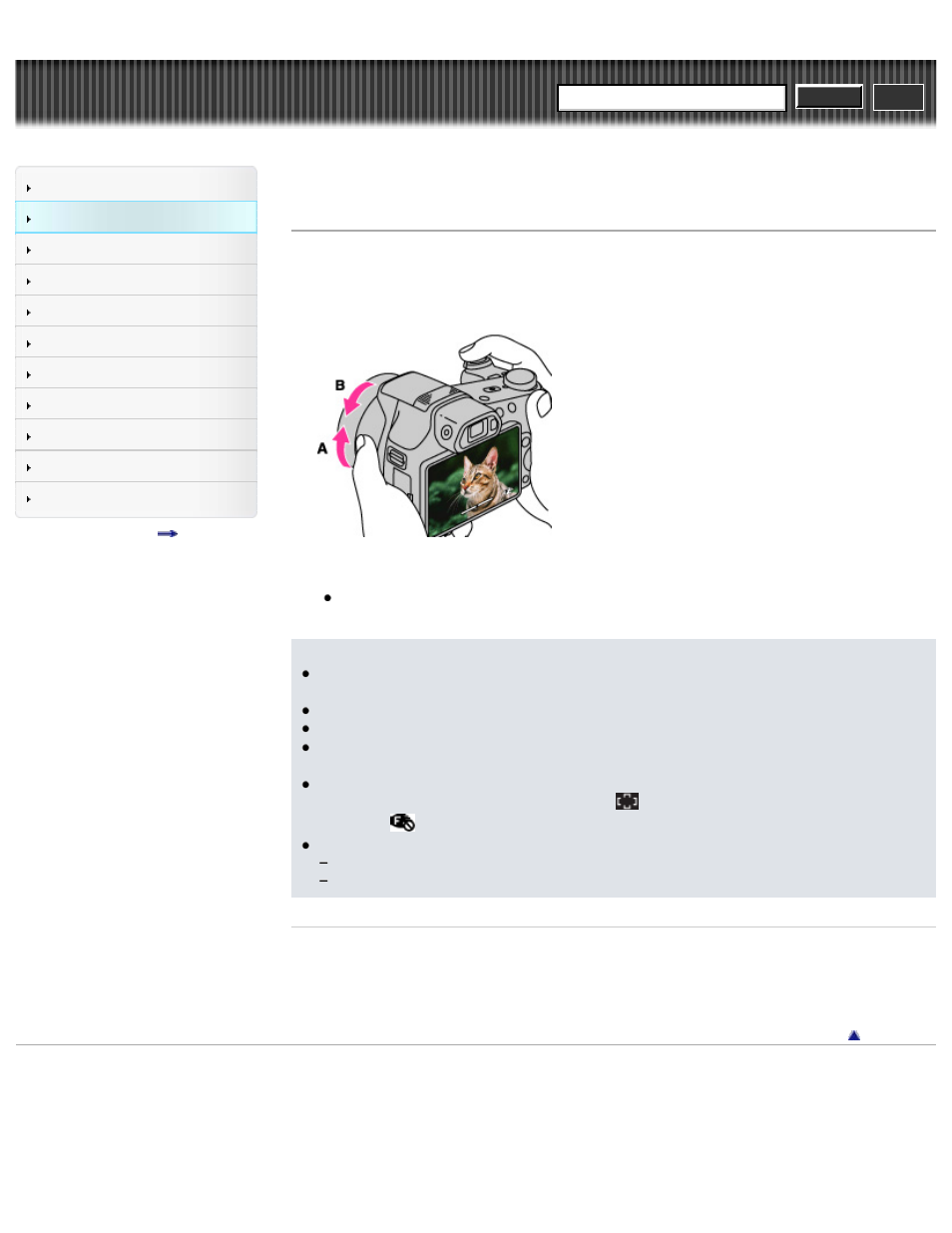
Search
Top page > Shooting > Using shooting functions > Manual Focus
Manual Focus
You can use the manual ring to set the focus manually.
1. Set the Zoom/Focus switch to MF.
2. Turn the manual ring.
A: Focus on the background
B: Focus on the foreground
When setting the focus, if you press the FOCUS button, the display will be magnified about 7
times to allow for easier focusing.
Notes
If the focus distance is set very close, the image may show dust or fingerprints on the lens. Wipe the
lens with a soft cloth, etc.
The focus distance range is limited according to the zoom scaling.
Once you change the focus method, the distance of the Manual Focus you set up is cleared.
Distance setting information in Manual Focus is approximate. If you point the lens up or down, the
error increases.
When using shooting modes or settings that do not allow you to set the focus using the manual
ring, the focus mode will automatically switch to
(Multi AF), even if the Zoom/Focus switch is set
to MF, and
appears on the screen.
You cannot use the manual ring to set the focus under the following conditions:
When the self-timer is set to [Self-portrait One Person] or [Self-portrait Two People]
When the Smile Shutter is [On]
Related Topic
Manual Focus Check
MENU items not available in some REC modes
Copyright 2012 Sony Corporation
86
Search
