Zoom (still images), Cyber-shot user guide – Sony DSC-HX200V User Manual
Page 48
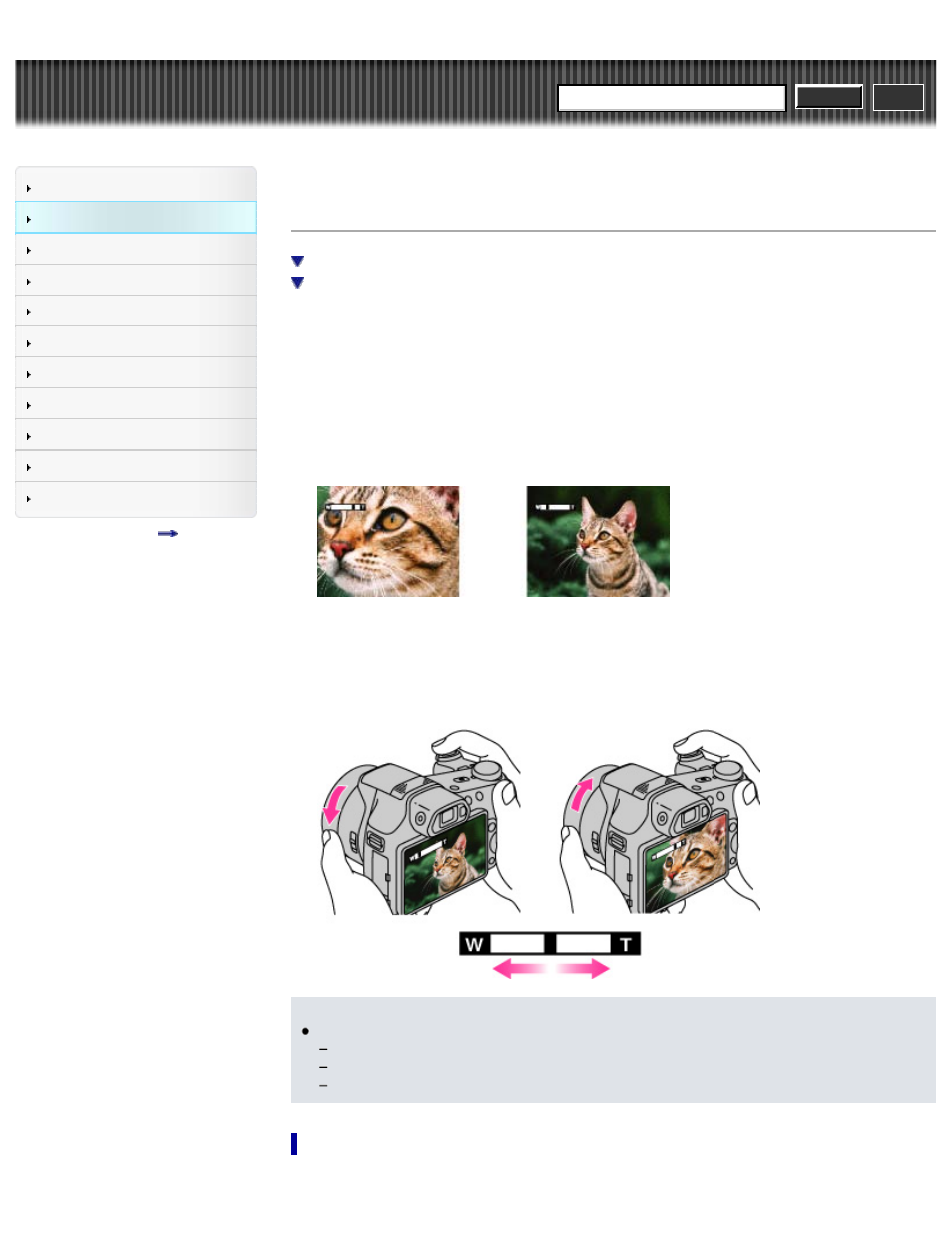
Search
Top page > Shooting > Shooting still images > Zoom (Still images)
Zoom (Still images)
Enlarges images with the W/T (zoom) lever when shooting. The camera’s optical zoom function can
enlarge images up to 30×.
Optical zoom allows you to enlarge an image without deteriorating its original quality.
You can set the zoom using the W/T (zoom) lever or the manual ring.
Zooming using the W/T (zoom) lever
1. Set the camera to shooting mode.
2. Slide the W/T (zoom) lever.
Slide the lever to the T side to zoom in, or to the W side to zoom out.
Zooming using the manual ring
1. Set the Zoom/Focus switch to AF/ZOOM.
2. Turn the manual ring.
Turn the manual ring to T side to zoom in, W side to zoom out.
Note
Zoom is locked to the W side for shooting in the following situations:
In [iSweep Panorama]
In [3D Sweep Panorama]
In [Sweep Multi Angle]
Available zoom
39
Search
