Avaya SoundBrick 500 User Manual
Page 2
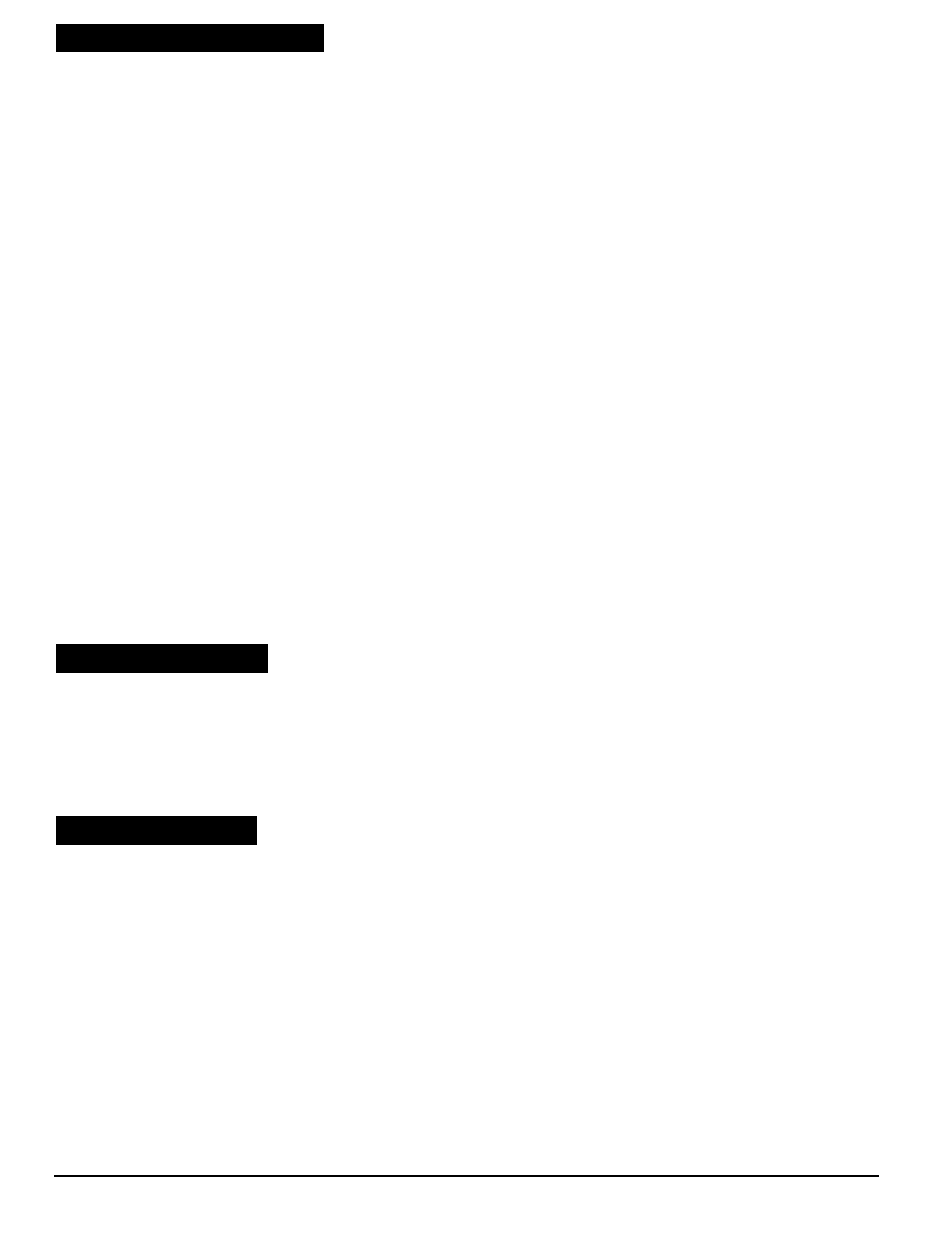
TABLE OF CONTENTS
Step 1 – Set the option switches.............................................................. 9
Continuous or Trigger Play, Switch 1.............................................. 9
Bandwidth, Switches 2-3............................................................... 10
Speaker On/Off Switch ................................................................. 10
Step 2 – Connections............................................................................. 10
Step 3 – Load the tape........................................................................... 12
Step 4 – Adjust Volume.......................................................................... 12
Limited Warranty and Limitation of Liability..................................................... 16
LIST OF FIGURES
LIST OF TABLES
Table 1 - Play Light + Load Light Indications .................................................... 6
Table 4 - Load Light Indications (Tape Load).................................................. 12
SoundBrick
500
01/08/2001
2
