Inserting a compactflash (cf)/microdrive – Sony HDPS-L1 User Manual
Page 21
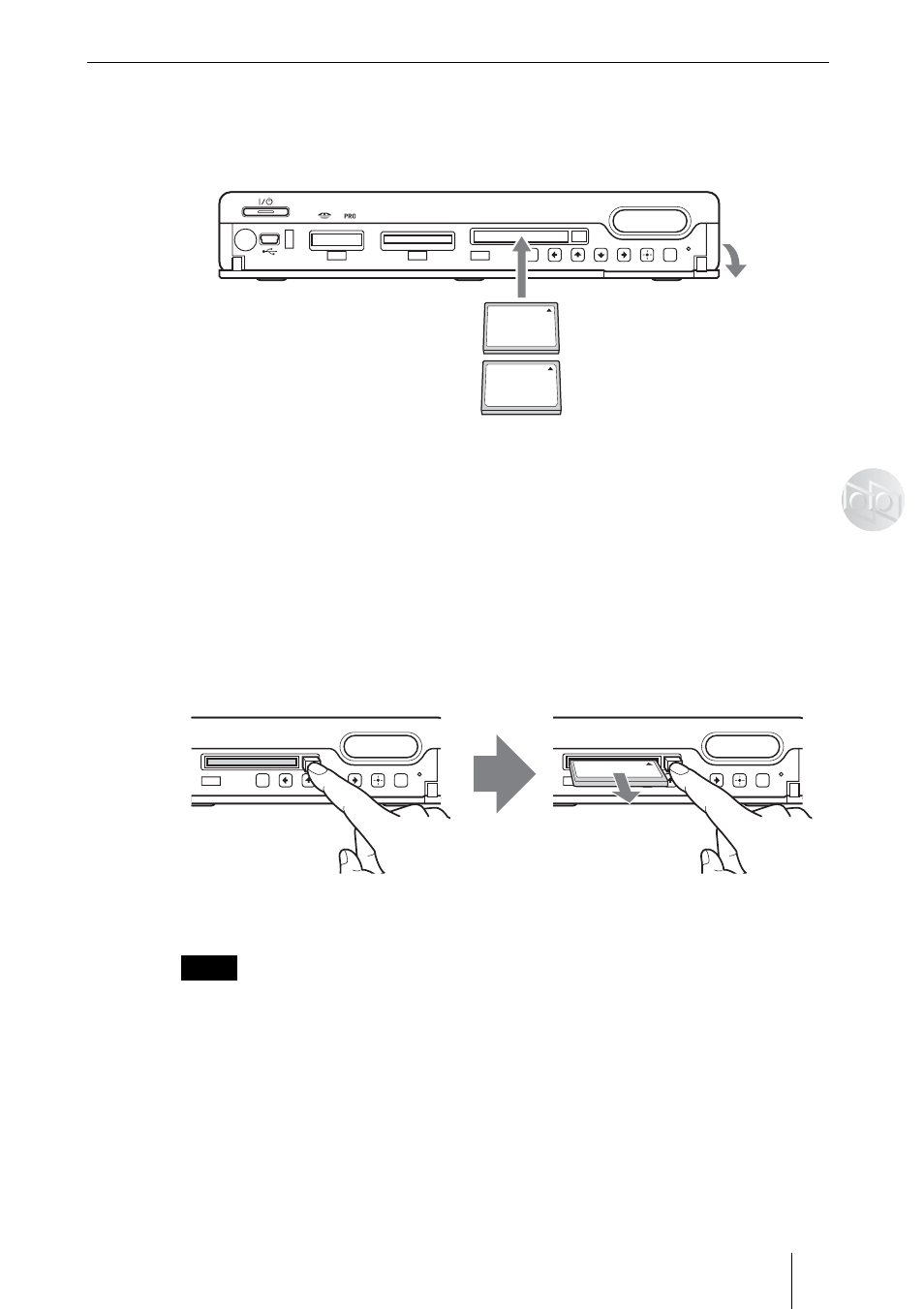
21
C
opy
ing I
m
age
s t
o
t
h
e U
n
it
Inserting a CompactFlash (CF)/Microdrive
Open the front cover and insert the CF/Microdrive all the way
into the slot, as illustrated.
The CF/Microdrive access lamp lights up when the CF/Microdrive is
detected.
To remove a CF/Microdrive
Push the eject button all the way in, release it, and then pull the
CF/Microdrive out.
When you push the eject button in, the CF/Microdrive will pop out slightly.
Notes
• When multiple memory cards are inserted, the left side memory card has priority to be
recognized.
• Do not insert more than one memory card in each slot, as damage may occur.
• Before use, check that the memory card is inserted correctly.
• Do not remove the memory card while copying, as damage to data may occur.
• Do not close the slot cover when the eject button is out.
• If you attempt to insert “Memory Stick Micro” or miniSD without an M2 or SD adaptor
respectively, there is a possibility that it cannot be pulled out.
• Memory cards should be kept away from small children to prevent them from accidentally
swallowing it.
COPY
SD/MMC/
X
D
STD/DUO
ConpactFlash/Microdrive
MENU
BACK
With the labeled side up, insert
the CF/Microdrive in the v
direction all the way into the slot.
CompactFlash
Microdrive
Open the front
cover.
COPY
ConpactFlash/Microdrive
MENU
BACK
Push the eject button
COPY
ConpactFlash/Microdrive
MENU
BACK
CF/Microdrive pops out
