Airlink101 AIC250W User Manual
Page 69
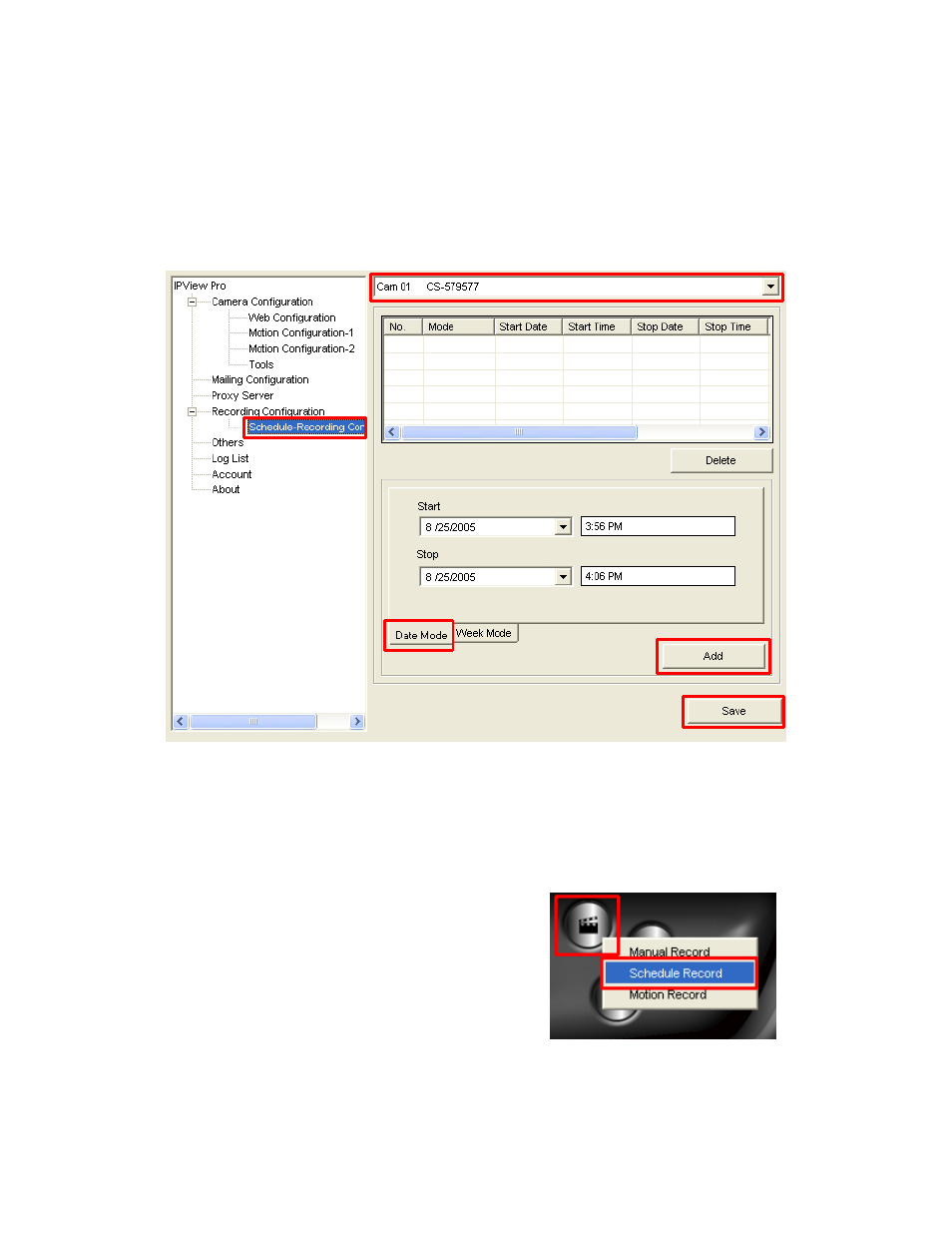
69
10.4.9 Schedule-Recording Configuration
The Schedule-Recording Configuration page allows you to setup automated recording
at the scheduled time.
Date Mode
Select the desired camera from the drop-down menu.
Specify the Start Date/Time and the Stop Date/Time and click Add.
Click Save to apply the changes.
At the Record Button, select Schedule Record.
Recording will begin at the scheduled time.
