The ip camera is ready for use now – Airlink101 AIC250W User Manual
Page 17
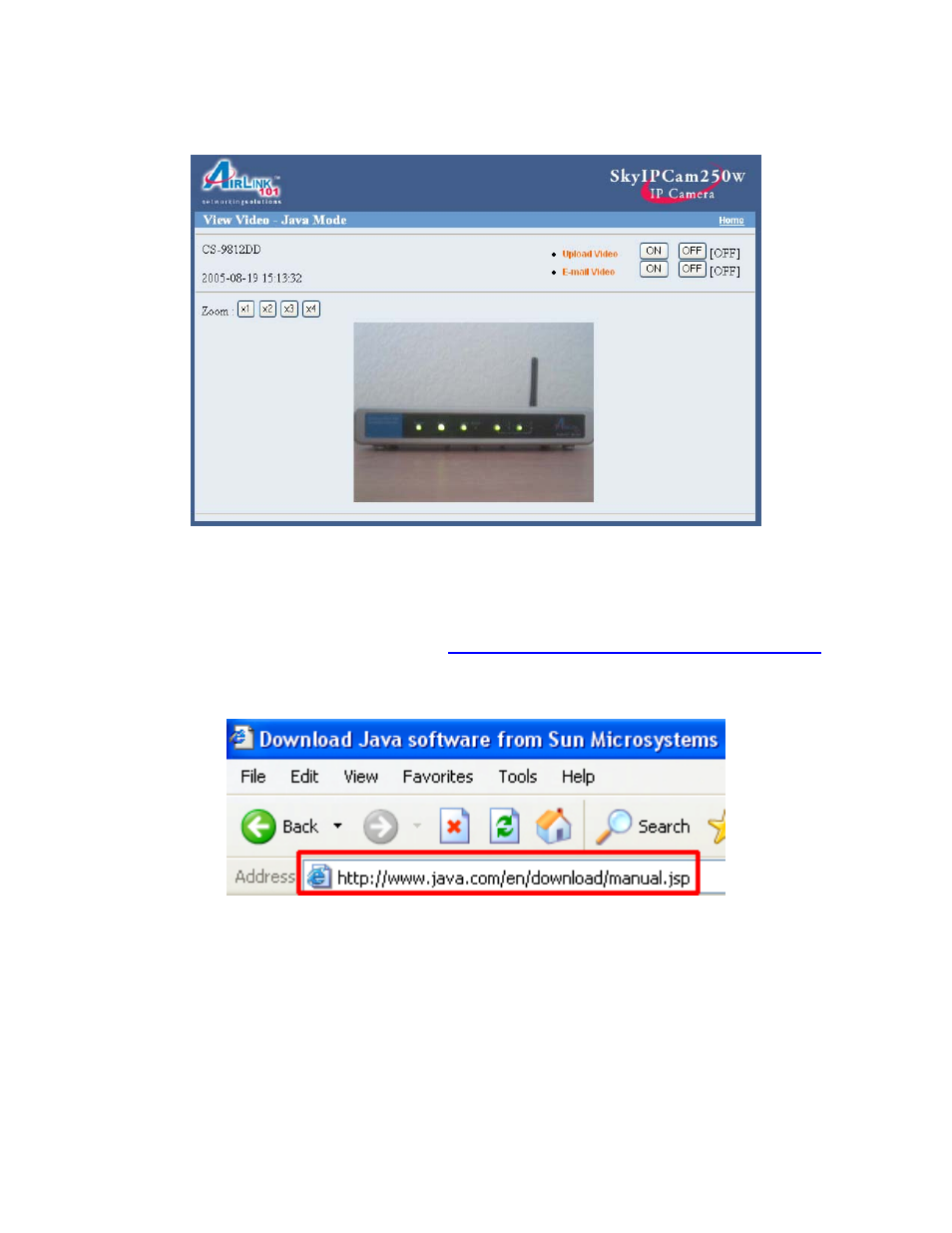
17
Step 3
Turn the Camera’s lens clockwise or counter-clockwise to focus.
Note: ActiveX and/or Java Applet must be installed and enabled on your Web Browser
(Internet Explorer or Netscape) before you can view the live videos.
Step 4
If you need to install Java Virtual Machine on your computer, do not follow the
on-screen XP instructions. Rather, go to
http://www.java.com/en/download/manual.jsp
and follow the instructions on that web site to download and install the required Java
software.
The IP Camera is ready for use now.
