Setting the password lock for the internal memory – Sony DSC-G3 User Manual
Page 48
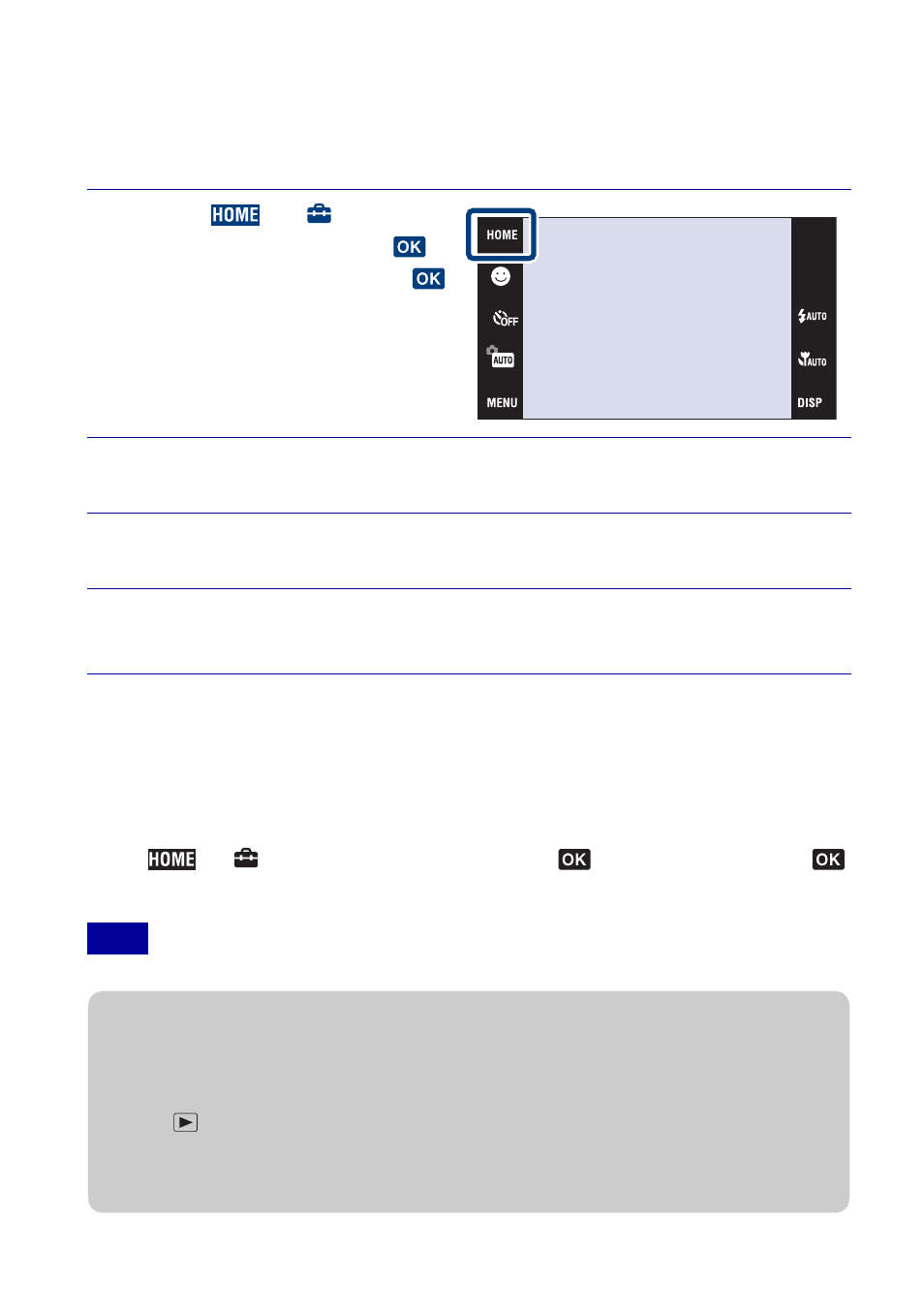
48
Setting the password lock for the internal
memory
You can set a password to prevent the playback of images in the internal memory.
x
Entering the password and playing back images
The password input screen appears
t input the password number which you set t
touch [OK].
x
Releasing the password lock of the camera
Touch
t
(Settings)
t [Main Settings] t
t [Password Lock] t
t input the password number which you set t [OK] t [OK].
•
You cannot set the password for “Memory Stick Duo” images.
1
Touch
t
(Settings)
t [Main Settings] t
t [Password Lock] t
.
2
Input the 4-digit number of your choice
t touch [OK].
3
Input the same 4-digit number again
t touch [OK] t [OK].
4
Turn off the camera.
Password Lock is enabled starting from the next playback.
Note
z
What to do when you have forgotten the password
1
Slide the lens cover.
2
Press the POWER button to turn off the camera.
3
Press
(Playback) button while pressing the W side of the zoom (W/T) button.
4
The power is now turned on, and the password release screen appears
t touch [OK].
5
Enter the password release number (page 62)
t touch [OK] t [OK].
