Xm radio operation (optional), Changing the channel select method, Storing of xm channel presets – Alpine CVA-1004 User Manual
Page 14: Receiving the stored xm channels, Selecting a channel by category (category tuning)
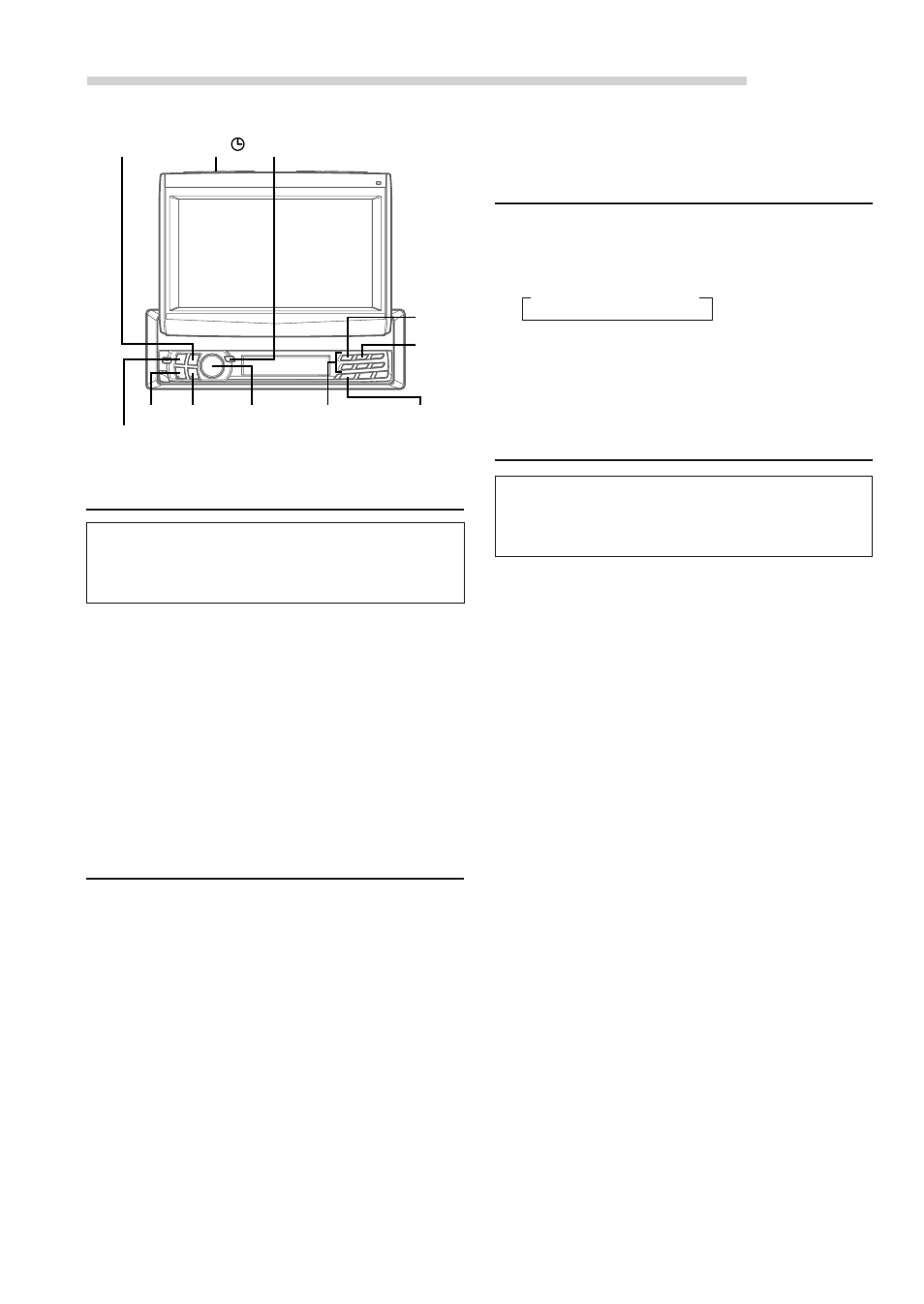
12
-EN
XM Radio Operation (Optional)
Changing the Channel Select Method
There are 2 ways to select a channel: either by
channel number (numeric order) or by channel
name (alphabetical order).
1
In XM mode, press and hold :
:
:
:
:/J
J
J
J
J for at least 2
seconds.
Each press changes the display between “CH
No.” and “CH NAME” on the monitor.
CH No :
Arranging channels in numeric order.
Press g
g
g
g
g or f
f
f
f
f
to find the desired
channel.
CH NAME : Arranging channels in alphabetical order.
Press g
g
g
g
g or f
f
f
f
f to find the desired
channel.
Storing of XM Channel Presets
1
Press SOURCE/PWR to select the XM mode.
2
Press BAND/TEL. to select the desired band
(XM1, XM2 or XM3) you want to store.
3
After tuning in the desired channel, press and
hold (for at least 2 seconds) any one of the
preset buttons (1 through 6) into which you
want to store the channel. The selected channel
is stored.
4
Repeat the procedure to store up to 5 other
channels onto the same band.
To use this procedure for other bands, simply
select the band desired and repeat the procedure.
A total of 18 channels can be stored in the preset
memory (6 channels for each band; XM1, XM2
and XM3).
NOTE
If you store a channel in a used preset memory, the current
channel will be cleared and replaced with the new one.
Receiving the Stored XM Channels
1
Press SOURCE/PWR to select the XM mode.
2
Press BAND/TEL. to select XM1, XM2 or XM3.
→ XM1 → XM2 → XM3
3
Press the channel preset button that has your
desired satellite channel in memory.
Selecting a Channel by Category
(Category Tuning)
Channels are divided into categories. Category
Tuning allows you to search for a specific channel
by its category.
1
In XM mode, press FUNC to select Category
Tuning mode.
The currently received category is displayed and
the “CATEGORY” (monitor) or “C” (sub-display)
indicator is lit.
2
Press 1 9/CAT or 2 8/CAT to select the desired
category.
The selected category is immediately received.
Holding the button will continuously change the
category.
3
To search for a channel, press g
g
g
g
g or f
f
f
f
f
while your selected category is displayed.
The channels within the category are displayed
in turn.
The selected channel is immediately received.
NOTE
If no operation is performed within 13 seconds, or
FUNC is pressed, the unit returns to normal mode.
g
g
g
g
g
f
f
f
f
f
TITLE
:
:
:
:
:/J
J
J
J
J
BAND/TEL.
Rotary
encoder
Preset buttons
(1 through 6)
FUNC
2 8
8
8
8
8/CAT
1 9
9
9
9
9/CAT
SOURCE/PWR
