Cable box and cable only – Sony KDP-65WS550 User Manual
Page 22
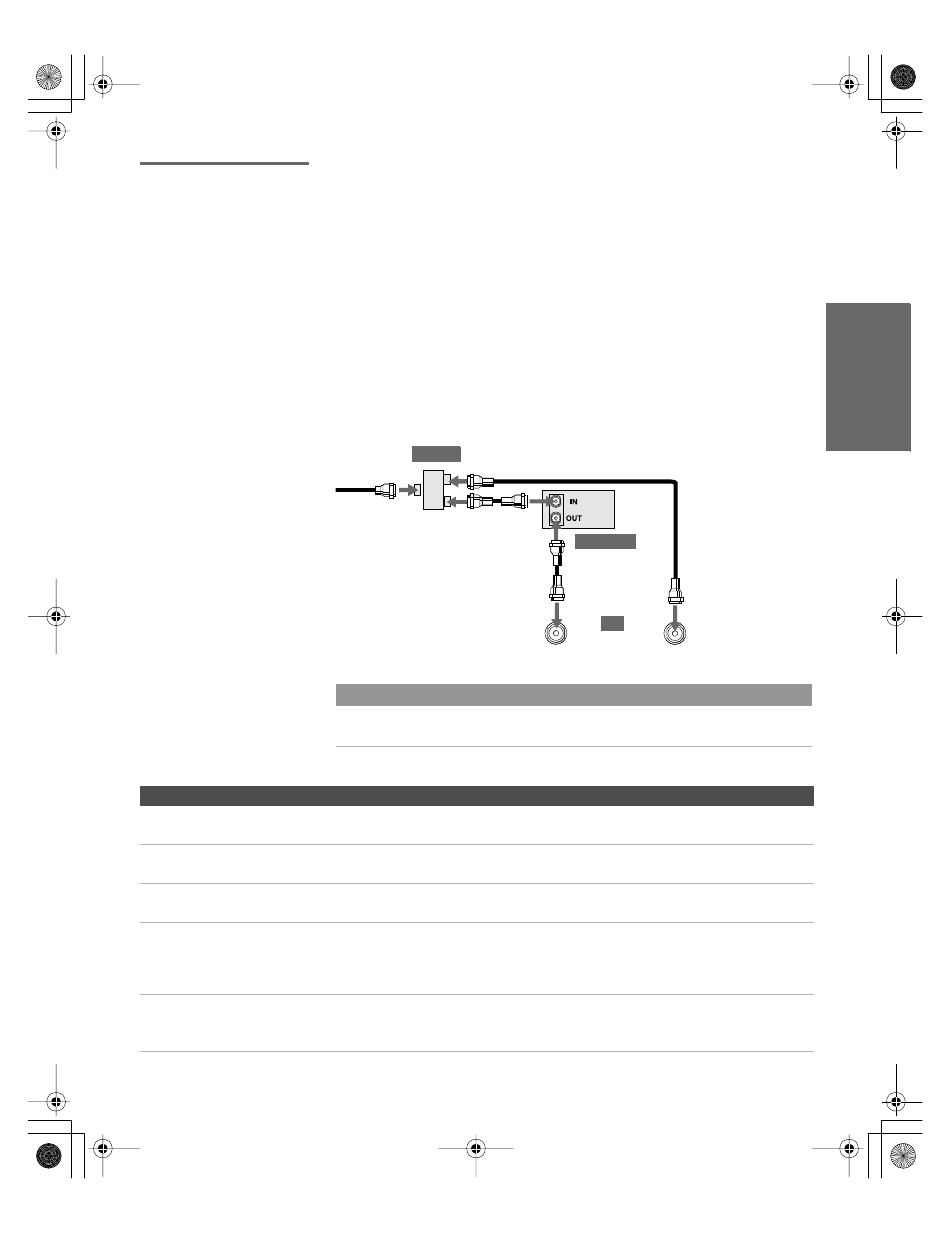
21
SETU
P
Set
up
S
E
TU
P
SETU
P
S
E
TU
P
SETU
P
Cable Box and
Cable Only
For best results, use this connection if:
❑
Your cable company scrambles some channels, such as premium
channels (which requires you to use a cable box), but does not
scramble all channels.
❑
You do not have a VCR. (If you have a VCR, see pages 24 and 26.)
With this connection you can:
❑
Use the TV remote control to change channels coming through
the cable box to the TV’s VHF/UHF input jack. (You must first
program the remote control for your specific cable box; see
“Programming the Remote Control” on page 49.)
❑
Use the TV remote control to change channels coming directly
into the TV’s CABLE input. (The TV’s tuner provides a better
signal than the cable box.)
Notes on Using This Connection
About Using This Connection with Dual Picture (Twin View, etc.) Features
With this connection, you can use all the dual picture features for unscrambled channels
coming directly into the TV’s CABLE input jack.
CABLE
VHF/UHF
Coaxial cable
CATV cable
Cable box
Coaxial cable
Coaxial cable
Splitter
TV
To Do This ...
Do This ...
Use the cable box
Tune the TV to the channel the cable box is set to (usually channel 3 or 4)
and then use the cable box to switch channels.
Set up the TV remote control
to operate the cable box
Program the remote control. See “Programming the Remote Control” on
pages 49-50.
Activate the remote control to
operate the cable box
Press
SAT/CABLE FUNCTION
.
Prevent the accidental
switching of TV channels
When using the cable box, you need the TV to stay on the channel the cable
box is set to (usually channel 3 or 4). You can use the TV’s Channel Fix
feature to lock in a specific channel. For details, see “Using the Channel
Menu” on page 98.
Switch
the TV’s input
between the cable box and
cable
Press
ANT
to switch back and forth between the TV’s VHF/UHF (scrambled
channels) and CABLE (unscrambled) inputs.
AX1 PJ.book Page 21 Wednesday, April 30, 2003 2:13 PM
